Time stamping videos
|
Hello,
I could import an astronomy video to AstroImageJ into a virtual stack but all individual images lacks any type of metadata. I want to populate date and time of all the frames. Because all of them have stamped in the image the time (with a 0,001 s of precision) I want to include this data in order to perform multi-aperture photometry. Is there a way to do this? Something like enter date and time for the first frame and the increment of time for the next frames. This is useful to measure star occultations (by minor planets, the moon, ...) or "phemus" (occultations between giant planets satellites). Thanks, Ferran |
|
Administrator
|
Hi Ferran,
Here is a way to add the time values to the measurements table after photometry has been run, if that would work for you: First, run photometry on the image stack and plot your light curve samples against "sample number" by selecting the "X-data" drop-down menu selection that is blank. Then, on an unused line of the Multi-plot Y-data panel, go to an unused row of plot controls and set it up with "Y-data" set to "blank", all other options on that row off or disabled, set your (base-time MINUS 1*increment) in the "then Shift" box and your increment in "Scale". Here is an example setup for a base time of 2457012.001, with an offset between frames of 0.001 days: (NOTE: the values will start at 2457012.001 rather than 2457012.000, so you need to subtract off one increment from the base time before entering in the "then Scale" box.)  Now click the "New Col" button on the left-hand side of that row. In the panel that opens, enable "Add new column from y-data", and type in your desired data column name. In the example below, I used "time" as the column name. Then click OK. A new column will be added to the table and you can now select that as your X-data column for plotting. 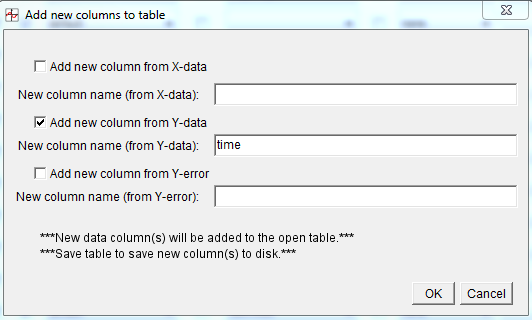 Here is a partial table screen grab showing the new time column: 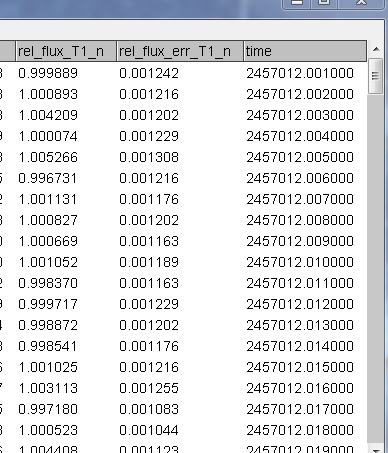 That is a bit of a work-around, but I think it will be quick once you have done it a couple of times. Is that an acceptable solution for your application? Karen |
|
Administrator
|
In reply to this post by Alnair
By the way, you can use coordinate converter, or your favorite website to convert the base UTC date and to JD:
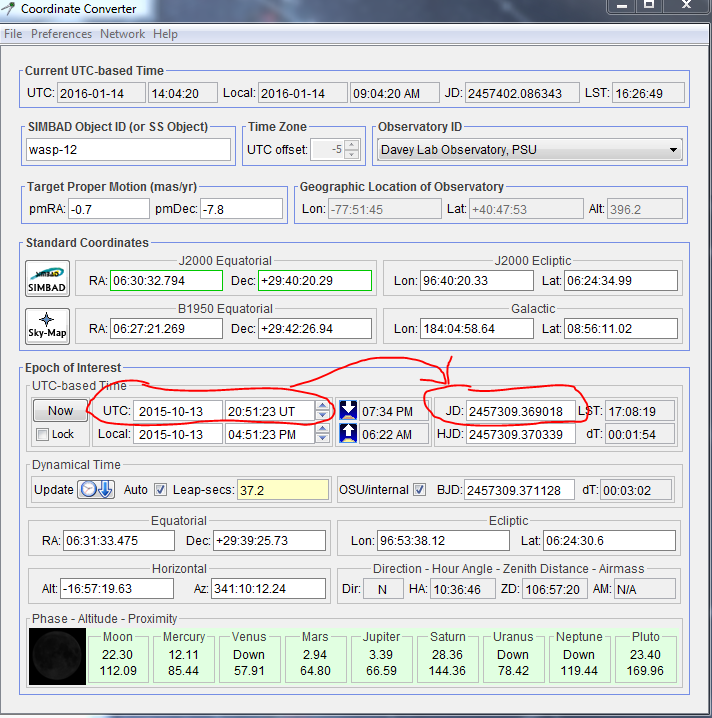 Karen |
|
Thank you very much, Karen. That's perfect. Ferran 2016-01-14 15:05 GMT+01:00 karenacollins [via AstroImageJ] <[hidden email]>: By the way, you can use coordinate converter, or your favorite website to convert the base UTC date and to JD: |
|
In reply to this post by karenacollins
Hi, I'm processing videos of occultations of stars by asteroids with AstroImageJ with the multiaperture feature.2016-01-15 11:32 GMT+01:00 Ferran Casarramona <[hidden email]>:
|
|
Administrator
|
Hi Ferran,
After doing some testing, I think it may be the display of the table after each update that is slowing things down. I'll try to implement an option to only update the table display at the end of the run, but I may not be able to do that until this weekend. I'll let you know when I have a fix for you to try in the daily build. Karen |
|
Administrator
|
Hi Ferran,
I have uploaded a new AIJ version to the "daily build" that disables the measurements table update until the last photometric measurement is taken, if the option "Update table and plot while running" is DISabled in the Multi-Aperture setup panel. This option previously disabled only plotting. In my testing with a sequence of 2500 images, photometry runs much faster with the option disabled. Let me know if your video images are now processed much faster. Karen |
|
Hi Karen, Now it works fast from the beginning to the end. Thanks, Ferran 2016-02-05 2:51 GMT+01:00 karenacollins [via AstroImageJ] <[hidden email]>: Hi Ferran, |
|
Administrator
|
Great! Thanks for testing and posting the results.
|
«
Return to AstroImageJ
|
1 view|%1 views
| Free forum by Nabble | Edit this page |


