After unchecking 'Use astro-window when images are opened' in the 'preferences' of the display window, the next time an image is opened, a 'naked' image window is opened, as shown in the first picture. After a click on it, it is closed and the display window is opened. The information is displayed correctly, as shown in the second picture.
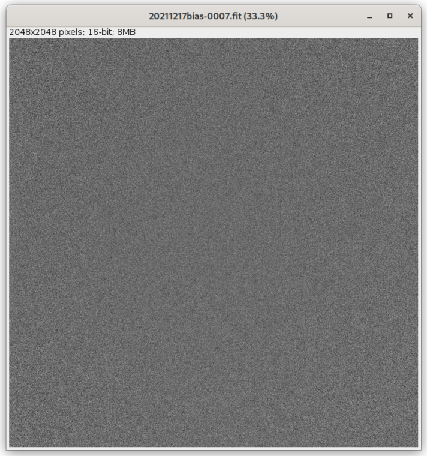
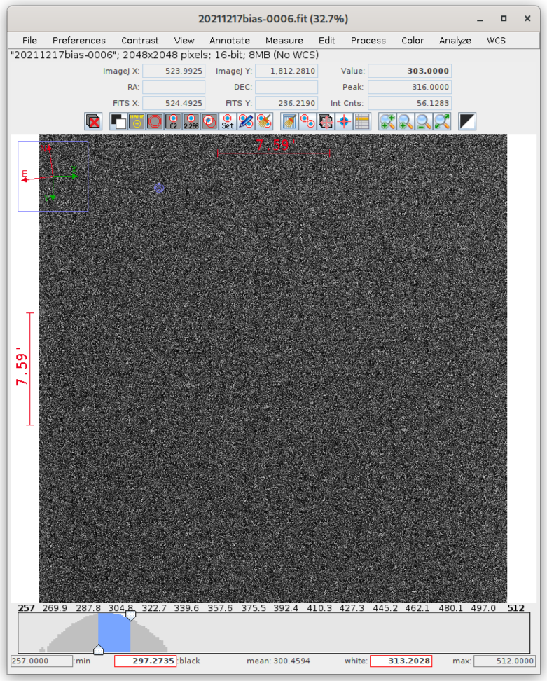
However, this mode cannot be used in DP when doing data reduction in batch mode. There seem to be only one image in the display window and there is no prompt for placing apertures.