Aperature List Not Saving Properly
|
This post was updated on .
Hello,
I'm doing the following thing: 1) Opening two images in two different filters 2) Placing apertures via shift-left click in one of the image, so that I can get a list of measurements. 3) Saving the apertures, either RA/Dec or list. 4) Opening them again in the other filter, with the intention to do photometry. What happens is that the apertures are not saving properly - it just gives me some kind of dummy list of 5 sources, not in the image (see Screenshot, although the resolution seem to poor - the list shows RA ~6 hrs, whereas my image has RA~12 hrs). Is there a setting somewhere for this? 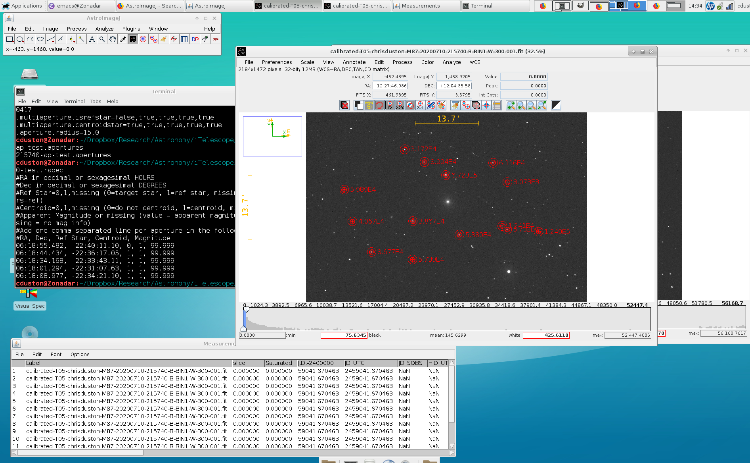 215740-test.radec EDIT: Ok, it's possible I can't even do this in AIJ. The task I am trying to accomplish is to take a source list, open them as apertures, and do photometry on the entire list to get instrumental magnitudes. I am having trouble with the comparison star/target star declaration, since I want them all to be targets. EDIT EDIT: My mistake, the RA/Dec issue is fixed by updating to version 3.4. I have also found some advice about making an HR diagram with AIJ, which involves Transposing the Table, but selecting that does not seem to give me rows instead of columns in the table. Can someone confirm the "best advice" for making HR diagrams with AIJ? |
|
Ok - I have solved the issue with the table, which is related to a bug discussed here:
http://astroimagej.1065399.n5.nabble.com/Best-way-to-do-400-stars-on-three-images-td48.html If you don't display Filename (label) in the Table, I cannot get the transpose to work. It seems to work fine with any other combination of selections. So that does fix all my issues here - sorry for the distraction. I would still be interested to know if there is a better way to get simple source-sky counts for the purposes of making HR diagrams. |
Re: Aperature List Not Saving Properly
|
Administrator
|
In reply to this post by cduston
The aperture save and RA/Dec import/export functions are only
supported by multi-aperture. You'd need to place your apertures
using multi-aperture and run phtometry on at least one image. Then
do a save apertures or export RA/Dec. Then when you import the
apertures will be recalled in multi-aperture.
Karen On 10/2/2020 2:42 PM, cduston [via
AstroImageJ] wrote:
Hello, |
«
Return to AstroImageJ
|
1 view|%1 views
| Free forum by Nabble | Edit this page |


