AIJ install in MacOS Catalina stripped down
|
Hi,
I am an undergrad student trying to use AstroImageJ and I have run into major problems trying to get this program to work for me. First, it was nearly impossible to get the correct version of Java I needed installed properly on my machine. Then, I kept getting errors saying AIJ just wont open on my machine, even after forcing my machine to open apps from any developer. But, I found a fix for that too, and now it opens properly, but it isn't AIJ. Don't get me wrong, it's the correct application downloaded from the correct place, but it only has the functionality of ImageJ. There are no AIJ plugins, not even the update one, and no hint of anything astro related anywhere. However, in the "About" panel it still shows it is definitely AIJ and is up to date. I think this is a compatibility problem with the new MacOS Catalina and I have no idea how to solve it. Anyone have any suggestions? Thanks in advance |
Re: AIJ install in MacOS Catalina stripped down
|
Administrator
|
Hi ,
Have you already followed the installation workaround here for more recent Mac OS versions? http://astroimagej.1065399.n5.nabble.com/OS-X-10-12-10-13-and-10-14-Installation-Workaround-for-AIJ-td567.html Karen On 10/2/2019 11:41 AM, odie714 [via AstroImageJ] wrote:
Hi, |
|
Hi,
Yes I have. The program opens and works fine, but just has no AIJ related plugins or capabilities, though it says it still is AIJ. |
|
In reply to this post by karenacollins
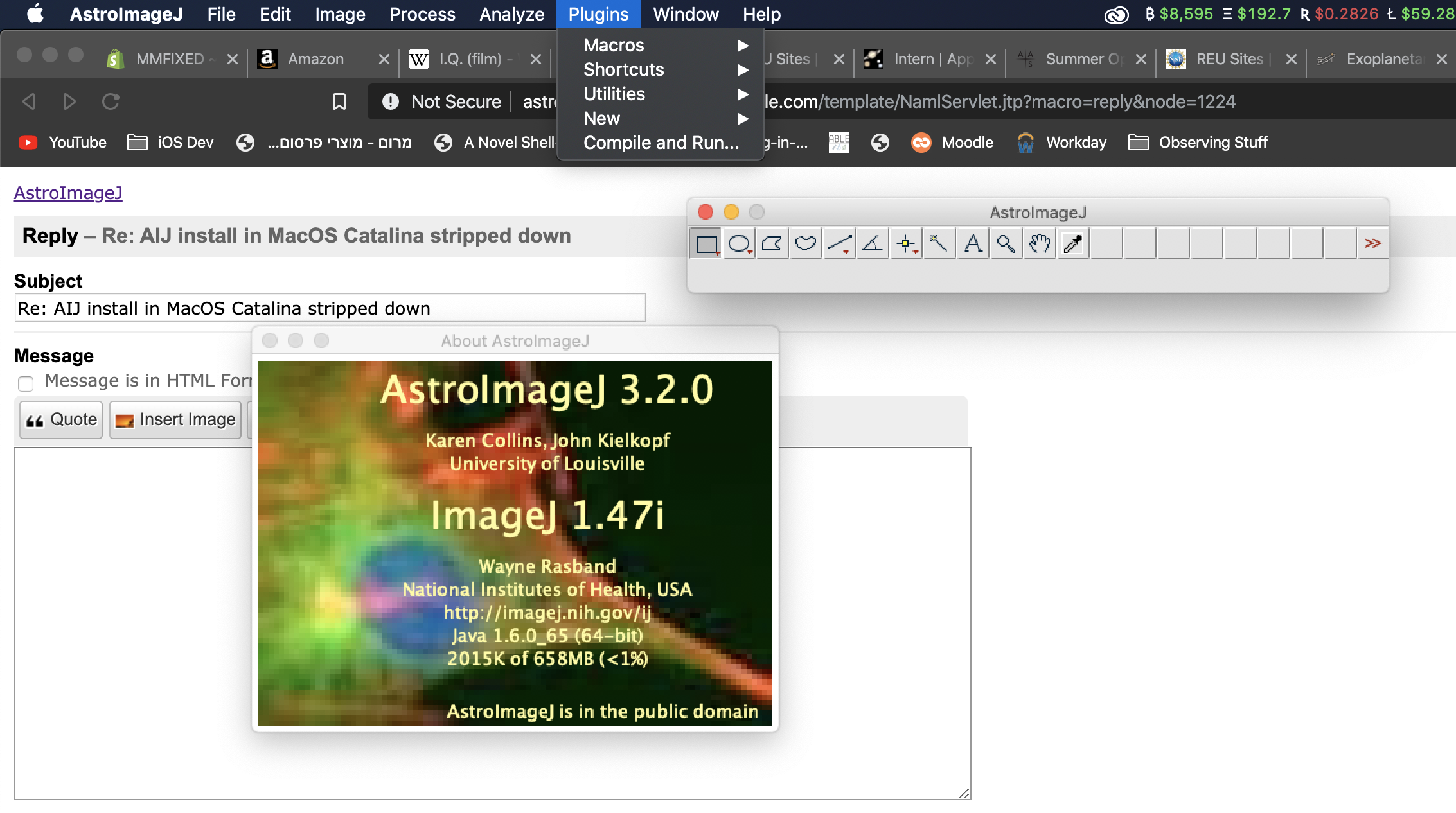 for reference, this is what I see. It says AstroImageJ but it has none of the functionality beyond ImageJ. No plugins, nothing. I've used the workaround you mentioned and the program opens correctly, but that doesn't fix anything. I've also tried uninstalling and reinstalling both the program and java. Please let me know what you think, thanks. |
|
I had this issue with a student last night. Having her rerun the:
xattr -r -d com.apple.quarantine /Applications/AstroImageJ and then rebooting fixed it. |
|
In reply to this post by odie714
I upgraded to Catalina and then to 10.15.1 last night and now have a problem. When I attempt to Open AIJ I get the message:
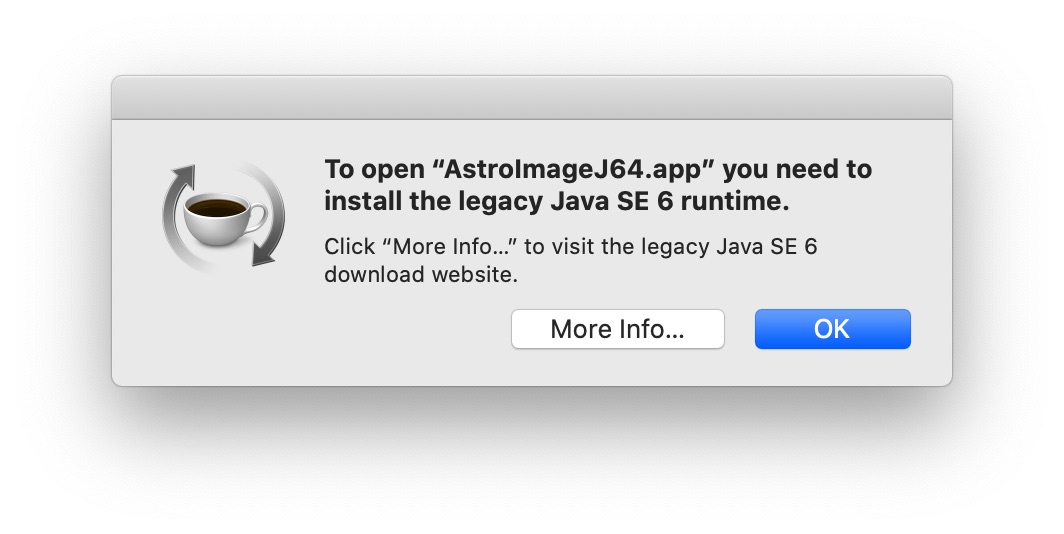 which leads me to https://support.apple.com/kb/DL1572?locale=en_US This page was last updated on Oct 26, 2017. I download and attempt to use the installer and get the message: 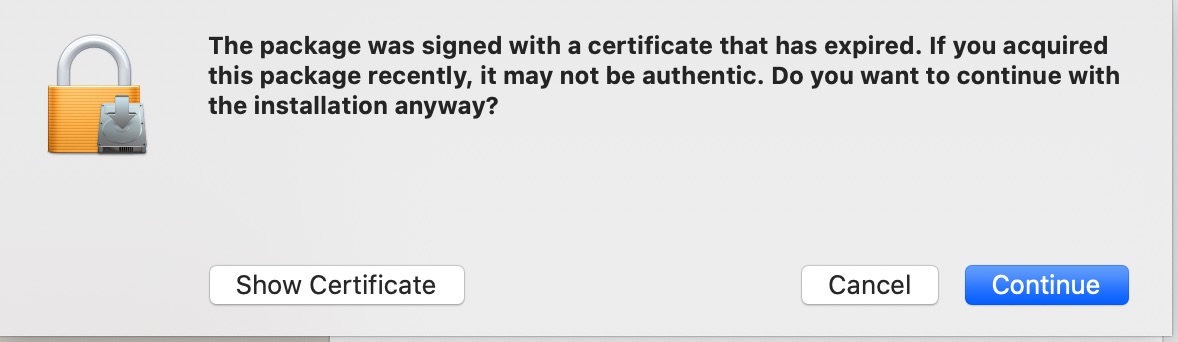 Ignoring the warning and continuing with the installer produces the following error. 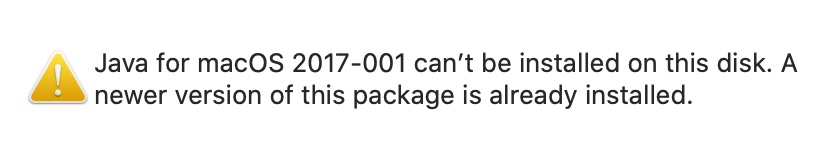 I have followed the instructions from http://astroimagej.1065399.n5.nabble.com/OS-X-10-12-10-13-and-10-14-Installation-Workaround-for-AIJ-td567.html As well as trying to reboot as suggested in the above message from mjperson. Suggestions? Willie Willie Strickland Meyer Observatory |
|
I found a solution and posted it as a new thread.
http://astroimagej.1065399.n5.nabble.com/Reinstalling-Java-for-OS-X-2017-001-on-MacOS-Catalina-tp1241.html Willie Strickland Meyer Observatory |
|
This fix worked perfectly for installing java, but it still doesnt fix my main issue. In fact, if i reinstall AIJ from scratch and follow your instructions everything install properly but it says "The application ASTROIMAGEJ64" cannot be opened." I still cant use the program at all
|
|
A student of mine using Catalina has also had no luck with any of the posted solutions.
odie714, did you ever manage to find a satisfactory solution? Is the problem persisting for any other Catalina users? |
|
I have still yet to find an answer/solution. I have been working by SSH'ing into another machine. Still hoping someone can solve this and make my life easier
|
|
The solution to the "cannot be opened problem" is to repair the permissions on the JavaApplicatoonStub
Every time I install on a new machine I need to do this: cd /Applications/AstroImageJ/AstroImageJ64.app/Contents/MacOS chmod a+x JavaApplicationStub That seems to get rid of the "This application can not be opened" error. Good luck! -Mike Person mjperson@mit.edu |
Re: AIJ install in MacOS Catalina stripped down
|
Administrator
|
Thanks for logging this solution. I haven't had this specific
problem, but I'm sure someone else has or will.
Karen On 1/10/2020 1:55 PM, mjperson [via
AstroImageJ] wrote:
The solution to the "cannot be opened problem" is to repair the permissions on the JavaApplicatoonStub |
«
Return to AstroImageJ
|
1 view|%1 views
| Free forum by Nabble | Edit this page |

