Re: Save a subset of the measurement table data to a tab delimited file
Posted by karenacollins on
URL: http://astroimagej.170.s1.nabble.com/Save-a-subset-of-the-measurement-table-data-to-a-tab-delimited-file-tp94p95.html
With a measurements table open in Multi-plot, select Multi-plot Main->"Save data subset to file..." and the dialog below will open. Select the data columns you want to save. Leave any extra selection boxes empty and they will not generate a data column. If you desire to include the column headings on the first line, enable the checkbox as shown below. If you desire to include a '#' character at the beginning of the first line to indicate a comment line, enable that option as shown below.
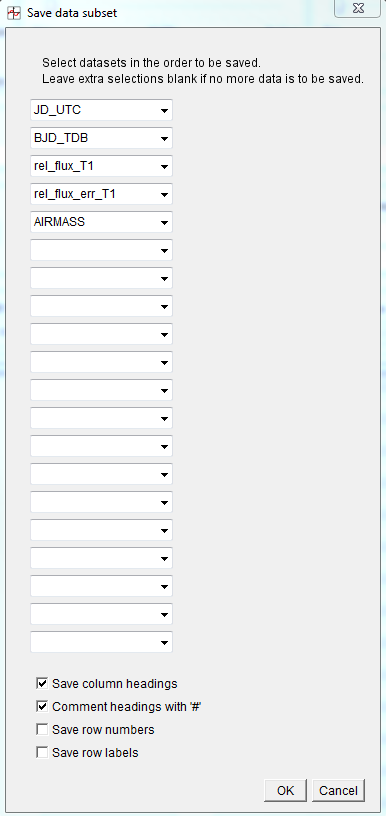
Press OK and a file save dialog will open. Enter the desired path name and file name and click "Save".
URL: http://astroimagej.170.s1.nabble.com/Save-a-subset-of-the-measurement-table-data-to-a-tab-delimited-file-tp94p95.html
With a measurements table open in Multi-plot, select Multi-plot Main->"Save data subset to file..." and the dialog below will open. Select the data columns you want to save. Leave any extra selection boxes empty and they will not generate a data column. If you desire to include the column headings on the first line, enable the checkbox as shown below. If you desire to include a '#' character at the beginning of the first line to indicate a comment line, enable that option as shown below.
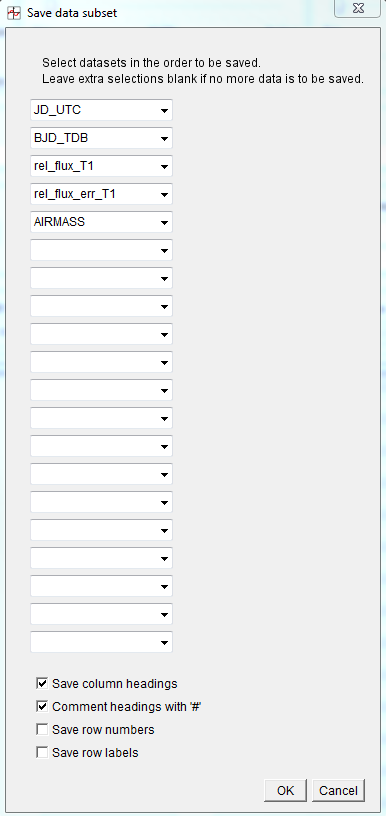
Press OK and a file save dialog will open. Enter the desired path name and file name and click "Save".
| Free forum by Nabble | Edit this page |