Re: Four Light Curves for Same Exoplanet
URL: http://astroimagej.170.s1.nabble.com/Four-Light-Curves-for-Same-Exoplanet-tp876p877.html
Hi Nazli,
As you perform photometry for each of the four transits individually, save each measurement table to a file. Now open table 1 into AIJ's Multi-Plot using Multi-Plot Main->File->"Open table from file". Next merge table 1 with table 2 using Multi-Plot Main->File->"Append table from file as new columns". This will require you to enter a suffix to append to table 1 data columns and another for table 2 data columns (because all data column names of a combined measurements table must be unique). Use a short 1-5 character suffix so that you can see the full dataset names in the data column selection pull-down menus (i.e. something like _A and _B or _mmdd of the transits). Next merge table 3 in the same way, but leave the "original" table suffix name blank (erase the default underscore symbol) and then choose a suffix for table 3 data columns. Repeat one more time and choose a suffix for table 4 data columns.
Now set up orbital phase X-axis plotting by going to Multi-Plot Main->X-axis->"Set epoch and period for X-axis phase calculation" and enter the Tc of the reference epoch and the orbital period for the planet. Then select Multi-Plot Main->X-axis->"Show X-axis
as days since Tc". If you plan to fit the transits, you must use "Show X-axis as days since Tc" and NOT "Show X-axis as hours since Tc. The fitter will not work correctly using hours.
Now go to the Multi-Plot Y-data panel and on four different rows of settings, select the matching "X-data" and "Y-data" time and flux columns, respectively, as shown for two rows below for a set of R-band and V-band transits. This is different that the usual
plotting where "default" is normally selected for "X-data" and the default time column for all Y-data sets is selected on the Multi-plot Main panel.
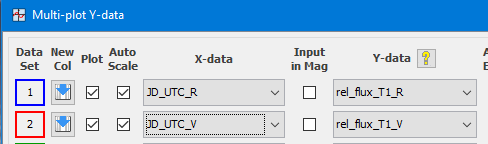
Now set up shift and other plot options, and potentially fit each transit, as desired.
Karen
| Free forum by Nabble | Edit this page |