Re: avoiding zigszag lines
URL: http://astroimagej.170.s1.nabble.com/avoiding-zigszag-lines-tp735p737.html
Hi Gavin,
When AIJ imports an image sequence, or AIJ DP processes an image sequence, the filenames must be such that they can be read in numerical order, assuming the default "Sort names numerically is enabled, as shown below. I've seen those "dupe" filenames before from some camera control software (based on your description it is apparently ACP that does this). If you disable "Sort names numerically" (or "Sort Num" in DP), I think the order the images are read in depends on the OS you are using, but you might consider turning that off to see if they are read in in the order the files were written to the hard drive (might be the case if you are using Linux).
For future observations, there must be some way to set your camera control software so that it names your files in numerical order. I'd highly recommend that for many reasons, even beyond AIJ use.
A workaround for your current dataset is to hand fix the file names so that they are in numerical order based on the sequence in which they were observed.
A second workaround is to save the measurements table that you already have, open it into spreadsheet program (it is a simple tab-delimited file), sort on your time column of choice, save it back to disk, then reopen the table in AIJ. Unfortunately, there is currently not a way to sort the table from within AIJ.
A third workaround is to not use the line segments in the plots. I don't think the out of order data in the table will affect any other AIJ operations (but I could be wrong - let me know if so).
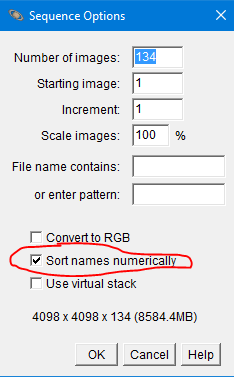
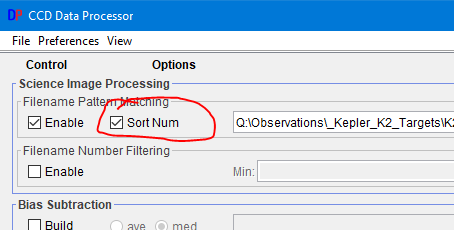
Karen
| Free forum by Nabble | Edit this page |