Re: Plot seeing profile
URL: http://astroimagej.170.s1.nabble.com/Plot-seeing-profile-tp727p734.html
Hi Guy,
1) That's interesting. I'll take a look when I get a chance, but as you mentioned, the units in the label doesn't seem like a major issue at the moment.
2) You can change the aperture settings as needed. Those values are just recommendations.
3) Yeah, the Seeing-Profile tool was really designed to analyze smaller objects. With that tool, there is not currently a way to separately extract the binned data. Have you tried the "Static line profile" tool? It doesn't do a radial profile (which analyzes the full disk around a point and results in the tons of data that you mentioned), but simply extracts the data corresponding to a line (or box) that you draw in the image. If that would work for you, then follow these steps:
-Click the line tool on the AIJ toolbar

-With a mouse click and drag, draw a line where you want to measure in the image. Re-position the line as need using the end points or middle point.
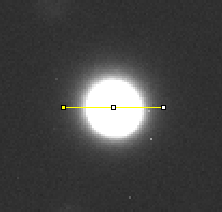
-Use Image_Display_Menu->Analyze->Plot static line profile
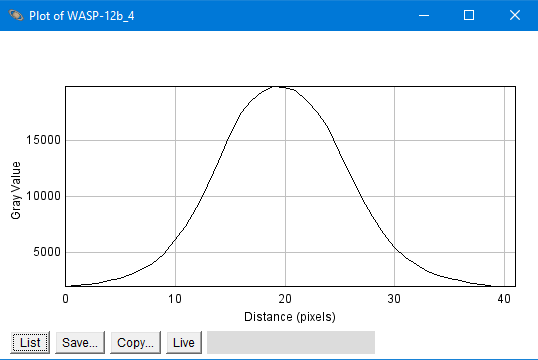
-Click "List" to see the table and save it to disk.
-**Important**: Return to AIJ mode by clicking the Astronomy_Tool icon on the AIJ toolbar.
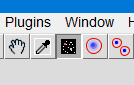
-You can also use a box instead of a line if you want to average a few values across the width of the box.
I hope this can help with what you are trying to do for now.
One more thing to check in case you really need the Seeing Profile to work. I suspect the large table could be using up all of the AIJ memory (or you just need to wait a really long time for the table to display). Can you increase the memory available to AIJ? You probably shouldn't go above 75% of your physical system memory. The setting is at AIJ_Toolbar->Edit-Options-Memory and Threads. You will need to restart AIJ after you change the memory setting.
Karen
| Free forum by Nabble | Edit this page |