Re: Changes in the .fits header...
URL: http://astroimagej.170.s1.nabble.com/Changes-in-the-fits-header-tp683p684.html
Hi Bill,
When images are combined in AIJ, the header is not currently automatically copied forward as you have found (because it is an underlying ImageJ code that is doing the work and it is FITS header unaware). I hope to have time to fix that in the near future.
For now though, you can manually copy a FITS header from one image to another (i.e. after you median combine), by using AIJ_Toolbar->Plugins->Astronomy->'Copy FITS Header'. If the header has WCS (i.e. plate solve information), you will need to click the auto-contrast
icon ( ) above the new image so that the new WCS solution is recognized.
) above the new image so that the new WCS solution is recognized.
For more info about FITS header updates, see Appendix A.7 in the AIJ paper expanded version (
https://arxiv.org/abs/1701.04817 ), but I'll give an overview here:
If you don't want to change the fits header, disable both 'General' and 'Plate Solve' options in the 'FITS Header Updates' sub-panel. If you do want to update the headers, enable "General" and then click this icon
 in the same sub-panel to define what you want to update. If you are updating the FITS headers, you need to define your observatory location and target RA and DEC. That is done by pressing the DP Coordinate
Converter icon
in the same sub-panel to define what you want to update. If you are updating the FITS headers, you need to define your observatory location and target RA and DEC. That is done by pressing the DP Coordinate
Converter icon  and entering that information on the DP Coordinate Converter panel as shown below. The time for each observation is extracted from the FITS headers.
and entering that information on the DP Coordinate Converter panel as shown below. The time for each observation is extracted from the FITS headers.
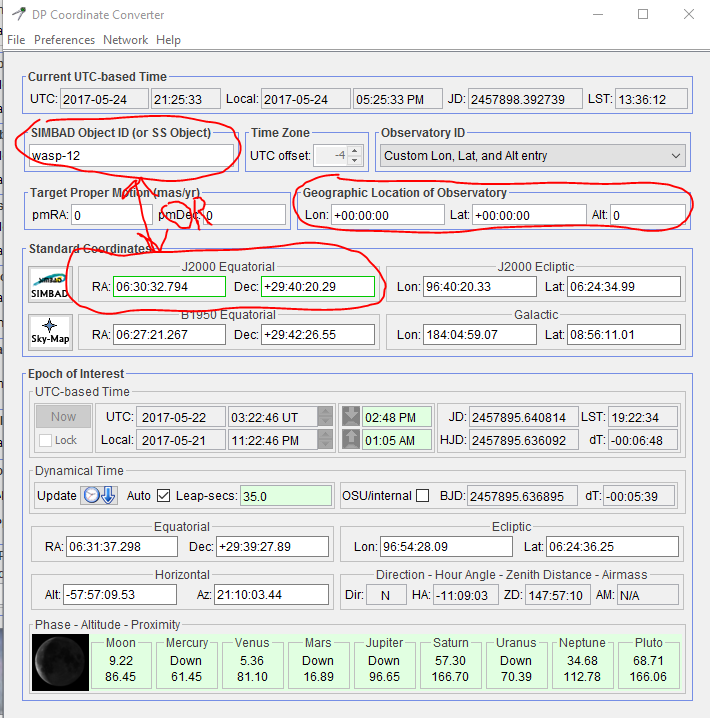
Alternatively, DP can automatically extract the RA, DEC, Lat, and Long info from the image headers, if available, by selecting the 'Target Coordinate Source' and 'Observatory Location Source' in the "FITS Header Updates" panel as shown here: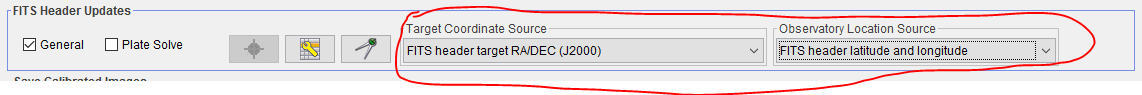
 icon.
icon.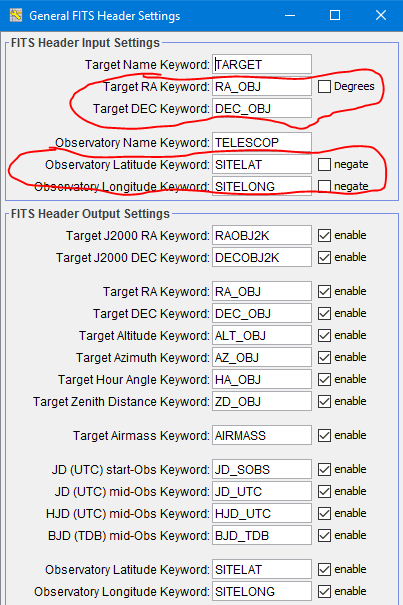
Hope that helps clarify things a bit,
Karen
| Free forum by Nabble | Edit this page |