Re: Best way to do 400+ stars on three images
Posted by karenacollins on Dec 28, 2016; 12:40am
URL: http://astroimagej.170.s1.nabble.com/Best-way-to-do-400-stars-on-three-images-tp48p579.html
URL: http://astroimagej.170.s1.nabble.com/Best-way-to-do-400-stars-on-three-images-tp48p579.html
Unfortunately, there is no sort option within the AIJ measurement table capabilities, but your attempt to do it in excel should have worked. Make sure you save it as a tab-delimited file. That said, the best way is to disable all measurements except Source-Sky_Xnn, as you suggested. To do that, go to Aperture Settings, then click "More Settings", and then disable everything except "Source Counts", as shown below. Remember to turn those back on before attempting normal aperture photometry again.
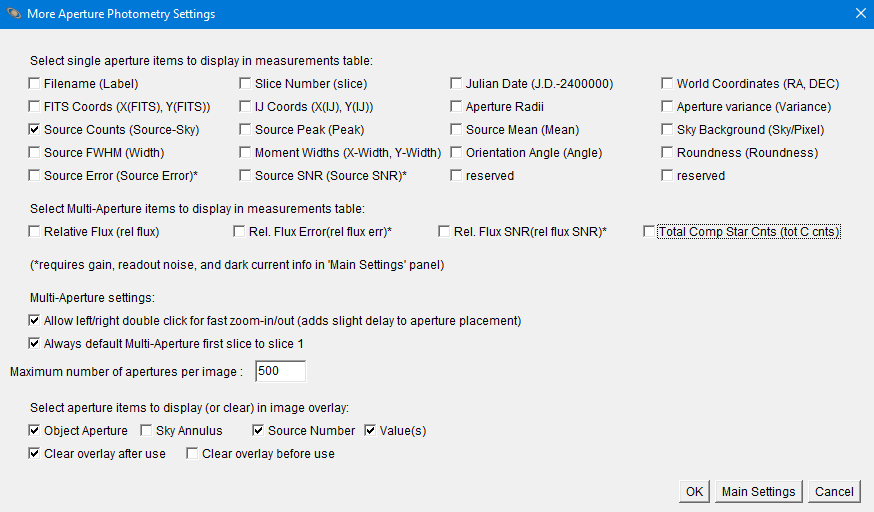
| Free forum by Nabble | Edit this page |