Re: Problems with image alignment
Posted by karenacollins on
URL: http://astroimagej.170.s1.nabble.com/Problems-with-image-alignment-tp448p457.html
Hi Bernardo,
My Ph.D. adviser, John Kielkopf, has found a way to align the somewhat low contrast images you are working with. The trick is to use multiple passes of the two alignment methods offered by AIJ. The Image Stabilizer apparently does not work well with images that have a significant shift, but does do a good refining the alignment and cleaning up residual scaling and rotation differences.
Here is the full procedure used to align your images.
1) Use Stack Aligner with an aperture around a bright feature that will allow centroiding. To do that, place an aperture of size 30-40-40 on a bright feature with dark surroundings like the one shown below at FITS location x=811, y=460. Press enter and let the aperture alignment run through the images.
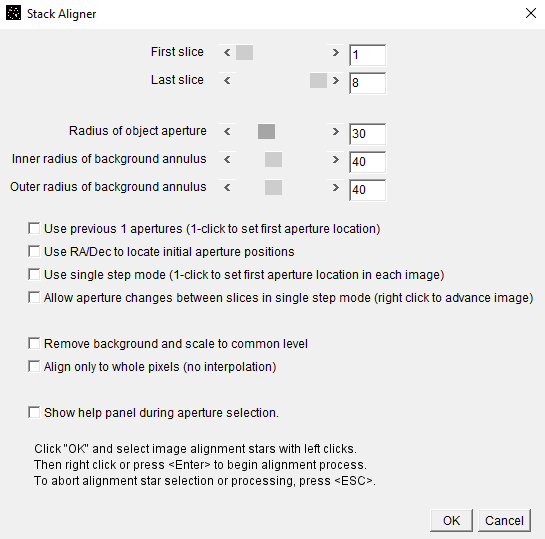
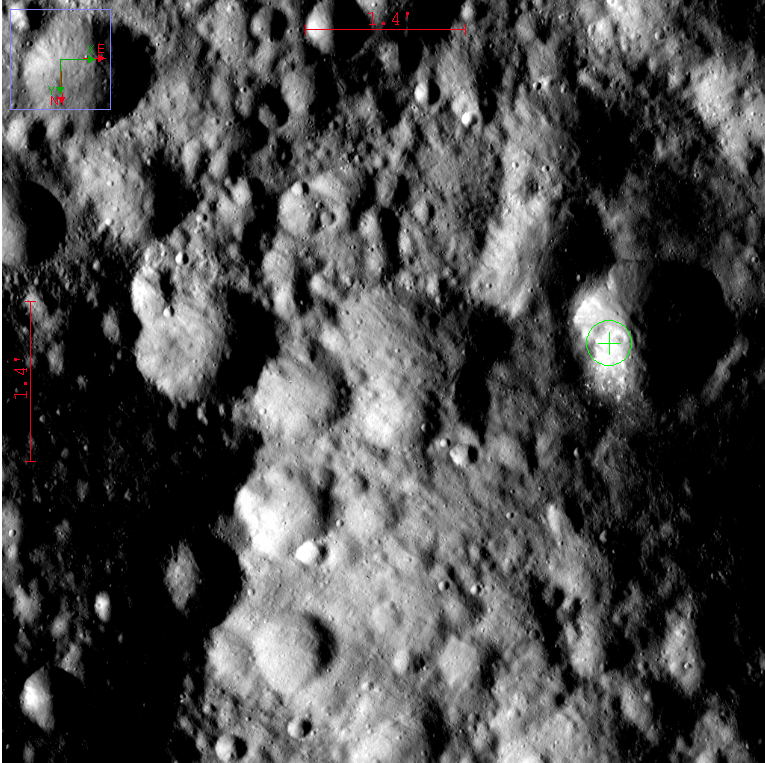
Scroll the stack to display the first image again.
Repeat the stack aligner with a smaller aperture size such as 10-40-40 to refine the alignment (may not be necessary).
Next display the image with the largest black borders that were created as a result of the alignment process. Use the rectangular ROI and place a box around the areas of the image so that you exclude the black regions. The black regions may affect the next step adversely.
Scroll the stack back so that the first image is displayed again. ***Failure to do this may results in the first image being mangled.**
Now run the image stabilizer with a all of the default settings, including "Translation" mode. Scroll through the stack to make the alignments look pretty close.
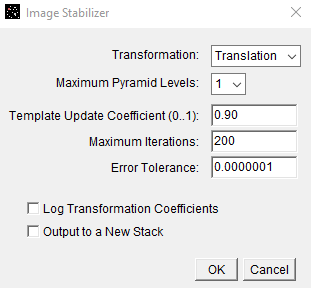
Starting with image 1 displayed, run the image stabilizer again . Select the "Affine" mode instead of the "Translation" mode to remove the residual rotation and scaling differences. You may also want to change "Max iterations" to a higher value such as 2000. This may take some time to finish. Watch the lower part of the toolbar to monitor progress.
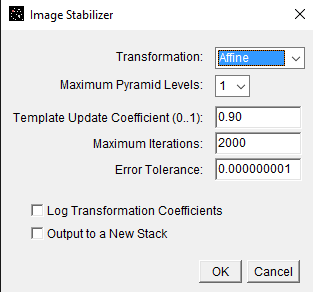
If the alignment is still off a bit, run the image stabilizer again in the "Affine" mode. Depending on the alignment accuracy required, you may have to repeat this step as needed.
Crop the stack again if needed.
Save the stack using File->Save stack as image sequence
Hopefully that works for you!
Karen
URL: http://astroimagej.170.s1.nabble.com/Problems-with-image-alignment-tp448p457.html
Hi Bernardo,
My Ph.D. adviser, John Kielkopf, has found a way to align the somewhat low contrast images you are working with. The trick is to use multiple passes of the two alignment methods offered by AIJ. The Image Stabilizer apparently does not work well with images that have a significant shift, but does do a good refining the alignment and cleaning up residual scaling and rotation differences.
Here is the full procedure used to align your images.
1) Use Stack Aligner with an aperture around a bright feature that will allow centroiding. To do that, place an aperture of size 30-40-40 on a bright feature with dark surroundings like the one shown below at FITS location x=811, y=460. Press enter and let the aperture alignment run through the images.
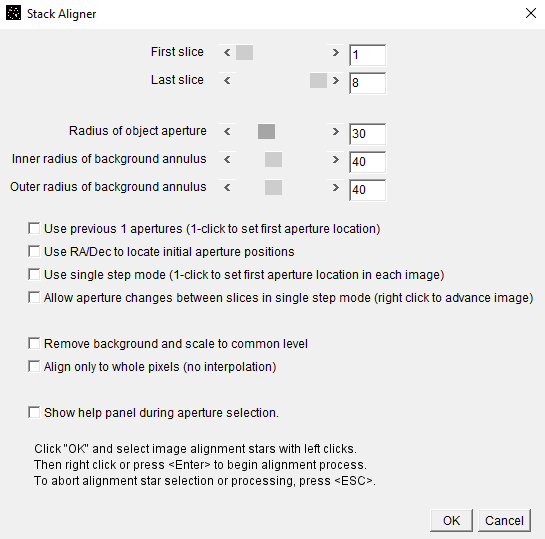
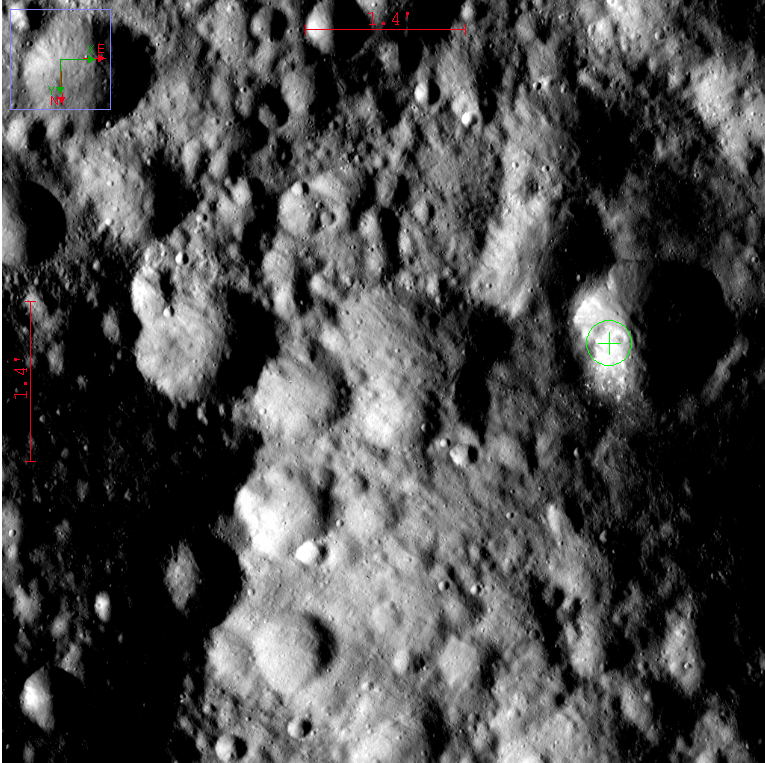
Scroll the stack to display the first image again.
Repeat the stack aligner with a smaller aperture size such as 10-40-40 to refine the alignment (may not be necessary).
Next display the image with the largest black borders that were created as a result of the alignment process. Use the rectangular ROI and place a box around the areas of the image so that you exclude the black regions. The black regions may affect the next step adversely.
Scroll the stack back so that the first image is displayed again. ***Failure to do this may results in the first image being mangled.**
Now run the image stabilizer with a all of the default settings, including "Translation" mode. Scroll through the stack to make the alignments look pretty close.
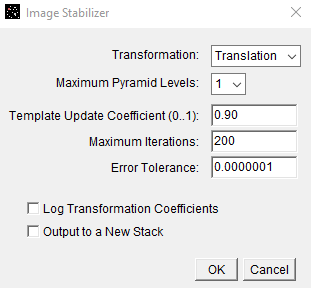
Starting with image 1 displayed, run the image stabilizer again . Select the "Affine" mode instead of the "Translation" mode to remove the residual rotation and scaling differences. You may also want to change "Max iterations" to a higher value such as 2000. This may take some time to finish. Watch the lower part of the toolbar to monitor progress.
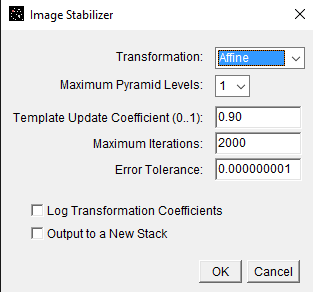
If the alignment is still off a bit, run the image stabilizer again in the "Affine" mode. Depending on the alignment accuracy required, you may have to repeat this step as needed.
Crop the stack again if needed.
Save the stack using File->Save stack as image sequence
Hopefully that works for you!
Karen
| Free forum by Nabble | Edit this page |