Re: Problems with image alignment
URL: http://astroimagej.170.s1.nabble.com/Problems-with-image-alignment-tp448p455.html
That is the same version I am using, so I don't think that is the problem. I loaded up your images on my end and processed them using the image stabilizer module. I could not find a set of parameters that would work to align the images. So, I don't think
your problem is the save and crop, rather I don't think the images are aligning in the first place.
After you run the stabilizer plugin, move through the images in the stack. I expect you will see that they are not aligned, since they are not on my end.
The image stabilizer plugin was included from the ImageJ plugin library, and I don't have much/any experience with the settings. If you can leave the images at the links you provided, I'll ask my colleague that uses the image stabilizer to see if he can
find settings that will result in a good alignment. It may take a day or so for him to get time to do that. I think one problem may be that the images have such a dramatic difference in exposure level from image to image (i.e., the image means are 7.1, 0.017,
0.019, 0.0058, 0.0051, 0.0097, 0.0158, 0.0128, in images 1-8, respectively).
In the mean time, I did get a reasonable alignment using the stack aligner, rather than the image stabilizer. There is a little residual rotation though. The aperture settings I used are:
radius = 30 pixels
inner sky background = 40 pixels
outer sky background = 40 pixels (i.e. no sky background subtraction)
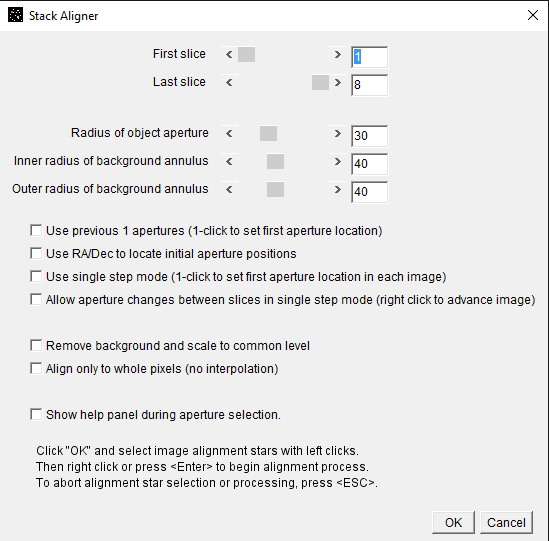
The I used a single aperture for alignment placed on the feature as shown here:
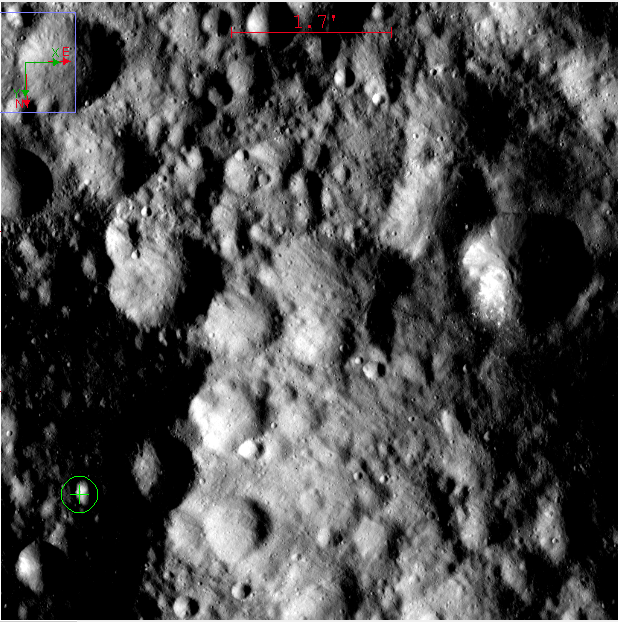
See if that works for you so that you can test cropping, saving, and reopening. I'll send an email to my colleague now, but I am finishing up my work "day" now and will not be back in the office for another 10-12 hours.
Karen
| Free forum by Nabble | Edit this page |