Re: Problems with image alignment
Posted by Bernardo on Aug 18, 2016; 10:49am
URL: http://astroimagej.170.s1.nabble.com/Problems-with-image-alignment-tp448p454.html
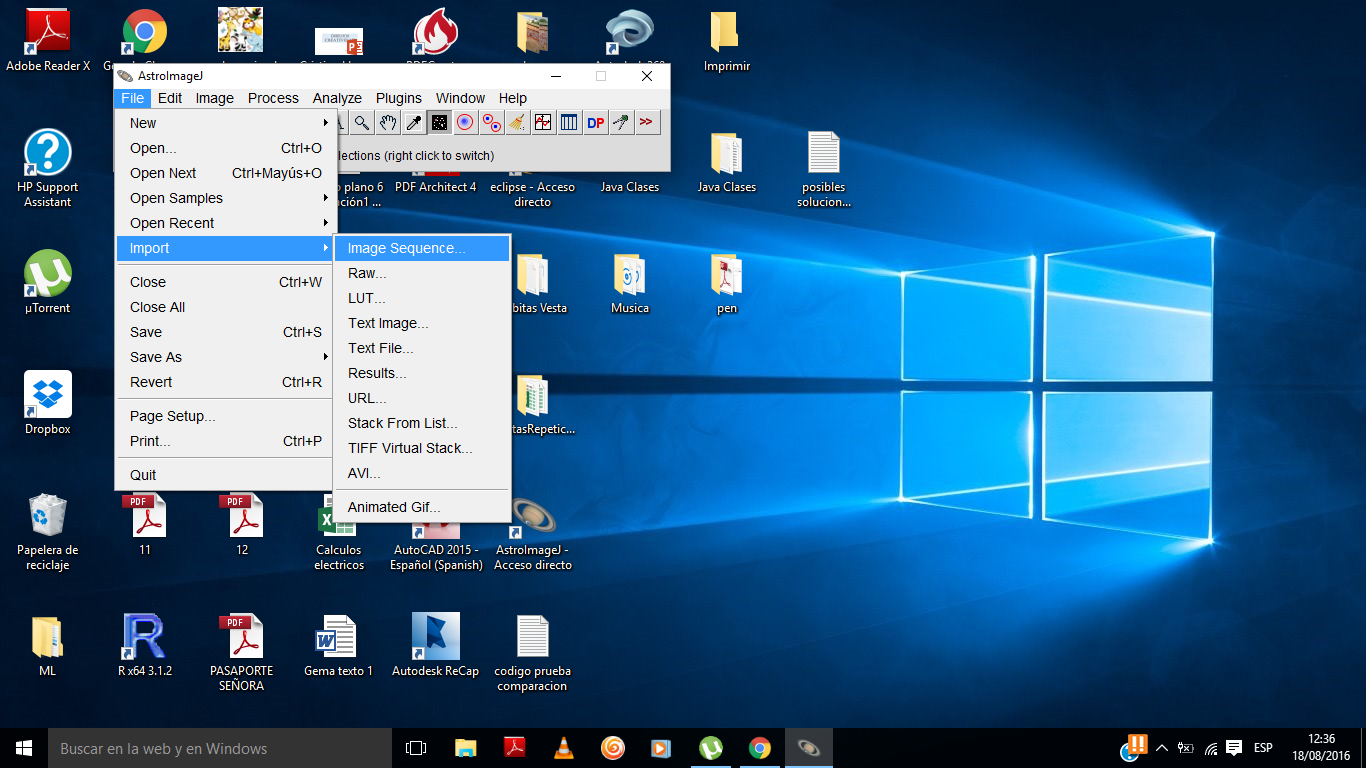
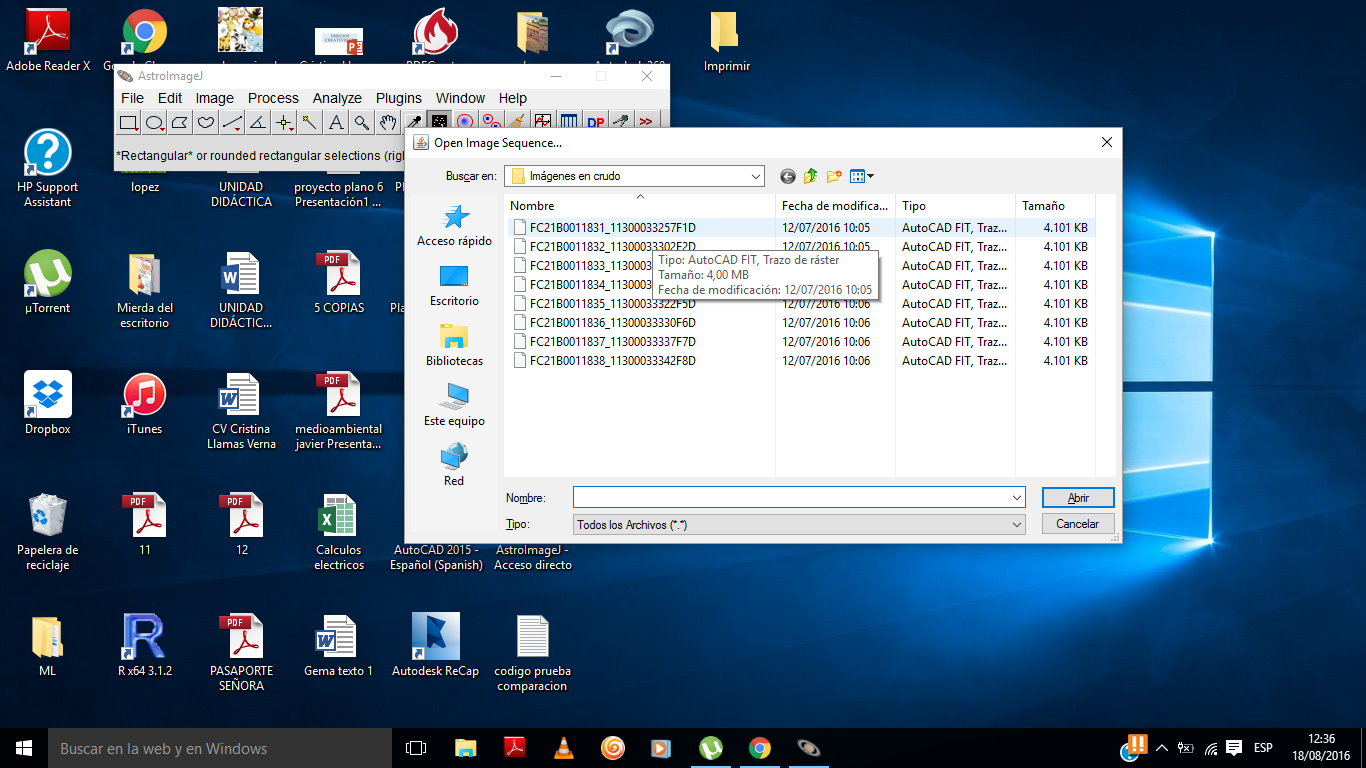
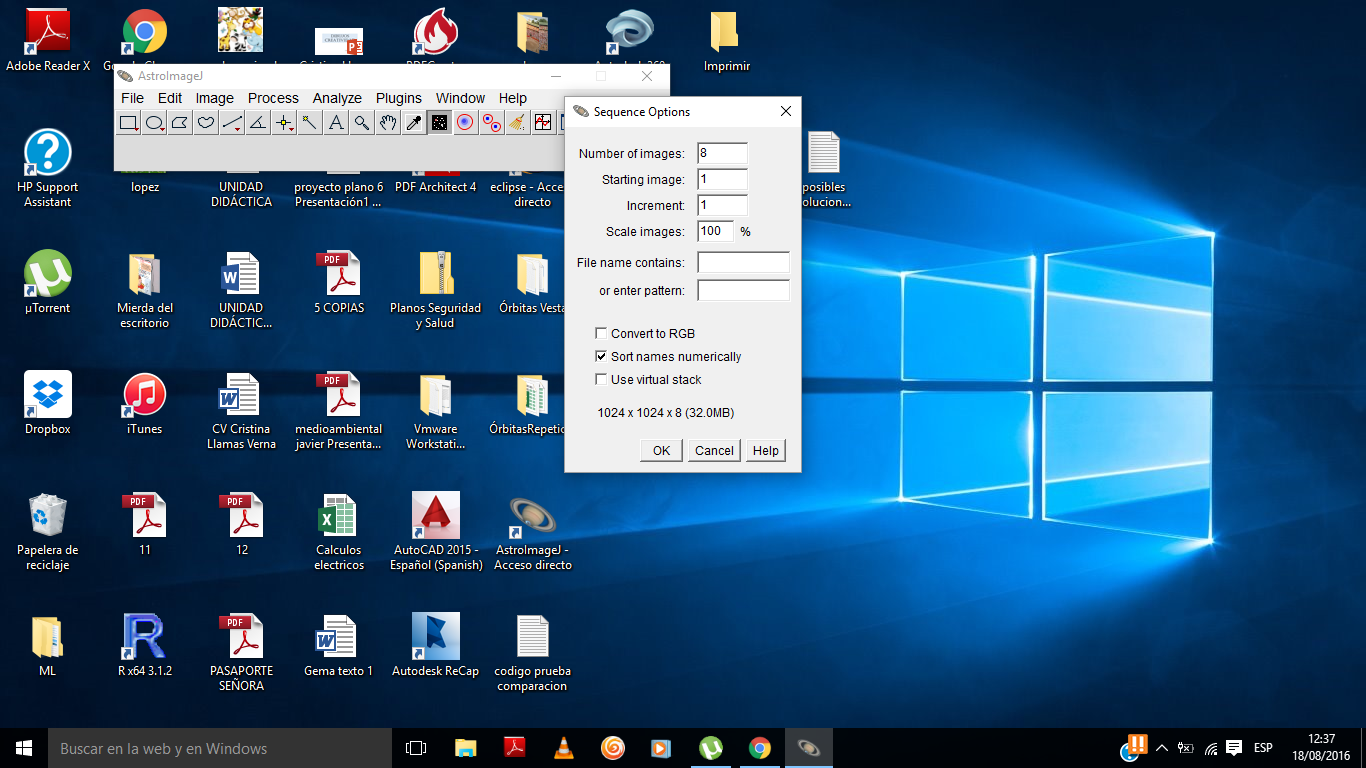
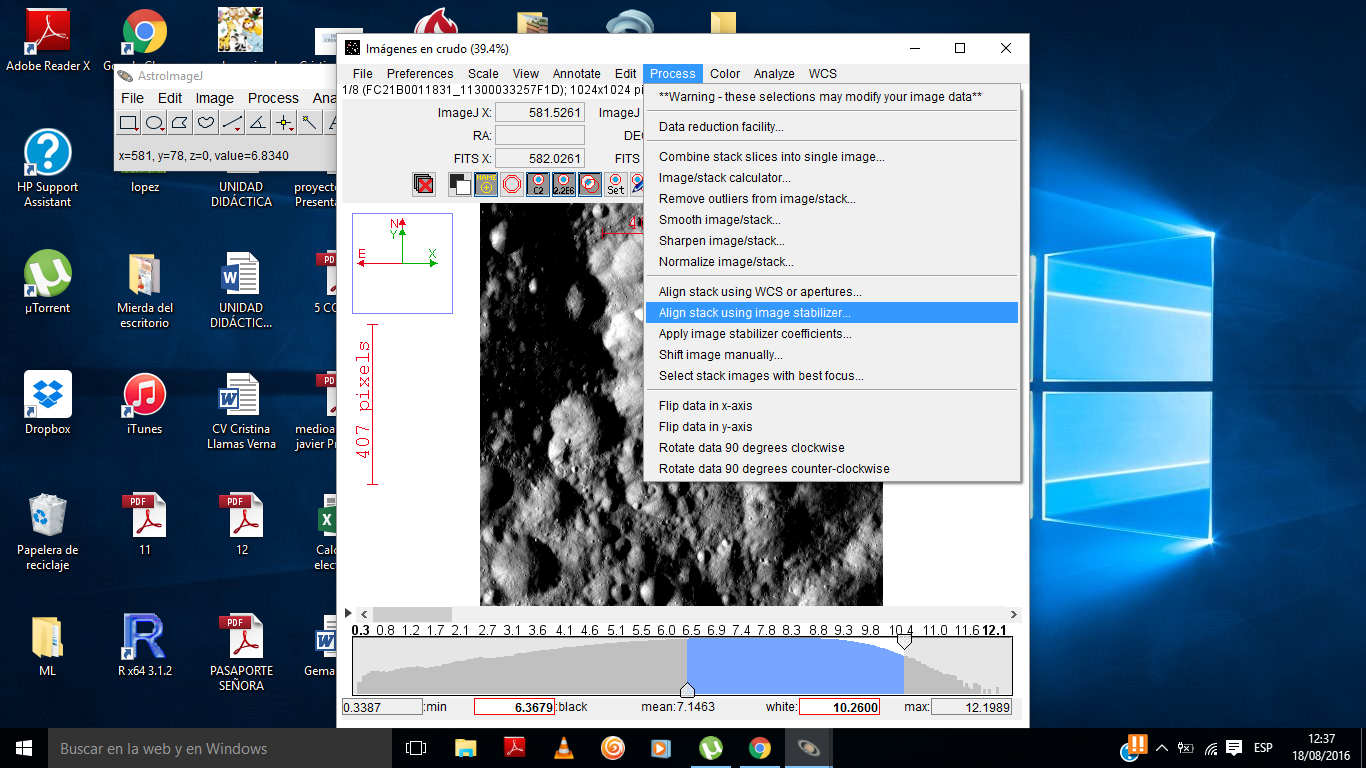
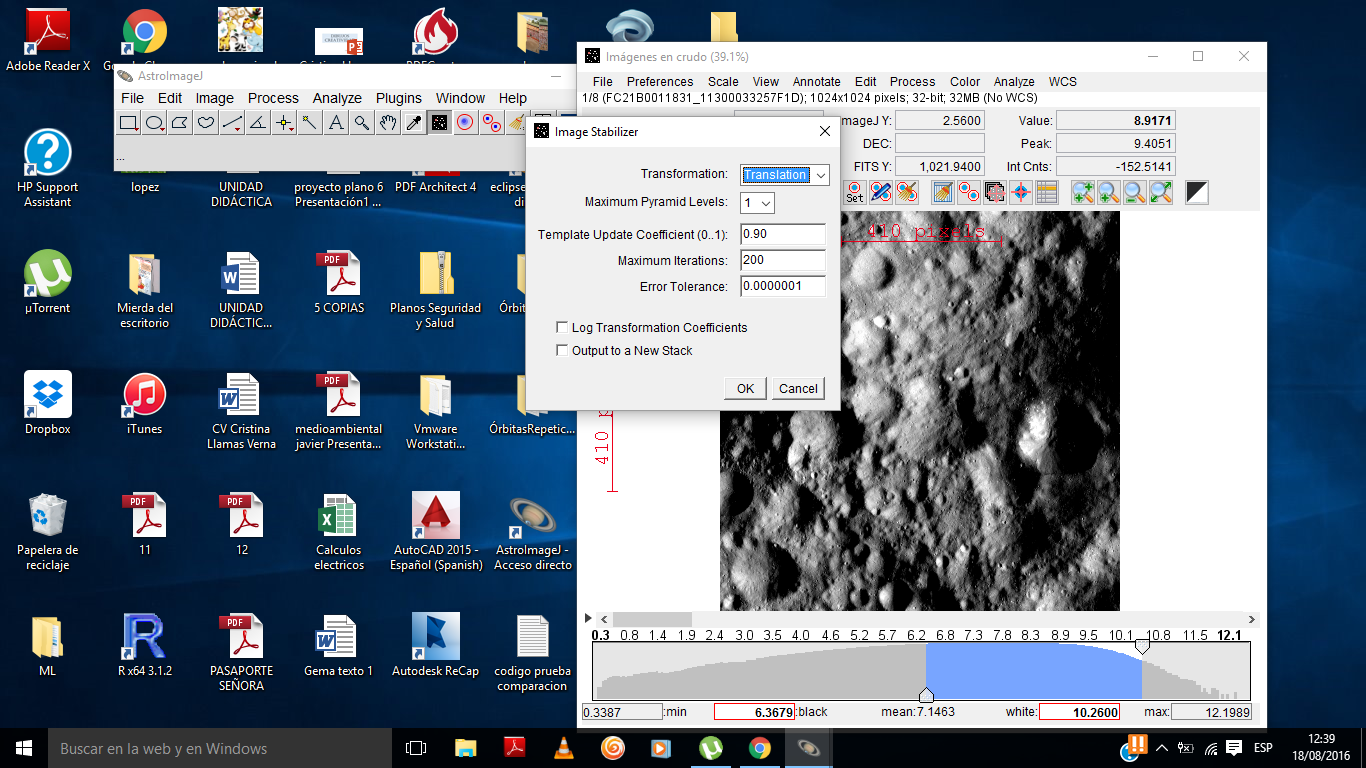
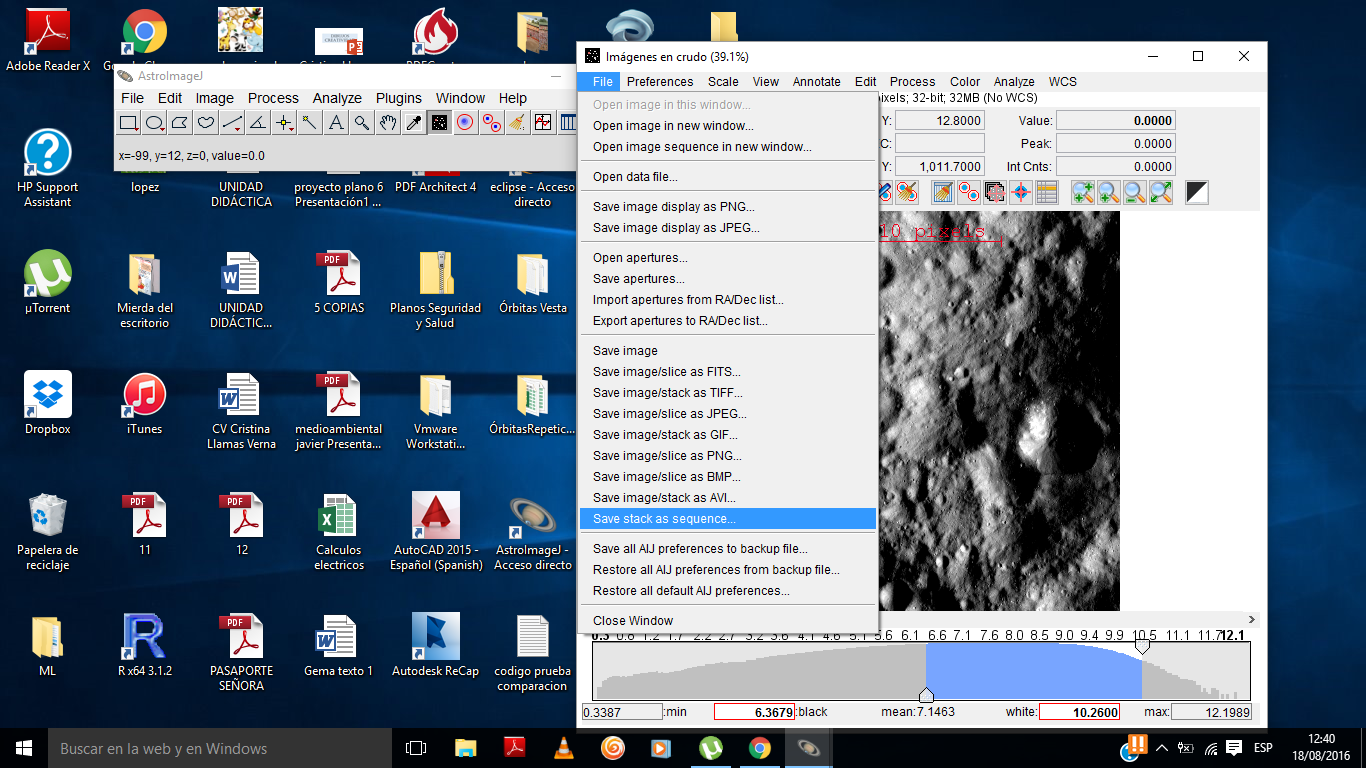
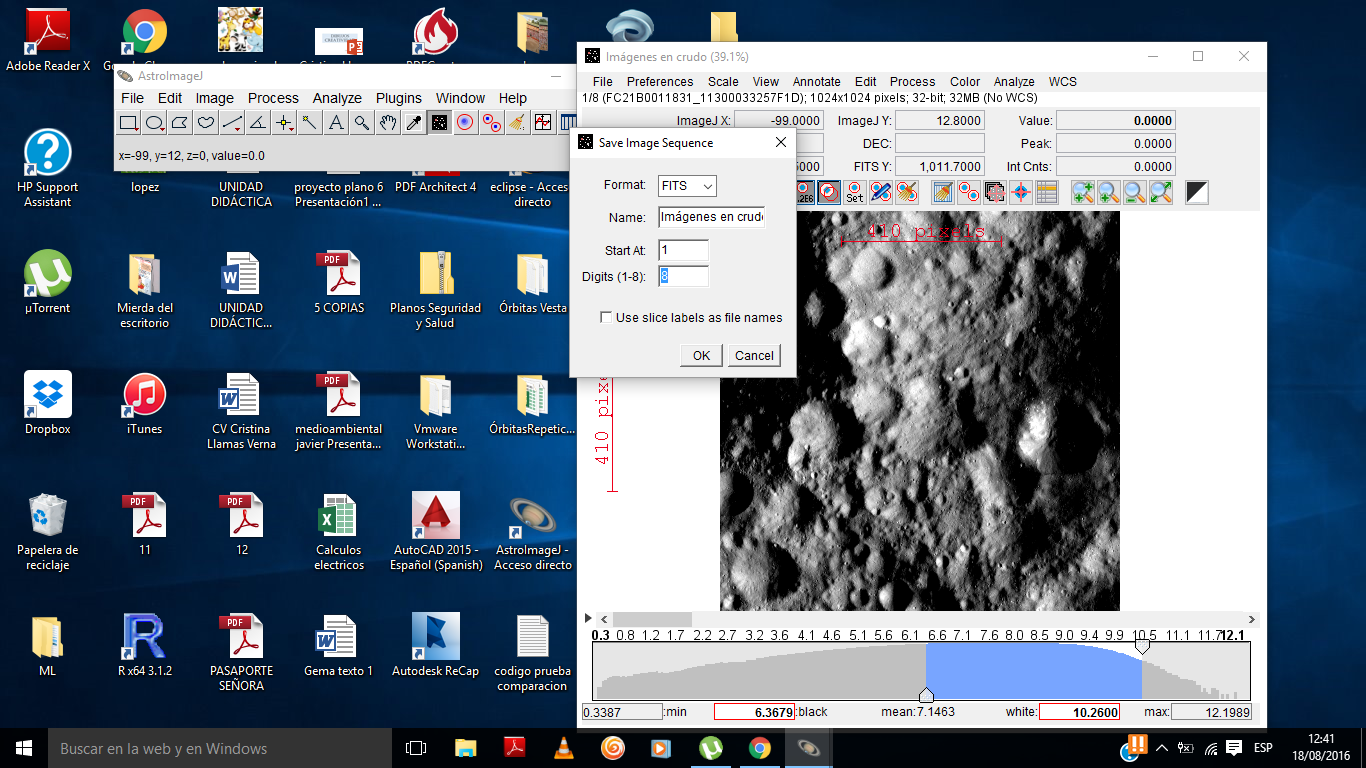
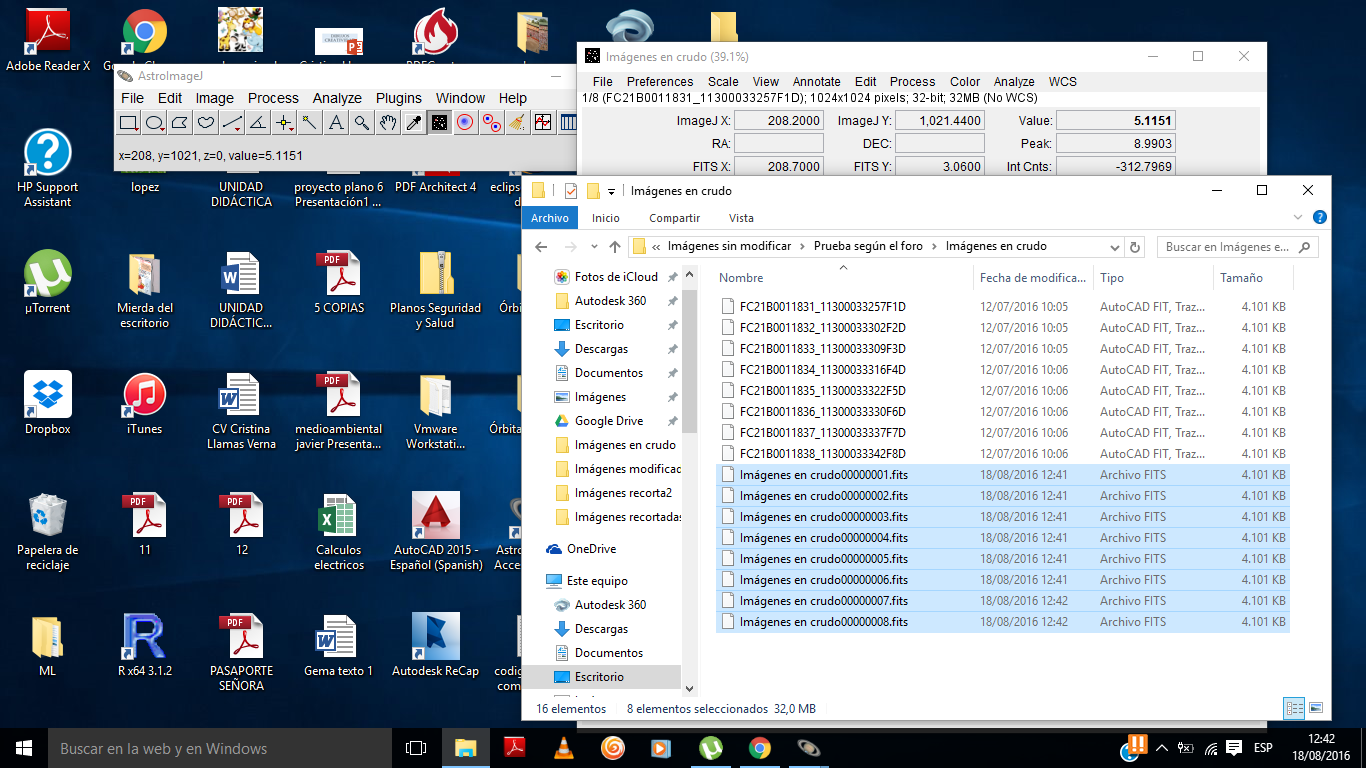
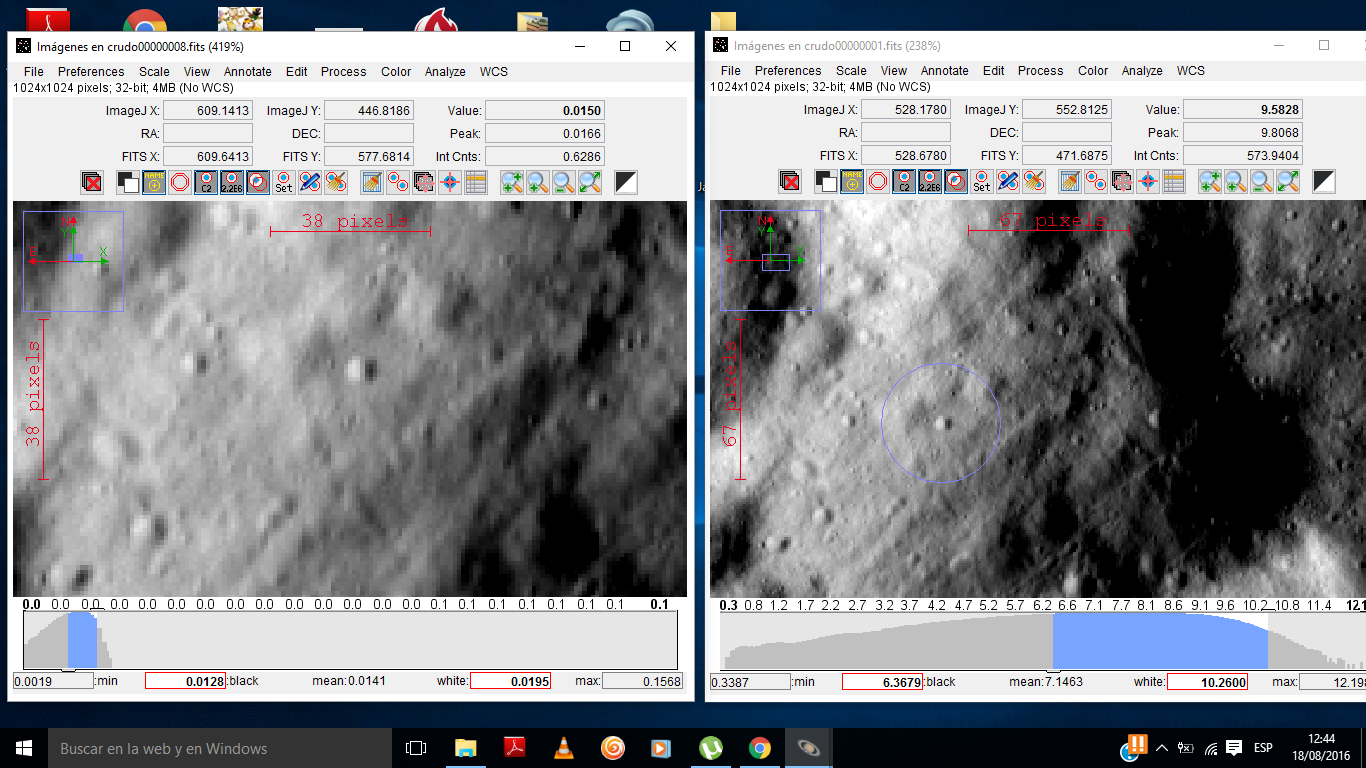
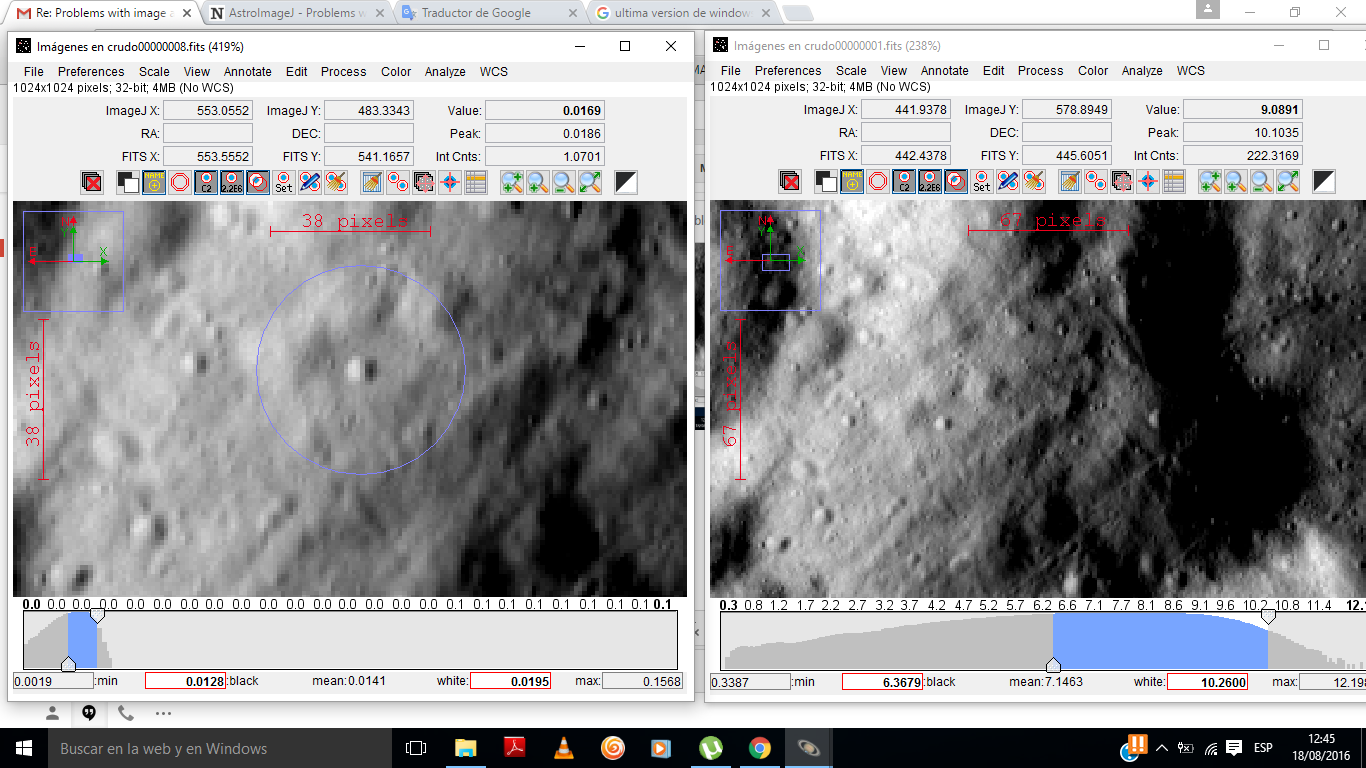
URL: http://astroimagej.170.s1.nabble.com/Problems-with-image-alignment-tp448p454.html
Im using windows 10 and the 64bit AstroImageJ latest version (I think :S...I downloaded it 2 months ago )
Please if you´re so kind could you send me printscreens of the process you do? Or could you tell me what´s your AIJ version.
Specially I need to know how to crop the same region for all the images to be as accurate on GDL.
I send you a 8 pack images and the printscreens of how Im doing the process.
Thanks a lot Karena for your kindness, I don´t know how to thank you.
Sorry because of my desperation.
Bernardo
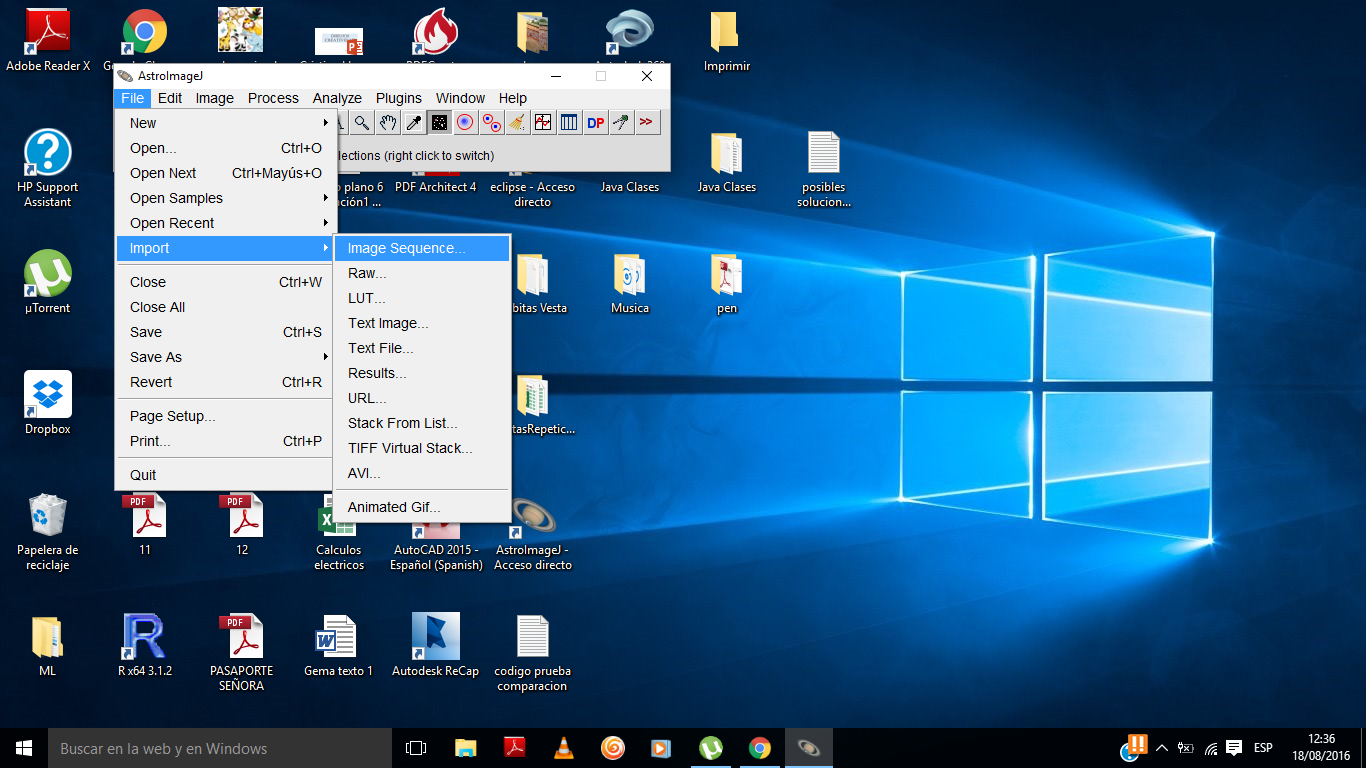
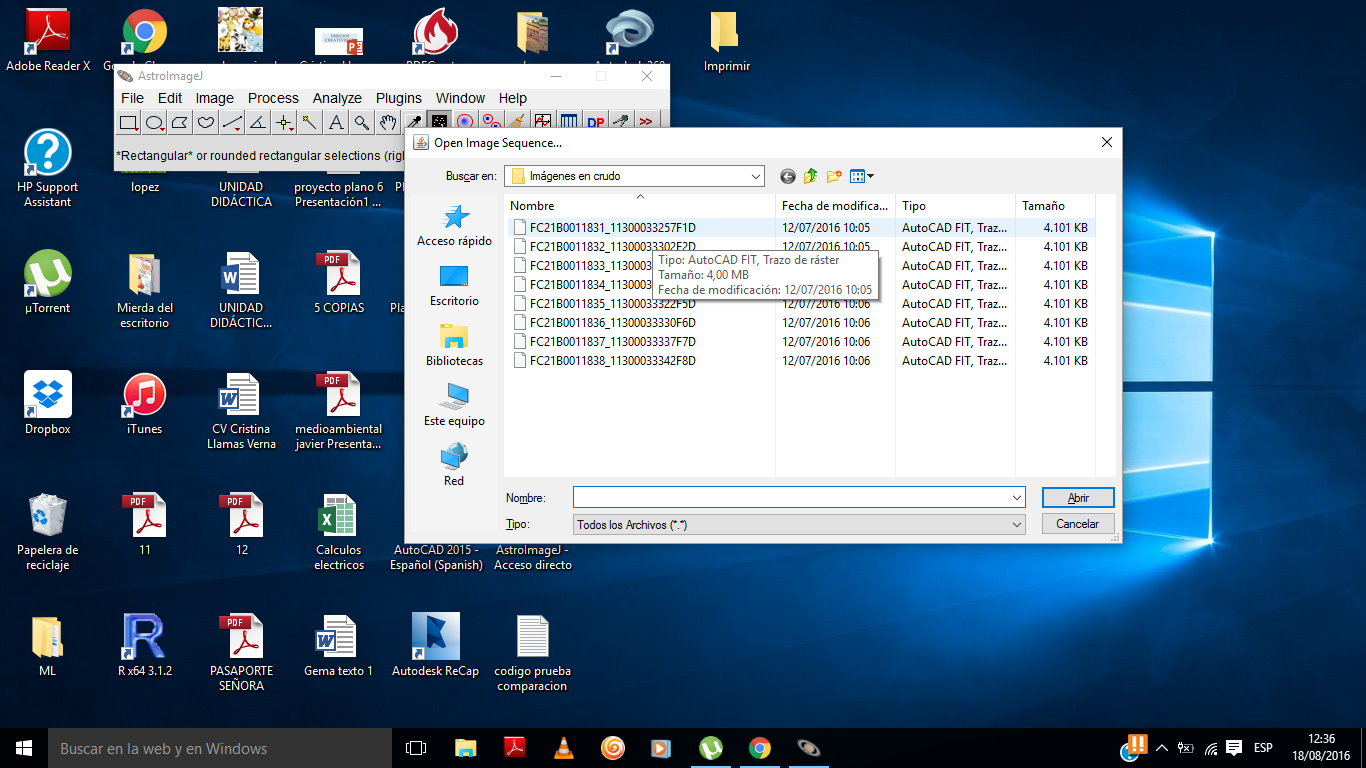
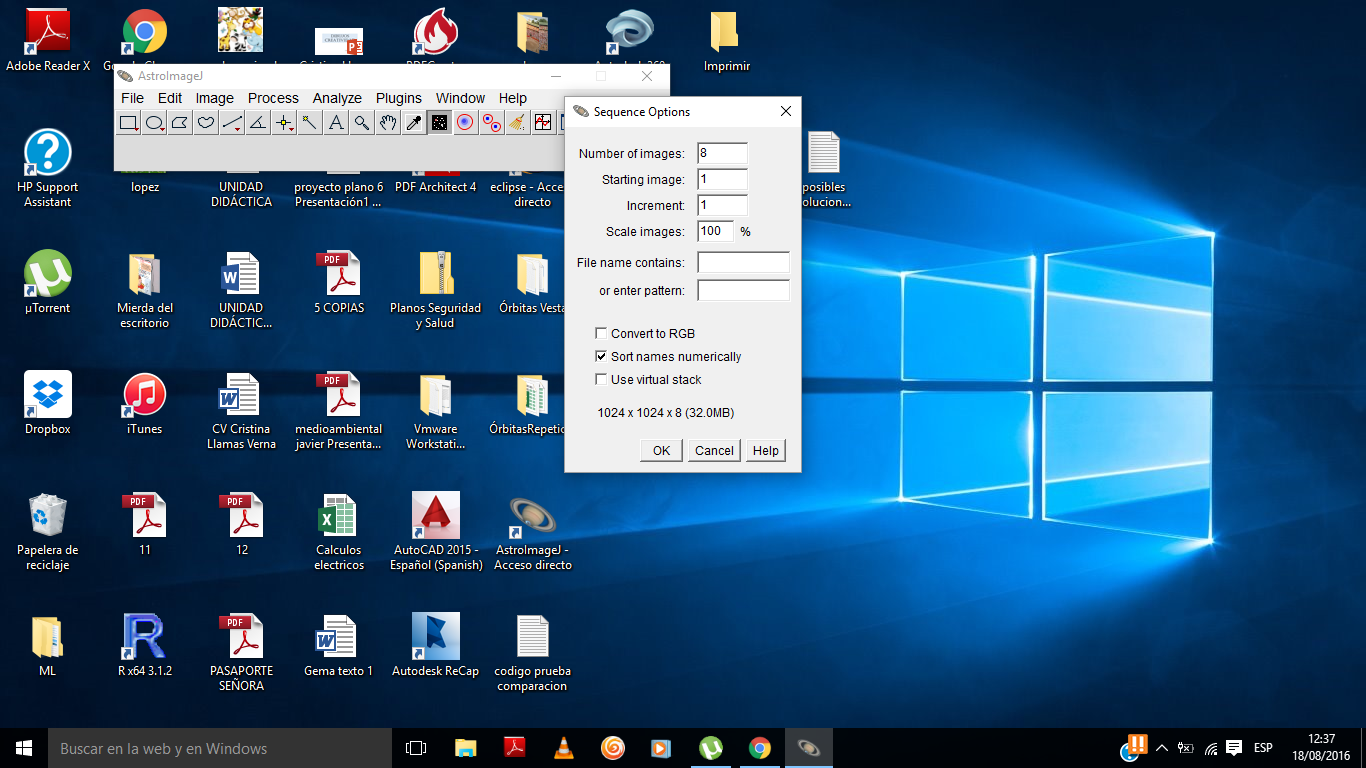
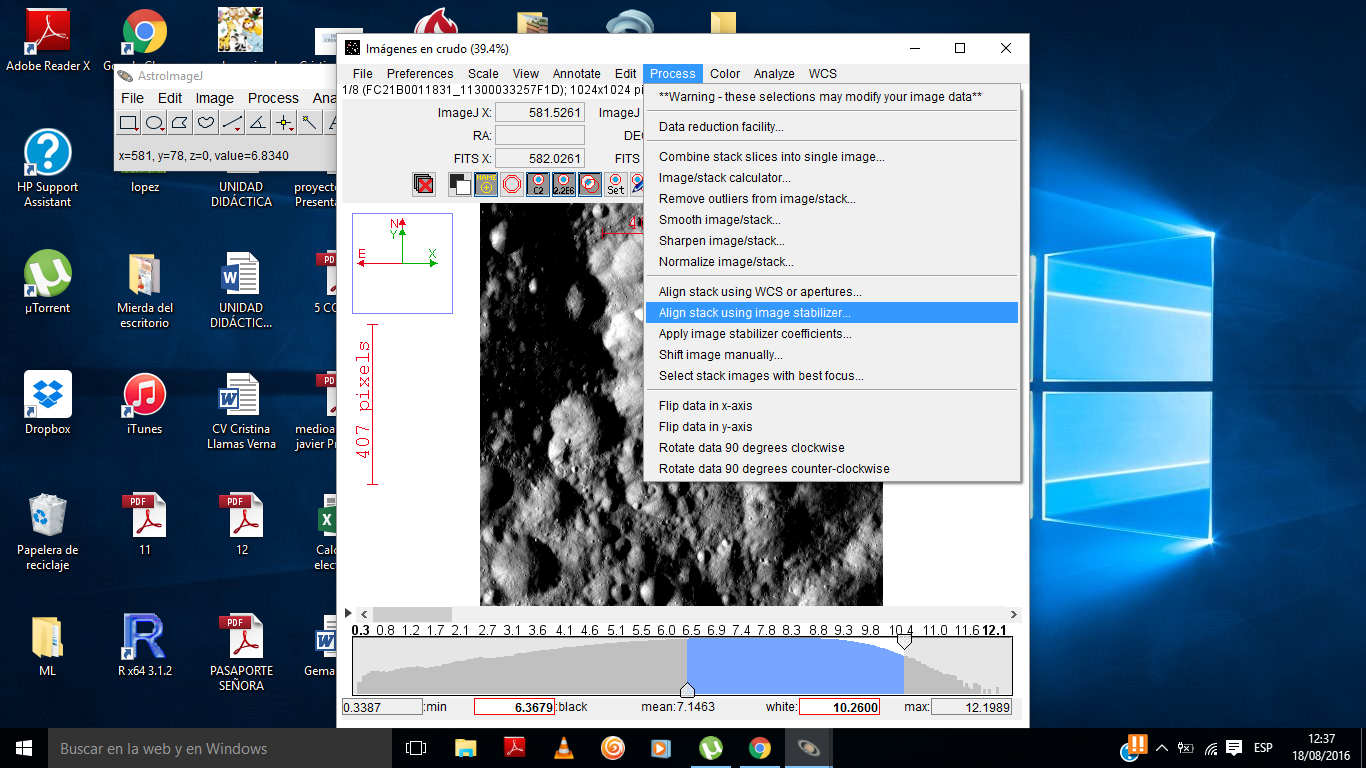
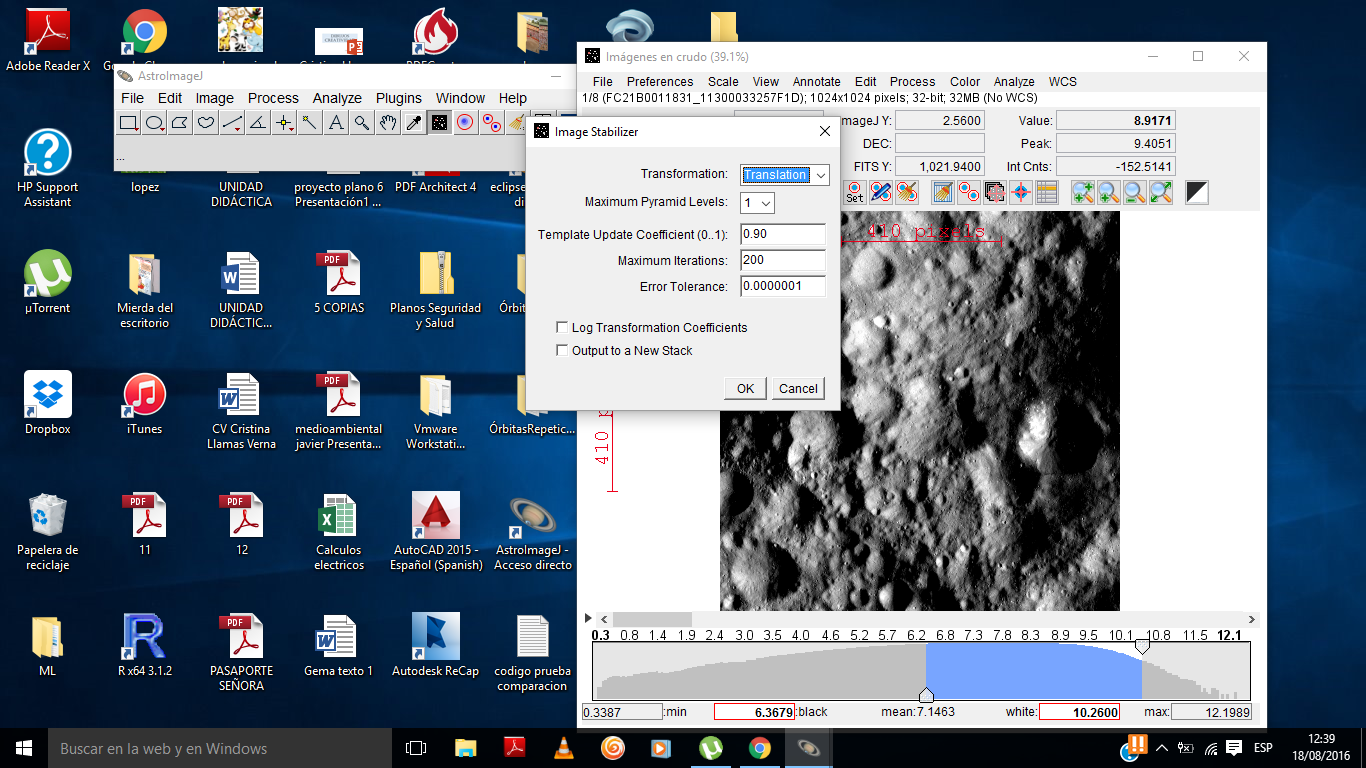
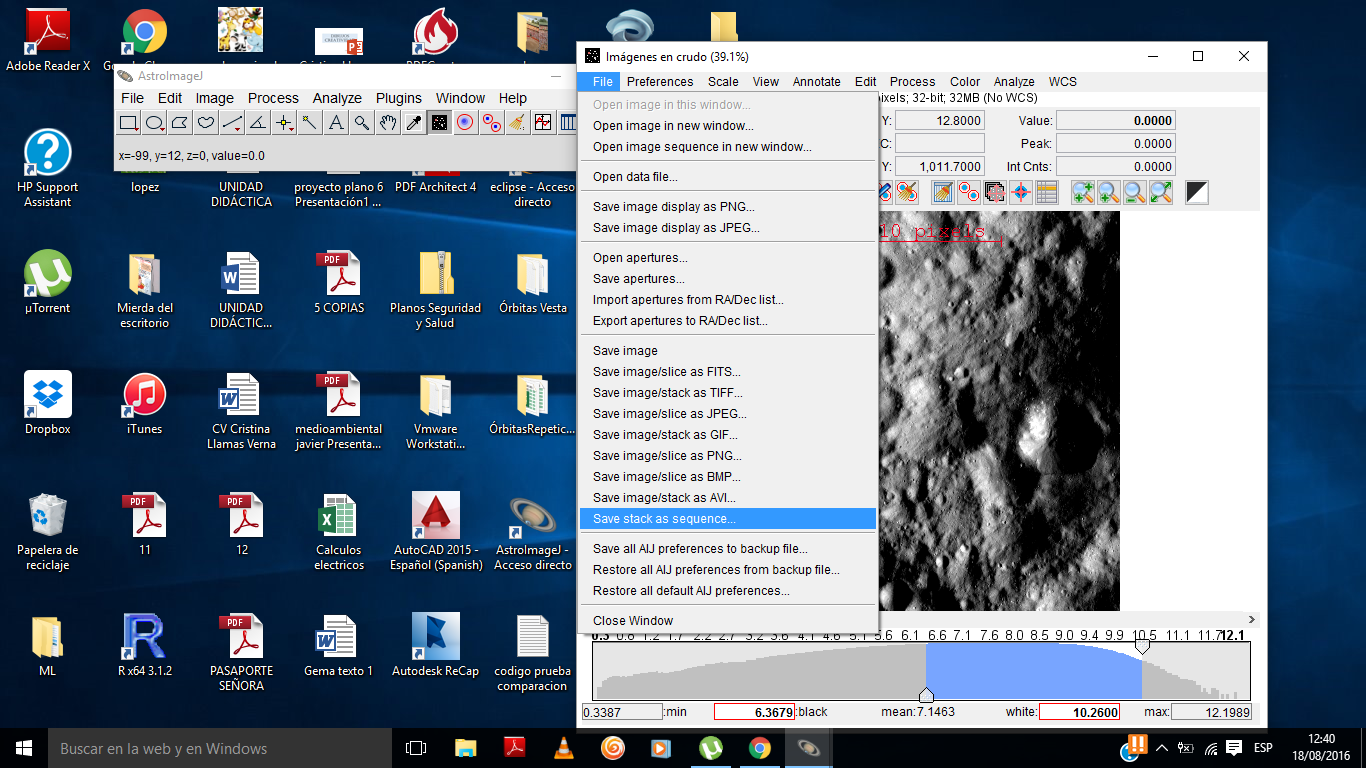
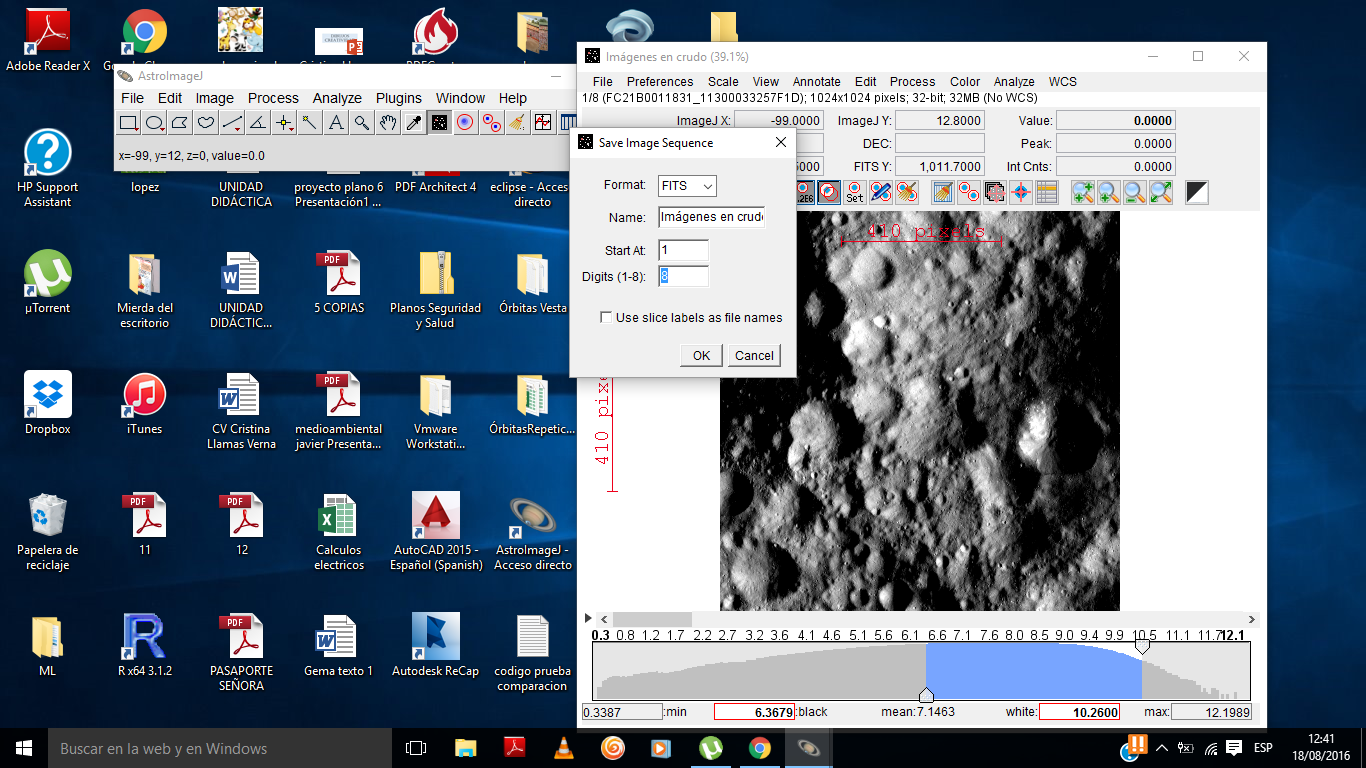
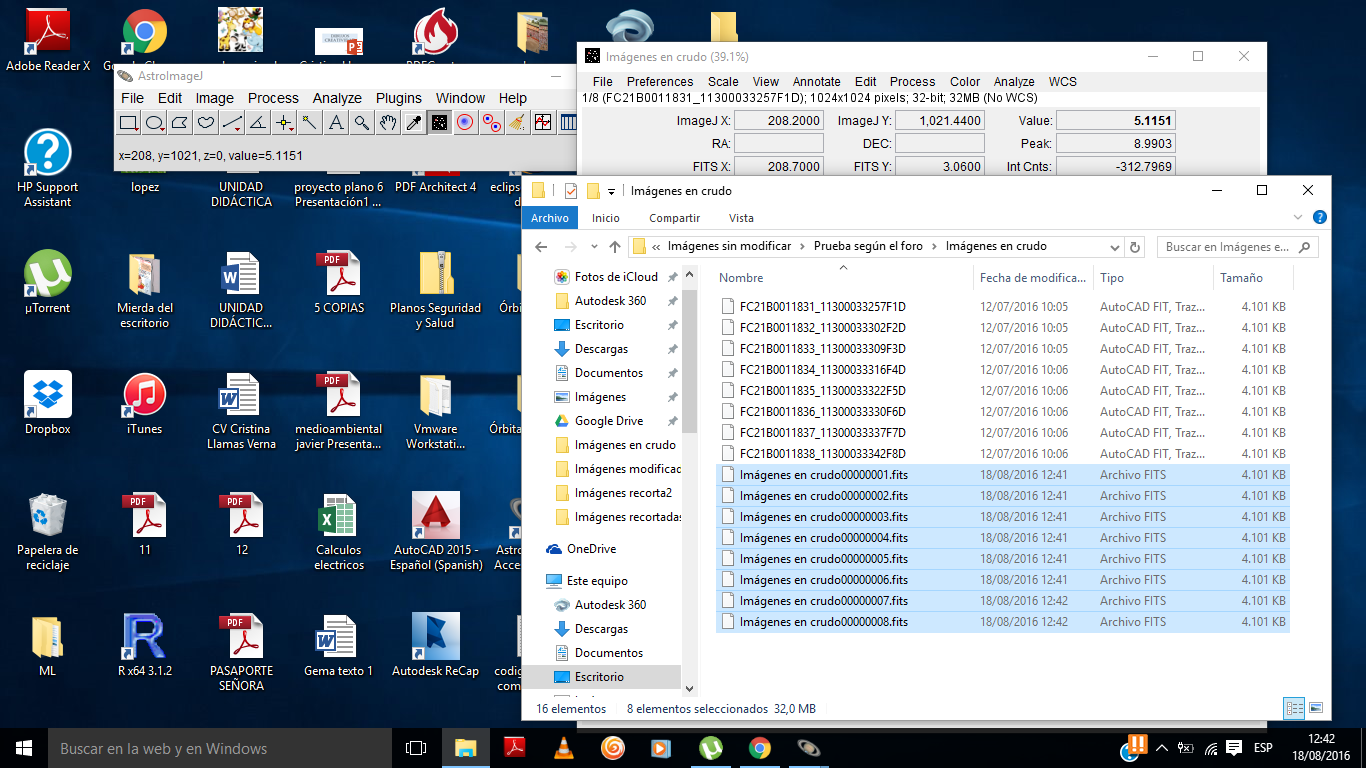
And then I open the images:
(here I shoot on sreen 1 (1) (right image))
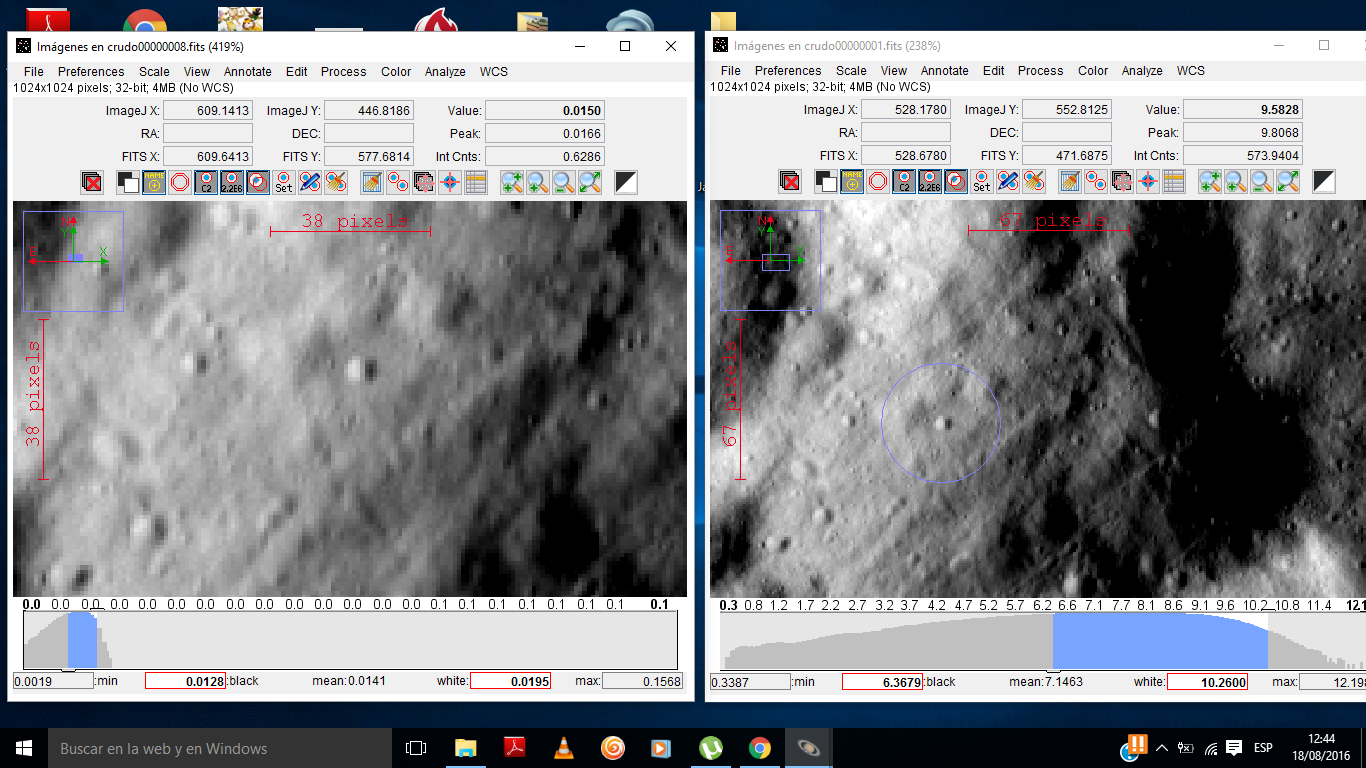
(here I shoot on sreen 2 (8) (left image))
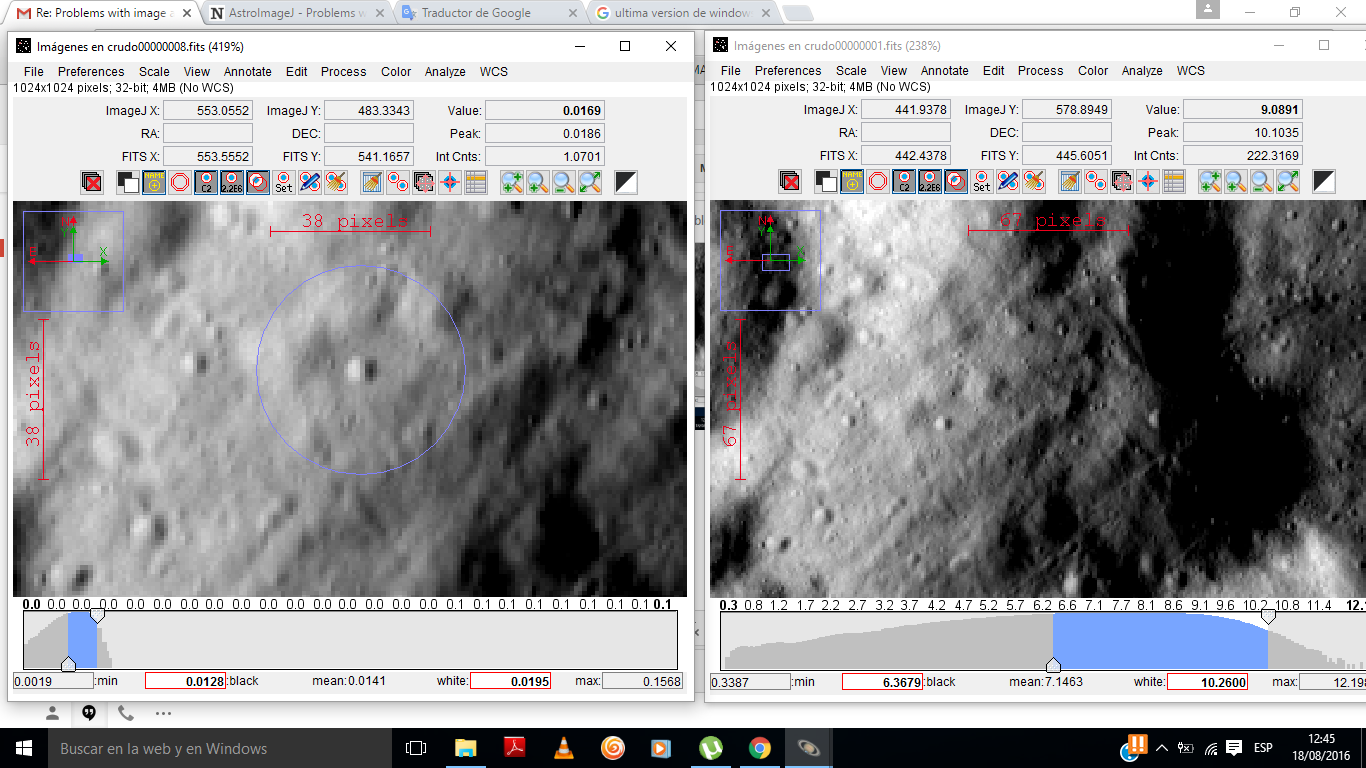
And they have the same coordinates as the original images.
2016-08-18 12:25 GMT+02:00 karenacollins [via AstroImageJ] <[hidden email]>:
The aligned images should be saved in the same way they show up in the
stack after alignment when you use the "Save Stack As Sequence" option.
I just tried aligning and saving 10 images here, and then reopened, and
the images are still aligned.
I assume you are 100% sure you are opening the new saved image names and
not the original images? I'm not sure what else could be going wrong. If
you want to send me one set of the 8 images, I'll try it here.
What AIJ version and OS are you using?
Karen
If you reply to this email, your message will be added to the discussion below:http://astroimagej.1065399.n5.nabble.com/Problems-with- image-alignment-tp448p453.html
| Free forum by Nabble | Edit this page |