Re: Multiplot magnitude issue
Posted by karenacollins on Feb 26, 2016; 12:46am
URL: http://astroimagej.170.s1.nabble.com/Multiplot-magnitude-issue-tp267p362.html
Hi Christophe,
Thanks for sending the files. I can duplicate your problem here. In researching the problem, somehow a NaN has gotten into the Shift setting. NaN is a designation allocated in the specification of number representations in computers called Not A Number. This is sometimes used in calculations to indicate an invalid result (something like dividing a number by zero). Once this number gets in the setting, it appears that the code cannot get out of that mode by entering a new number. It is not clear to me how that value got in the setting, but if you can figure out how to cause it, I can fix the bug. I will also keep my eye out in the code for a way for that to happen. I can probably find a way that a NaN does not get stuck though and have made a note to work around that in a future release.
In the mean time, you can get out of this mode by enabling (ironically) "Page Rel", then press the button the the left of that checkbox that transfers the page rel settings to absolute scale and shift values ( ).
This will put a numbers into the scale and shift boxes, but now you can type in 1 for scale and 0 for shift and press <Enter> everything should be back to normal.
).
This will put a numbers into the scale and shift boxes, but now you can type in 1 for scale and 0 for shift and press <Enter> everything should be back to normal.
I was not able to reproduce the problem of having to turn the "Fit Mode" on several times to get it to activate. If I go from Fit Mode "off" ( ) to Fit Mode "full light curve" (
) to Fit Mode "full light curve" ( ),
it turns on every time. This got me to wondering if what you mean you have to click sometimes two times is the "Trend Select" modes (
),
it turns on every time. This got me to wondering if what you mean you have to click sometimes two times is the "Trend Select" modes (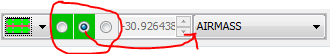 ). Sometimes these buttons do require two clicks
to change the green background to grey and vice verse. First, the blue dot in the center indicates which detrend variable name is showing in the selection to the right. Let's call that box with the blue center dot the active button. If the background is also
green, the detrend parameter is enabled and its name will show in the pulldown menu box. If the background is gray, that variable has not been previously selected, or it has since been disabled by clicking the selection when it had a blue center dot (i.e.
the button was "active") and its background was green and it had a variable name is showing in the pulldown menu. Here is a summary of the four possible states for each button:
). Sometimes these buttons do require two clicks
to change the green background to grey and vice verse. First, the blue dot in the center indicates which detrend variable name is showing in the selection to the right. Let's call that box with the blue center dot the active button. If the background is also
green, the detrend parameter is enabled and its name will show in the pulldown menu box. If the background is gray, that variable has not been previously selected, or it has since been disabled by clicking the selection when it had a blue center dot (i.e.
the button was "active") and its background was green and it had a variable name is showing in the pulldown menu. Here is a summary of the four possible states for each button:
-a grey background in one of the "Trend Select" boxes means that variable option is disabled or has not previously been used
-a green background in one of the "Trend Select" boxes means that variable option is enabled and a detrend variable has been assigned
-a grey dot in the center of one of the "Trend Select" boxes means that variable is not selected for display in the pulldown menu (i.e. it is not the active button, but if the background is green, the parameter is still enabled)
-a blue dot in the center of one of the "Trend Select" boxes means that variable is selected for display in the pulldown menu (if previously selected), or if not previously selected, the user is able to select a parameter corresponding to that box
If a "Fit Mode" box does not have a blue dot in the center, the first click on the box makes it the active box and the blue dot appears. Now that box's detrend parameter is displayed (or can be selected if none has been selected previously). A click on a "Fit Mode" button that is already active (i.e. shows the blue dot in the center), will change the enable / disable state for that detrend parameter.
***So, the bottom line is that if a box is enabled (green) but not the active box (has a grey center button), it will take two clicks in the box to enable or disable that parameter.***
Regarding aperture sizes: all apertures in AIJ currently have the same aperture size in each image. The variable aperture mode only changes aperture sizes from one image to the next, but all apertures are still the same size within each image. This may or may not be something I add in the future. Using different aperture sizes for differential photometry will generally produce incorrect results. However, I do note that there are special circumstances where different aperture sizes within the same image may be useful.
Karen
URL: http://astroimagej.170.s1.nabble.com/Multiplot-magnitude-issue-tp267p362.html
Hi Christophe,
Thanks for sending the files. I can duplicate your problem here. In researching the problem, somehow a NaN has gotten into the Shift setting. NaN is a designation allocated in the specification of number representations in computers called Not A Number. This is sometimes used in calculations to indicate an invalid result (something like dividing a number by zero). Once this number gets in the setting, it appears that the code cannot get out of that mode by entering a new number. It is not clear to me how that value got in the setting, but if you can figure out how to cause it, I can fix the bug. I will also keep my eye out in the code for a way for that to happen. I can probably find a way that a NaN does not get stuck though and have made a note to work around that in a future release.
In the mean time, you can get out of this mode by enabling (ironically) "Page Rel", then press the button the the left of that checkbox that transfers the page rel settings to absolute scale and shift values (
 ).
This will put a numbers into the scale and shift boxes, but now you can type in 1 for scale and 0 for shift and press <Enter> everything should be back to normal.
).
This will put a numbers into the scale and shift boxes, but now you can type in 1 for scale and 0 for shift and press <Enter> everything should be back to normal.I was not able to reproduce the problem of having to turn the "Fit Mode" on several times to get it to activate. If I go from Fit Mode "off" (
 ) to Fit Mode "full light curve" (
) to Fit Mode "full light curve" ( ),
it turns on every time. This got me to wondering if what you mean you have to click sometimes two times is the "Trend Select" modes (
),
it turns on every time. This got me to wondering if what you mean you have to click sometimes two times is the "Trend Select" modes (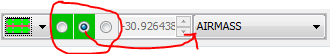 ). Sometimes these buttons do require two clicks
to change the green background to grey and vice verse. First, the blue dot in the center indicates which detrend variable name is showing in the selection to the right. Let's call that box with the blue center dot the active button. If the background is also
green, the detrend parameter is enabled and its name will show in the pulldown menu box. If the background is gray, that variable has not been previously selected, or it has since been disabled by clicking the selection when it had a blue center dot (i.e.
the button was "active") and its background was green and it had a variable name is showing in the pulldown menu. Here is a summary of the four possible states for each button:
). Sometimes these buttons do require two clicks
to change the green background to grey and vice verse. First, the blue dot in the center indicates which detrend variable name is showing in the selection to the right. Let's call that box with the blue center dot the active button. If the background is also
green, the detrend parameter is enabled and its name will show in the pulldown menu box. If the background is gray, that variable has not been previously selected, or it has since been disabled by clicking the selection when it had a blue center dot (i.e.
the button was "active") and its background was green and it had a variable name is showing in the pulldown menu. Here is a summary of the four possible states for each button:-a grey background in one of the "Trend Select" boxes means that variable option is disabled or has not previously been used
-a green background in one of the "Trend Select" boxes means that variable option is enabled and a detrend variable has been assigned
-a grey dot in the center of one of the "Trend Select" boxes means that variable is not selected for display in the pulldown menu (i.e. it is not the active button, but if the background is green, the parameter is still enabled)
-a blue dot in the center of one of the "Trend Select" boxes means that variable is selected for display in the pulldown menu (if previously selected), or if not previously selected, the user is able to select a parameter corresponding to that box
If a "Fit Mode" box does not have a blue dot in the center, the first click on the box makes it the active box and the blue dot appears. Now that box's detrend parameter is displayed (or can be selected if none has been selected previously). A click on a "Fit Mode" button that is already active (i.e. shows the blue dot in the center), will change the enable / disable state for that detrend parameter.
***So, the bottom line is that if a box is enabled (green) but not the active box (has a grey center button), it will take two clicks in the box to enable or disable that parameter.***
Regarding aperture sizes: all apertures in AIJ currently have the same aperture size in each image. The variable aperture mode only changes aperture sizes from one image to the next, but all apertures are still the same size within each image. This may or may not be something I add in the future. Using different aperture sizes for differential photometry will generally produce incorrect results. However, I do note that there are special circumstances where different aperture sizes within the same image may be useful.
Karen
| Free forum by Nabble | Edit this page |