Re: Extracting green channel from FITS
Posted by karenacollins on Mar 02, 2022; 8:24am
URL: http://astroimagej.170.s1.nabble.com/Extracting-green-channel-from-FITS-tp1750p1800.html
Hi Bill,
We are just copying the fits header over, except the image size headers will get updated. I don't think the other small changes made by ASTAP are important for photometry.
My understanding of the Bayer RGGB is as shown below. I'm not an expert on color processing, so I've taken this info from the AAVSO DLSR guide.
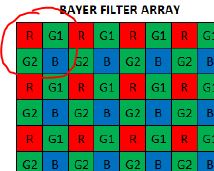
With image flip and rotate set to none in AIJ, my interpretation is that would mean the following is your first "super-pixel" of RGGB.
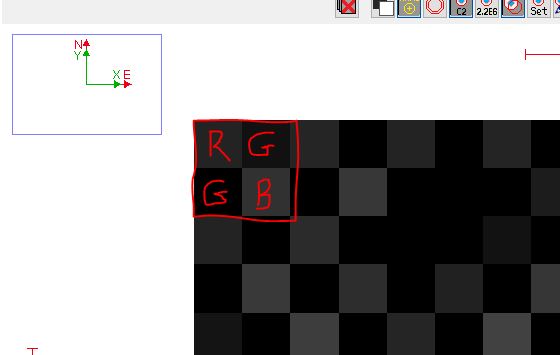
The difference in the AIJ and ASTAP pixel results is that ASTAP is averaging what I have labelled as R and B instead of the two pixels I have labelled as G and G. Here I am assuming the header keyword with RGGB in your image header is correct.
Does your camera output in FITS format or are you using a program to generate the fits file? Does your camera manual specify what Bayer pattern it produces. I did a quick google search for "canon EOS 700d bayer pattern" and couldn't quickly spot an firm answer. The closest thing I could find is a PIXInsight user forum post that says the Canon EOS 5D MarkII "correct Bayer pattern is now 'GBRG'". That would match what ASTAP is doing with your images, which would mean it might be ignoring the fits header entry that says RGGB. If you override the default RGGB that AIJ is extracting from the fits header and instead choose GBRG instead, the green image will match the ASTAP green image. The hot pixel is probably occurring because AIJ and ASTAP were assuming different Bayer patterns, so were pulling different pixels from the original image.
URL: http://astroimagej.170.s1.nabble.com/Extracting-green-channel-from-FITS-tp1750p1800.html
Hi Bill,
We are just copying the fits header over, except the image size headers will get updated. I don't think the other small changes made by ASTAP are important for photometry.
My understanding of the Bayer RGGB is as shown below. I'm not an expert on color processing, so I've taken this info from the AAVSO DLSR guide.
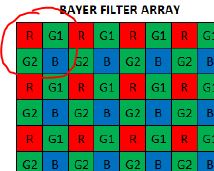
With image flip and rotate set to none in AIJ, my interpretation is that would mean the following is your first "super-pixel" of RGGB.
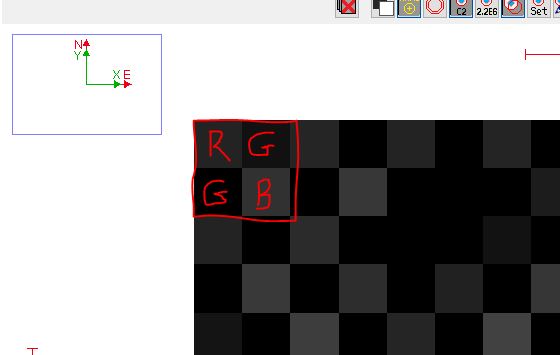
The difference in the AIJ and ASTAP pixel results is that ASTAP is averaging what I have labelled as R and B instead of the two pixels I have labelled as G and G. Here I am assuming the header keyword with RGGB in your image header is correct.
Does your camera output in FITS format or are you using a program to generate the fits file? Does your camera manual specify what Bayer pattern it produces. I did a quick google search for "canon EOS 700d bayer pattern" and couldn't quickly spot an firm answer. The closest thing I could find is a PIXInsight user forum post that says the Canon EOS 5D MarkII "correct Bayer pattern is now 'GBRG'". That would match what ASTAP is doing with your images, which would mean it might be ignoring the fits header entry that says RGGB. If you override the default RGGB that AIJ is extracting from the fits header and instead choose GBRG instead, the green image will match the ASTAP green image. The hot pixel is probably occurring because AIJ and ASTAP were assuming different Bayer patterns, so were pulling different pixels from the original image.
| Free forum by Nabble | Edit this page |