Re: Extracting green channel from FITS
Posted by karenacollins on Feb 17, 2022; 8:55am
URL: http://astroimagej.170.s1.nabble.com/Extracting-green-channel-from-FITS-tp1750p1761.html
Hi Bill,
(See JohnK's message below. He has a good deal of color image processing experience. He has provided the detail that you need. Also, the latest AIJ v5 daily build update (v5.0.1.06 and later after update) now opens your 16 bit image correctly.)
I've taken a look at your fits file. I'm not sure what it's exact format is, but I think it has the red, green, and blue data encoded in a square set of 4 pixels each with some combination that includes "RGGB" according to the fits header, where the green pixel is repeated twice as part of the pattern. If you are wanting to process only the green data, I think you'll need some sort of debayer process to separate the pixels containing the green data.
You can process the image using the debayer option under the AIJ Color menu. A stack of three images is produce with each of a R, G, and B image.
I noticed in the ZWO ASIAIR User Manual a "Debayer" option labeled "7" in the image below. However, I can not see the options available as part of that function. Does it allow you to save only the green pixel data?
Karen
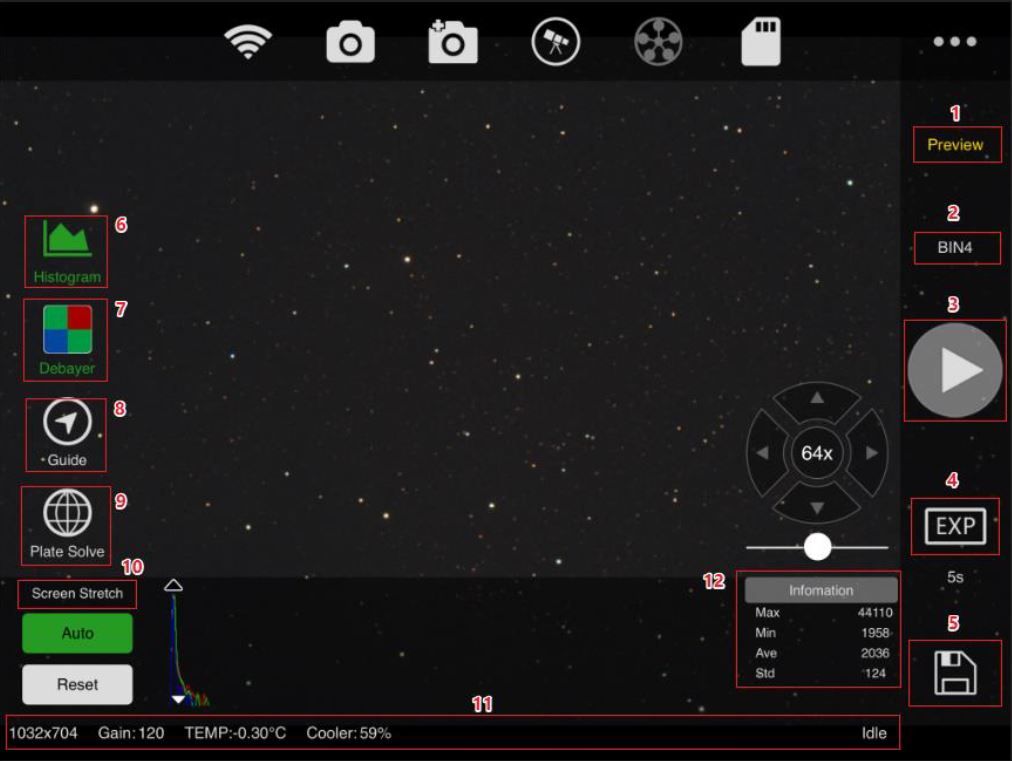
URL: http://astroimagej.170.s1.nabble.com/Extracting-green-channel-from-FITS-tp1750p1761.html
Hi Bill,
(See JohnK's message below. He has a good deal of color image processing experience. He has provided the detail that you need. Also, the latest AIJ v5 daily build update (v5.0.1.06 and later after update) now opens your 16 bit image correctly.)
I've taken a look at your fits file. I'm not sure what it's exact format is, but I think it has the red, green, and blue data encoded in a square set of 4 pixels each with some combination that includes "RGGB" according to the fits header, where the green pixel is repeated twice as part of the pattern. If you are wanting to process only the green data, I think you'll need some sort of debayer process to separate the pixels containing the green data.
You can process the image using the debayer option under the AIJ Color menu. A stack of three images is produce with each of a R, G, and B image.
I noticed in the ZWO ASIAIR User Manual a "Debayer" option labeled "7" in the image below. However, I can not see the options available as part of that function. Does it allow you to save only the green pixel data?
Karen
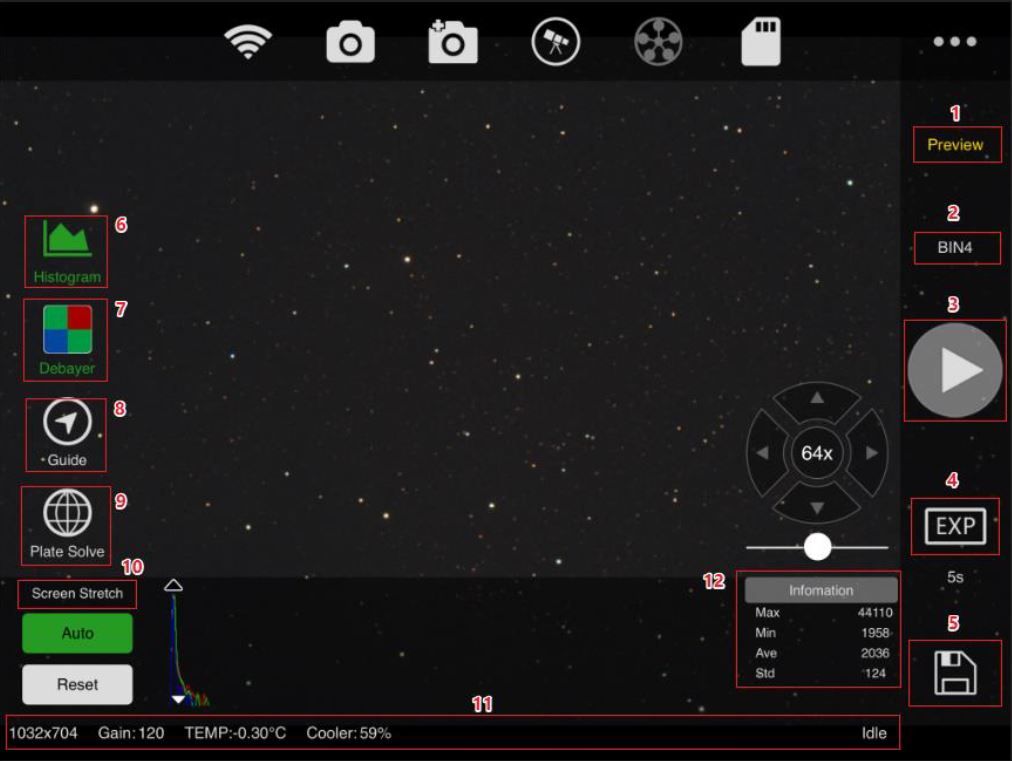
| Free forum by Nabble | Edit this page |