Re: Plate Solving Problems
Posted by karenacollins on Apr 03, 2021; 6:00am
URL: http://astroimagej.170.s1.nabble.com/Plate-Solving-Problems-tp1535p1536.html
Hi,
Unfortunately there's currently no way to limit the portion of the image that the plate solve uses. One solution would be to use the AIJ_Toolar => Image => Crop feature to trim the image edges before running through the plate-solve. To do that, first you would need to select the left-most icon on the AIJ toolbar (the rectangle ROI tool), then draw a rectangle on your image that defines the area you want to keep. Then use AIJ_Toolar => Image => Crop and the full stack will be cropped accordingly. The click on the "Astronomy Tool" tool on the AIJ Toolbar ( ) to return
to normal AIJ mode.
) to return
to normal AIJ mode.
On the other hand, some images I deal with have noise around the edges and I've typically been able to work around the problem by decreasing the "Limit Max Peaks" as you mentioned (can you lower the value without excluding your stars)? Also, try increasing the median filter radius. That option will blur the single "hot" pixels more than the stars with a true PSF. I expect finding the right combination of the two should solve the problem.
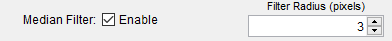
As a third option, I think astrometry.net actually ignores edge pixels, even if they are sent, so maybe you just need to increase the "Max Num Stars" setting until your real stars are also selected. To increase the number of stars that are retained, you may also need to lower "Noise Tol". A value of 0.1 typically works well for me.
If all else fails, send me on of your fits images to karenacollins atata outlook dott com, and I'll try to find a setup that works.
Directly limiting the edge pixels would be a useful feature to offer as part of AIJ, so I have added it to our to-do list.
Karen
URL: http://astroimagej.170.s1.nabble.com/Plate-Solving-Problems-tp1535p1536.html
Hi,
Unfortunately there's currently no way to limit the portion of the image that the plate solve uses. One solution would be to use the AIJ_Toolar => Image => Crop feature to trim the image edges before running through the plate-solve. To do that, first you would need to select the left-most icon on the AIJ toolbar (the rectangle ROI tool), then draw a rectangle on your image that defines the area you want to keep. Then use AIJ_Toolar => Image => Crop and the full stack will be cropped accordingly. The click on the "Astronomy Tool" tool on the AIJ Toolbar (
 ) to return
to normal AIJ mode.
) to return
to normal AIJ mode.On the other hand, some images I deal with have noise around the edges and I've typically been able to work around the problem by decreasing the "Limit Max Peaks" as you mentioned (can you lower the value without excluding your stars)? Also, try increasing the median filter radius. That option will blur the single "hot" pixels more than the stars with a true PSF. I expect finding the right combination of the two should solve the problem.
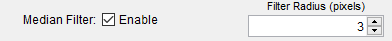
As a third option, I think astrometry.net actually ignores edge pixels, even if they are sent, so maybe you just need to increase the "Max Num Stars" setting until your real stars are also selected. To increase the number of stars that are retained, you may also need to lower "Noise Tol". A value of 0.1 typically works well for me.
If all else fails, send me on of your fits images to karenacollins atata outlook dott com, and I'll try to find a setup that works.
Directly limiting the edge pixels would be a useful feature to offer as part of AIJ, so I have added it to our to-do list.
Karen
If you reply to this email, your message will be added to the discussion below:http://astroimagej.1065399.n5.nabble.com/Plate-Solving-Problems-tp1535.htmlTo start a new topic under AstroImageJ, email [hidden email]
To unsubscribe from AstroImageJ, click here.
NAML
| Free forum by Nabble | Edit this page |