Re: Adding contours in AstroImageJ
Posted by karenacollins on Jun 02, 2020; 7:09pm
URL: http://astroimagej.170.s1.nabble.com/Adding-contours-in-AstroImageJ-tp1360p1361.html
I can duplicate the problem you see, but don't have a near-term fix. However, contour plots would be very useful for AIJ users, so I have added this feature request to the higher priority development queue.
I did find a near-term clunky work-around though. Using the contour plotter plugin you mentioned from here:
https://imagej.nih.gov/ij/plugins/contour-plotter.html
Using the "set as ROI" button next to each contour, one by one add each contour as an ROI and use AIJ_Toolbar=>Image=>Overlay=>Add Selection to add the contour to the ROI manager. Each contour will all unfortunately be added as a yellow contour. But, you can use AIJ_Toolbar=>Image=>Overlay=>To_ROI_Manger=>Properties to change each of the colors in the ROI manager.
The upside down numbers in the image below appeared at some point, but maybe that was an anomaly.
This is an overly cumbersome process, so clearly an updated tool needs to be implemented and supported for AIJ.
Karen
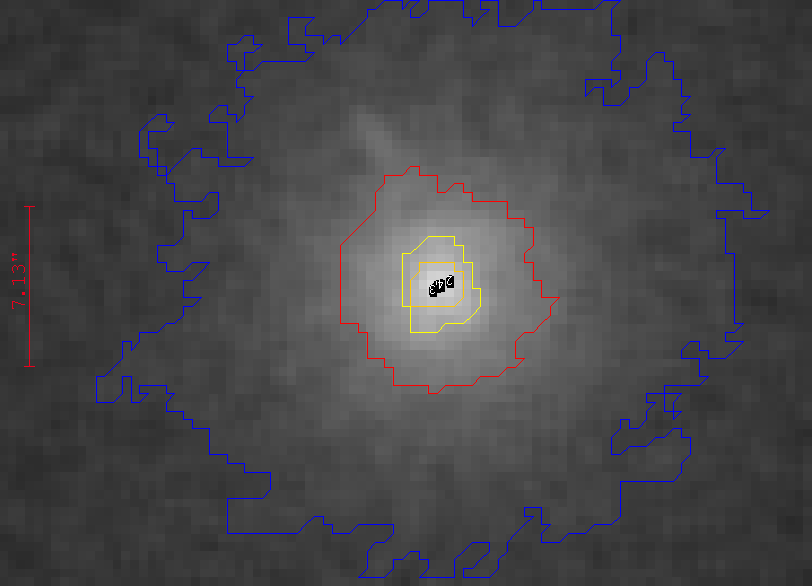
URL: http://astroimagej.170.s1.nabble.com/Adding-contours-in-AstroImageJ-tp1360p1361.html
I can duplicate the problem you see, but don't have a near-term fix. However, contour plots would be very useful for AIJ users, so I have added this feature request to the higher priority development queue.
I did find a near-term clunky work-around though. Using the contour plotter plugin you mentioned from here:
https://imagej.nih.gov/ij/plugins/contour-plotter.html
Using the "set as ROI" button next to each contour, one by one add each contour as an ROI and use AIJ_Toolbar=>Image=>Overlay=>Add Selection to add the contour to the ROI manager. Each contour will all unfortunately be added as a yellow contour. But, you can use AIJ_Toolbar=>Image=>Overlay=>To_ROI_Manger=>Properties to change each of the colors in the ROI manager.
The upside down numbers in the image below appeared at some point, but maybe that was an anomaly.
This is an overly cumbersome process, so clearly an updated tool needs to be implemented and supported for AIJ.
Karen
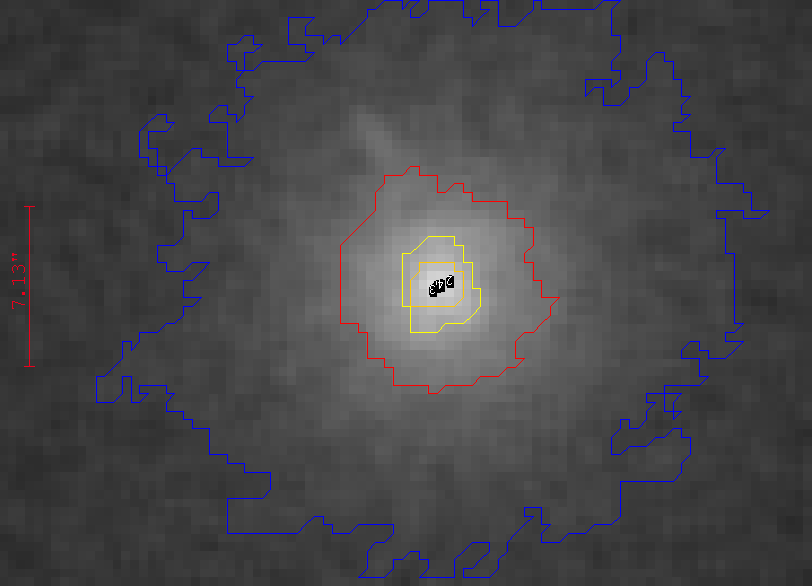
On 6/1/2020 4:57 PM, cduston [via
AstroImageJ] wrote:
I am interested in adding contours to an image using AstroImageJ. I was able to get some partial functionality by downloading the ContourPlotter plugin for ImageJ, but after smoothing the image the contours appear and immediately disappear. It's quite an old plugin, and may be failing due to a reason discussed here.
So, what is a good way to add contours to astronomical images using AstroImageJ?
(I have asked a similar question at the ImageJ Forum as well).
If you reply to this email, your message will be added to the discussion below:http://astroimagej.1065399.n5.nabble.com/Adding-contours-in-AstroImageJ-tp1360.htmlTo start a new topic under AstroImageJ, email [hidden email]
To unsubscribe from AstroImageJ, click here.
NAML
| Free forum by Nabble | Edit this page |