Re: Reinstalling Java for OS X 2017-001 on MacOS Catalina
Posted by plavchan on Apr 24, 2020; 1:54am
URL: http://astroimagej.170.s1.nabble.com/Reinstalling-Java-for-OS-X-2017-001-on-MacOS-Catalina-tp1241p1328.html
Hi all - I made this guide for fixing AIJ and legacy Java installations for Catalina, that worked great for 10.15.2:
https://docs.google.com/document/d/1hBd7V14wfPe6Stl_JwZUdiIsDKmNSvY3zy23zkkgpuM/edit?usp=sharing
However, a student recently updated to 10.15.4, and AIJ appears broken again. Specifically, when they load the Data Processor, they get this error:
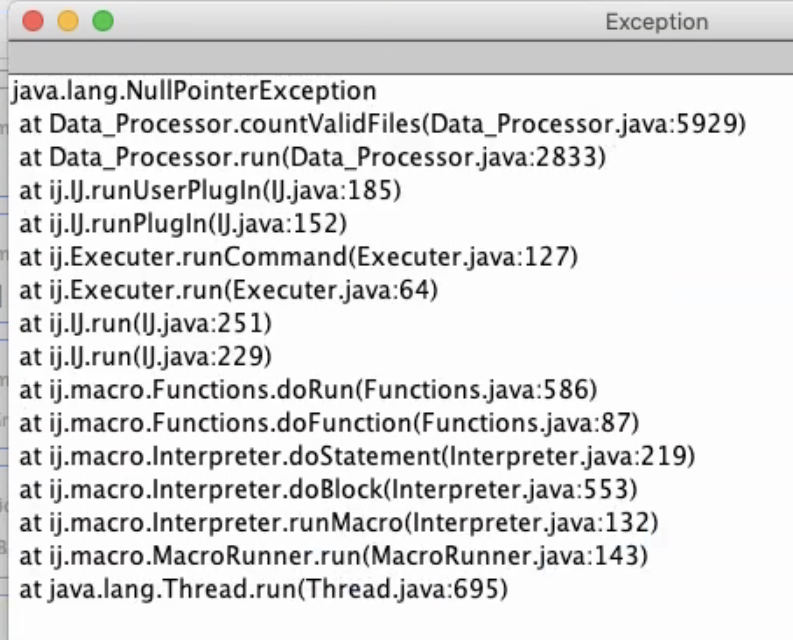
This seems like something was broken with Java again. Now, the file system folder icons that load finder windows no longer work. One can still tediously cut and paste paths by hand into the text entries, but I wonder if anyone has any insights into this new error.
Note, I walked the student (remotely viewing desktop) through reinstalling AIJ, updating to the latest Daily Build, and reinstalling the legacy runtime Java version 1.6 from 2017....
URL: http://astroimagej.170.s1.nabble.com/Reinstalling-Java-for-OS-X-2017-001-on-MacOS-Catalina-tp1241p1328.html
Hi all - I made this guide for fixing AIJ and legacy Java installations for Catalina, that worked great for 10.15.2:
https://docs.google.com/document/d/1hBd7V14wfPe6Stl_JwZUdiIsDKmNSvY3zy23zkkgpuM/edit?usp=sharing
However, a student recently updated to 10.15.4, and AIJ appears broken again. Specifically, when they load the Data Processor, they get this error:
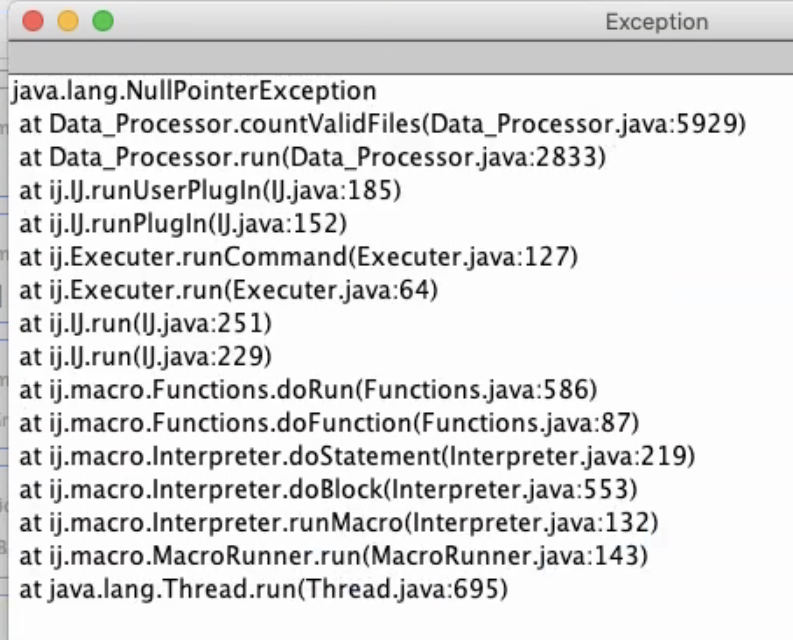
This seems like something was broken with Java again. Now, the file system folder icons that load finder windows no longer work. One can still tediously cut and paste paths by hand into the text entries, but I wonder if anyone has any insights into this new error.
Note, I walked the student (remotely viewing desktop) through reinstalling AIJ, updating to the latest Daily Build, and reinstalling the legacy runtime Java version 1.6 from 2017....
| Free forum by Nabble | Edit this page |