Output an AIJ Light Curve data subset for input to ExoFAST or other global modeling tools
Posted by karenacollins on Feb 07, 2019; 9:01am
URL: http://astroimagej.170.s1.nabble.com/Output-an-AIJ-Light-Curve-data-subset-for-input-to-ExoFAST-or-other-global-modeling-tools-tp1109.html
If the dataset of interest is not already open in AIJ, load the corresponding "measurements" table and associated .plotcfg file. The easiest method to load the two files into AIJ is to open Multi-Plot first (see image below) from the AIJ Toolbar and then drag and drop the two files onto one of the Multi-plot settings panels. If you are extracting TFOP data from ExoFOP, download the "measurements" table (which may have a file suffix of .tbl, .txt, or .xls, all of which are simple tab-delimited files that contain all of the photometric data, including reference star data and detrending parameters) and the associated .plotcfg file (which will set up the light curve plotting, references stars, detrending, and fitting the same way the observer submitted the data). Then load the measurements table and then .plotcfg files into AIJ. Be sure you are logged into ExoFOP using your TFOP associated account to see all files.
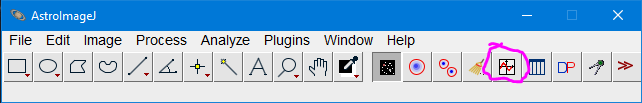
URL: http://astroimagej.170.s1.nabble.com/Output-an-AIJ-Light-Curve-data-subset-for-input-to-ExoFAST-or-other-global-modeling-tools-tp1109.html
If the dataset of interest is not already open in AIJ, load the corresponding "measurements" table and associated .plotcfg file. The easiest method to load the two files into AIJ is to open Multi-Plot first (see image below) from the AIJ Toolbar and then drag and drop the two files onto one of the Multi-plot settings panels. If you are extracting TFOP data from ExoFOP, download the "measurements" table (which may have a file suffix of .tbl, .txt, or .xls, all of which are simple tab-delimited files that contain all of the photometric data, including reference star data and detrending parameters) and the associated .plotcfg file (which will set up the light curve plotting, references stars, detrending, and fitting the same way the observer submitted the data). Then load the measurements table and then .plotcfg files into AIJ. Be sure you are logged into ExoFOP using your TFOP associated account to see all files.
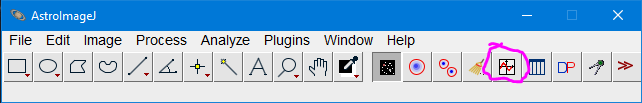
| Free forum by Nabble | Edit this page |