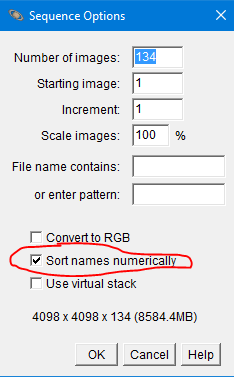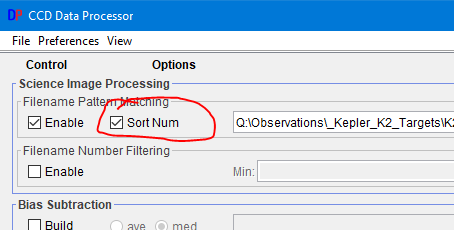avoiding zigszag lines
|
hi all
i'm totally new to aij and nabble... have been climbing the learning curve helped by Dennis's tutorials and others i am managing to get some semblance of the sort of output that I am hoping for but one thing that should be basic but i may be missing in settings is how to avoid the zigzag lines that i seem to be getting per the attached image where i switched on lines for series 2. the lines appear no matter which series i go for in this case. the data in the example is from a number of runs as my system collected data on and off during the night due to weather (this also resulted in "dupe" appearing in filenames). i would have thought that the software would have ranked the data entries by date/time rather than anything else but i think that this may not be happening. am i missing some basic way to avoid this (without having to get into changing the naming convention of ACP data collection software would be ideal...)? thanks gavin i hope that the image works in this size. may zoom up and add another 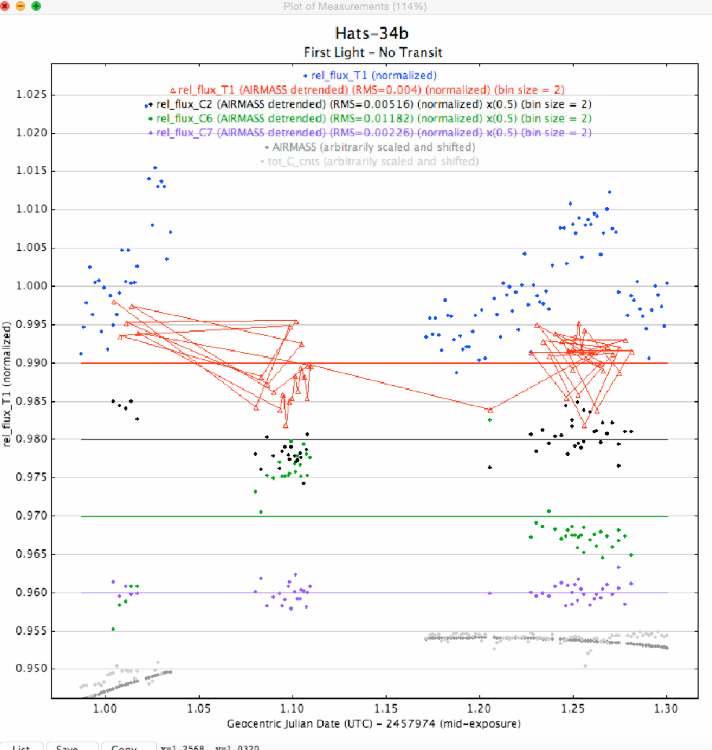 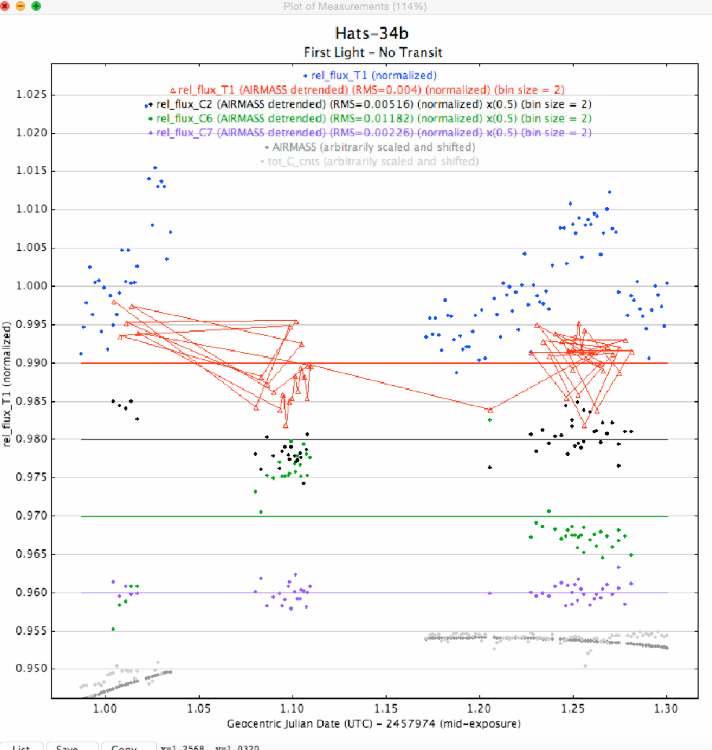
|
|
Administrator
|
Hi Gavin, When AIJ imports an image sequence, or AIJ DP processes an image sequence, the filenames must be such that they can be read in numerical order, assuming the default "Sort names numerically is enabled, as shown below. I've seen those "dupe" filenames before from some camera control software (based on your description it is apparently ACP that does this). If you disable "Sort names numerically" (or "Sort Num" in DP), I think the order the images are read in depends on the OS you are using, but you might consider turning that off to see if they are read in in the order the files were written to the hard drive (might be the case if you are using Linux). For future observations, there must be some way to set your camera control software so that it names your files in numerical order. I'd highly recommend that for many reasons, even beyond AIJ use.
A workaround for your current dataset is to hand fix the file names so that they are in numerical order based on the sequence in which they were observed.
A second workaround is to save the measurements table that you already have, open it into spreadsheet program (it is a simple tab-delimited file), sort on your time column of choice, save it back to disk, then reopen the table in AIJ. Unfortunately, there is currently not a way to sort the table from within AIJ. A third workaround is to not use the line segments in the plots. I don't think the out of order data in the table will affect any other AIJ operations (but I could be wrong - let me know if so).
Karen |
|
Karen Thanks so much for coming back so quickly. It is daytime now in France so I'll work on this today. And my scope is in Australia so I get to collect fresh data at the same time! :-) Will let you know how I get on. Best wishes Gavin Sent from my iPhone
|
| Free forum by Nabble | Edit this page |