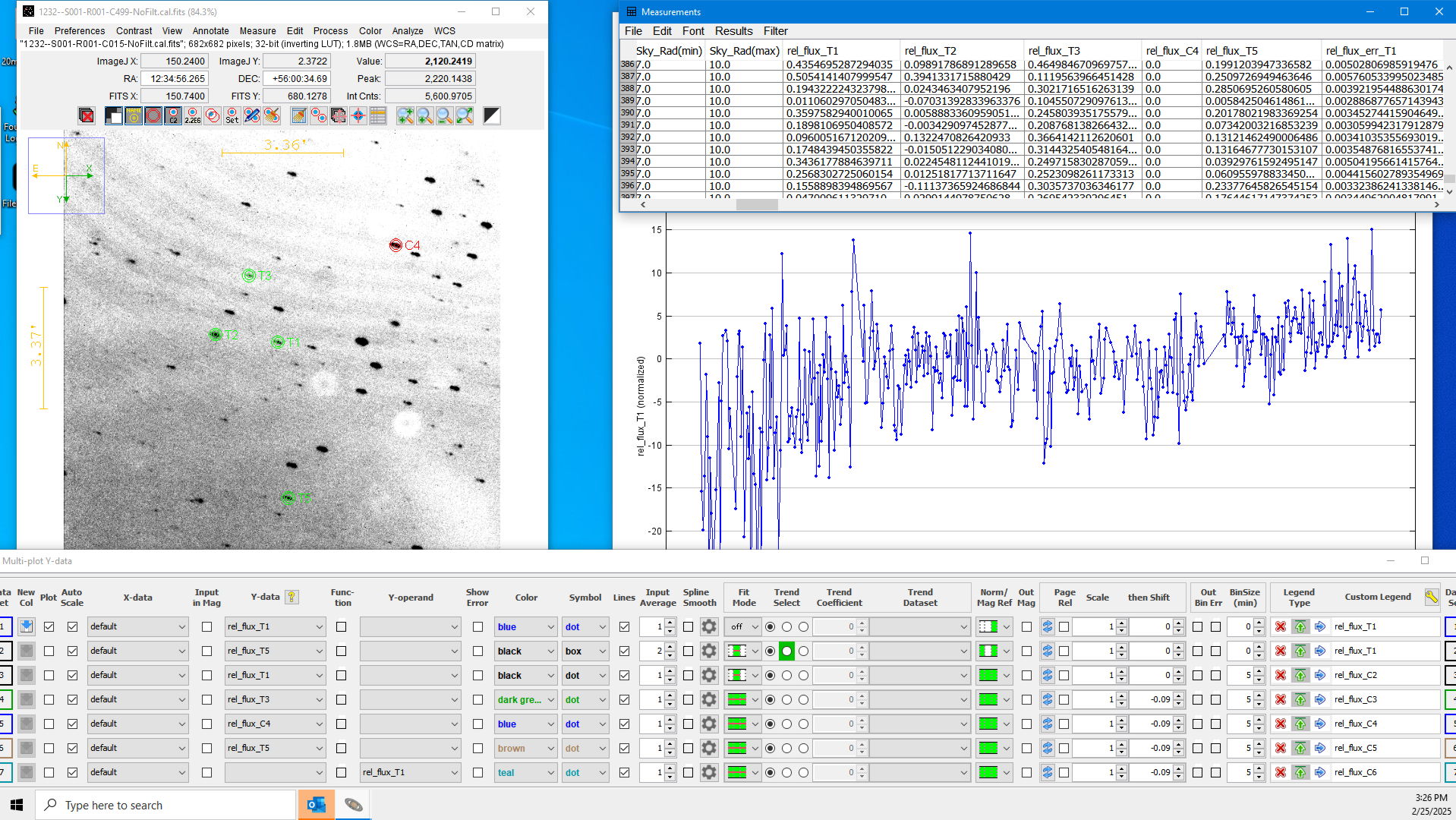
Thanks for the reply. I have been down that road and that is not the problem. See this screen shot from last night. Also as the data is coming in, the size of the plot changes up and down but the Y scale does not.
I recently bought a brand new Win 11 laptop so I downloaded AIJ and installed it in that thinking maybe something is wrong with my computer. When I start the program and push the button to Display Multi Aperture Settings the next time it runs, it bypasses that window and just starts processing. I can’t get to the setup to do a run. Has the program been tested on Win 11??
Thanks,
Tom