I followed the instructions to download and unzip the AstroImageJ-version v3.2.0 20160201_linux.tar.gz into my user space on a Ubuntu MATE 16.04. It starts OK but there are no apparent tool bar icons for Astro-Mode or other custom icons.
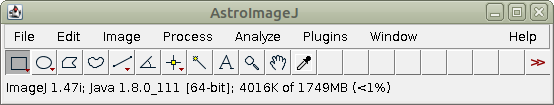
When I try the install plugin (compile and run) and select the Astronomy_.jar the error message is "filename must end in .java or .class". When I try plugins->shortcut->install plugin the message is "no plugins found".
BTW this is a first test to learn about AstroImageJ for relative photometry intended for exoplanet work by an amateur astronomy club which has a 0.5 m RC scope.