Target Tracking Error (Java Related?)
|
Hello,
Apologies if this question has already been asked – so far I haven’t been able to find any similar posts with targeted keyword searches. I’m currently an undergraduate intern at an observatory and I rely on AIJ to reduce data and generate light curves, and unfortunately, I can’t carry out that work all the way until I resolve this issue, so any help would be much appreciated! The issue happens when I attempt to track moving targets using multi aperture photometry; when I tried to let the program track an asteroid automatically, the aperture did not follow the asteroid but instead remained stationary. When I tried to manually track with single-step mode, the red reference star apertures moved with the green target aperture. I tried deleting and reinstalling the application multiple times and making sure all files were in the same folder, restarted my computer, and looked up the issue online, but have not been able to resolve it yet. After all that, it now doesn't seem to do any tracking at all -- when I try automatic tracking all of the windows pop up but nothing actually happens, and when I try single-step mode, the log says I have what appears to be a Java-related error. 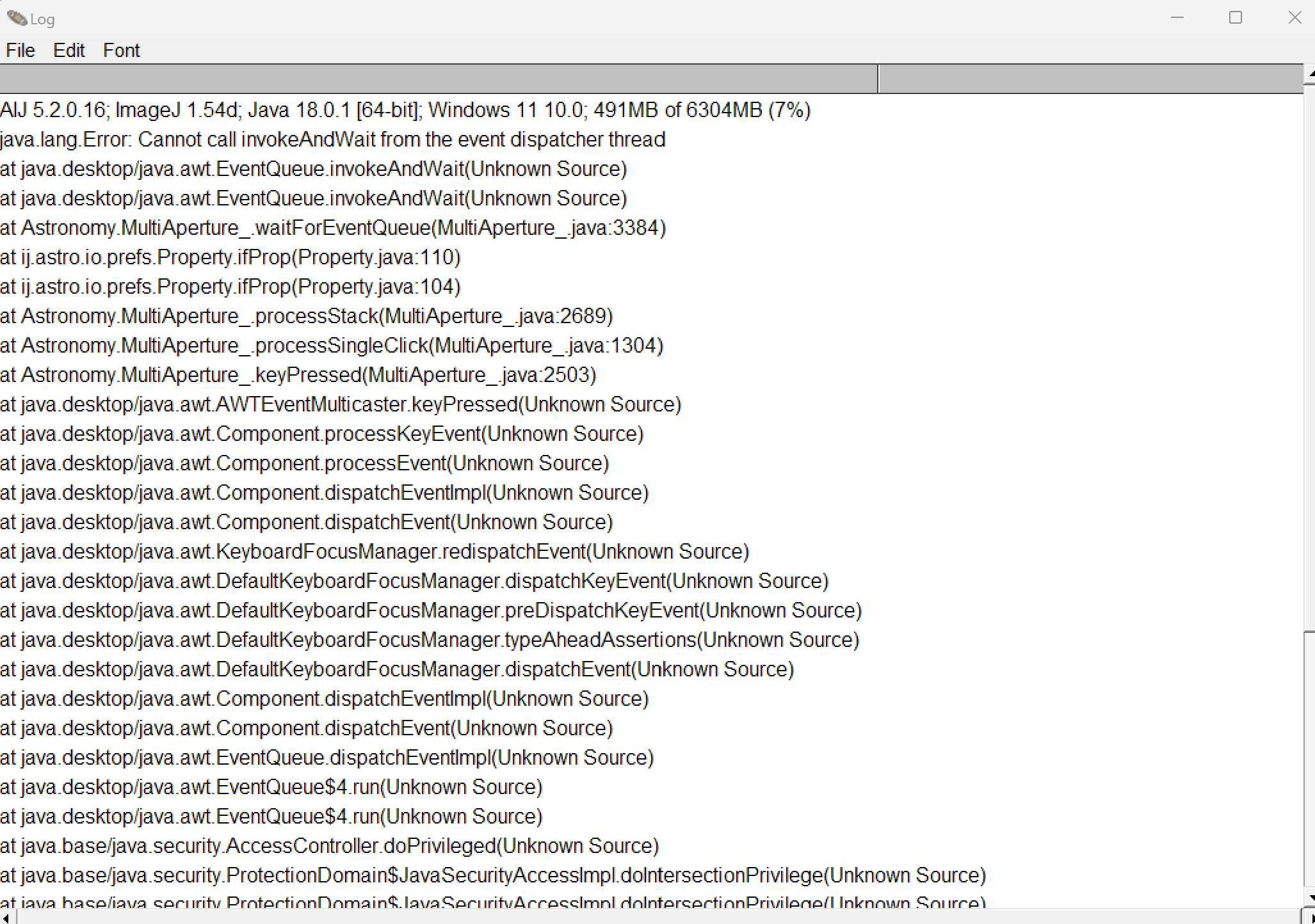 I’m not sure if this is an AIJ issue or an issue with my device specifically (I’m using a Windows Surface Pro 9) but I’m hoping that someone here may have seen this before and will have some insight. For some additional context, I don't believe I had Java downloaded on my device before I got AIJ, so I downloaded the version of AIJ for windows that comes with Java. Admittedly I am not very tech-savvy, so this may be an easily-fixable error that I don't yet have the skill/experience to recognize and resolve by myself. Thanks so much! Best, Erin |
Re: Target Tracking Error (Java Related?)
|
Administrator
|
Thanks for posting the java error. We now have a fix for that, but need more time for testing before release (maybe a week).
In the meantime, can you send a screen grab of the multi-aperture setup panel settings you are using? Also, does the asteroid move more than the radius of photometric aperture you are using? Karen |
|
Hi Karen,
Thank you so much for the quick response! I believe I had been using a larger photometric aperture for a while which may have exceeded the distance traveled by the asteroid from one frame to the next. I just tried with a more fitted aperture (radius 3 pixels) and unfortunately still encountered the same error. (With automatic tracking all the windows pop up but the program does not advance/track beyond one image, and with single-step mode, I get the same long Java error.) The multi-aperture settings I used when attempting to autotrack: 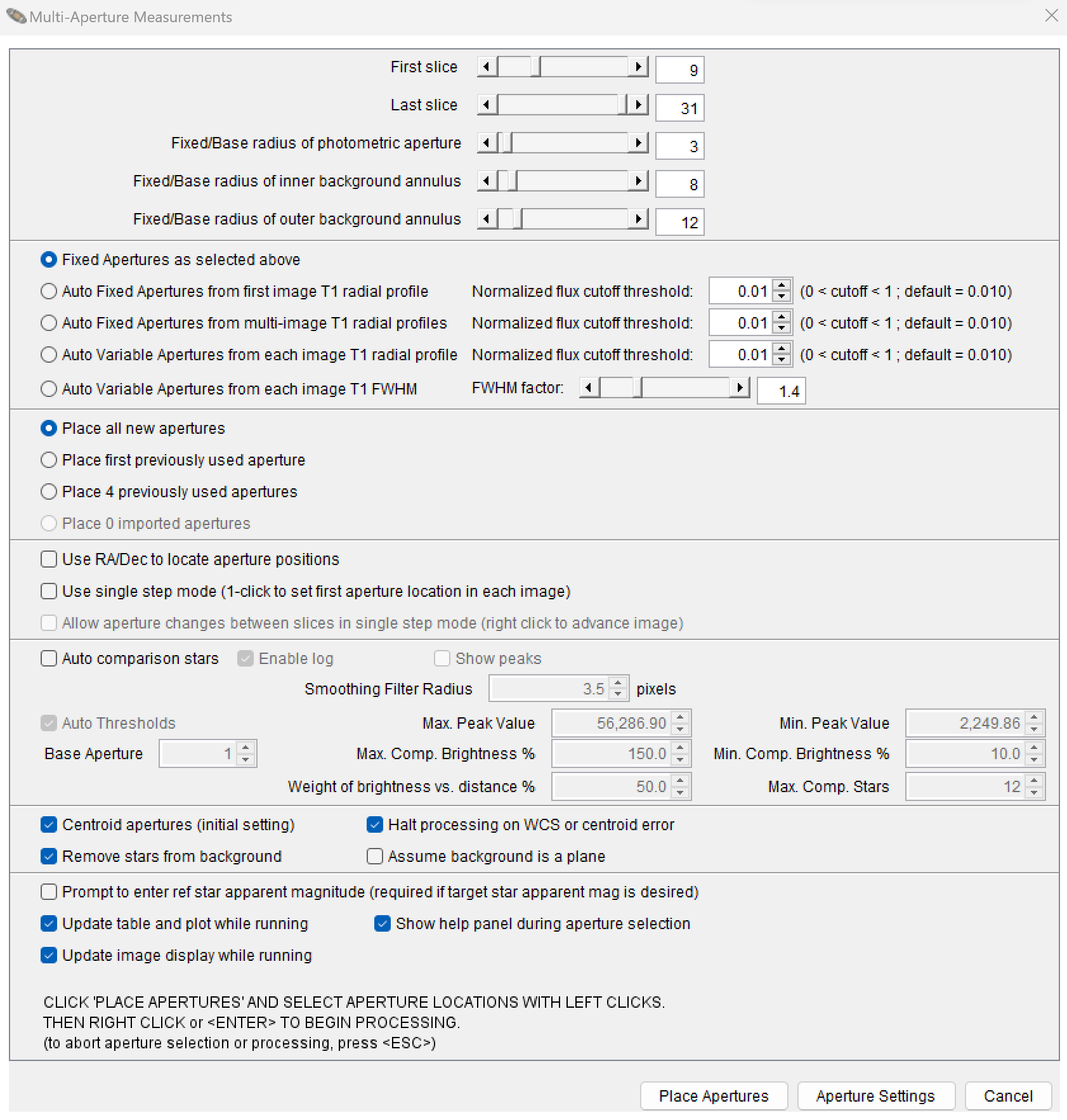 The result of attempted auto tracking. (Measurements table contains only one entry and stops) 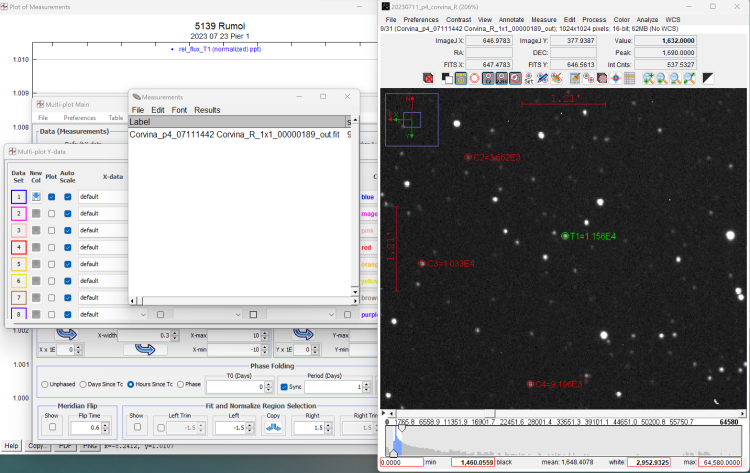 The multi-aperture settings I used when attempting to track with single-step mode: 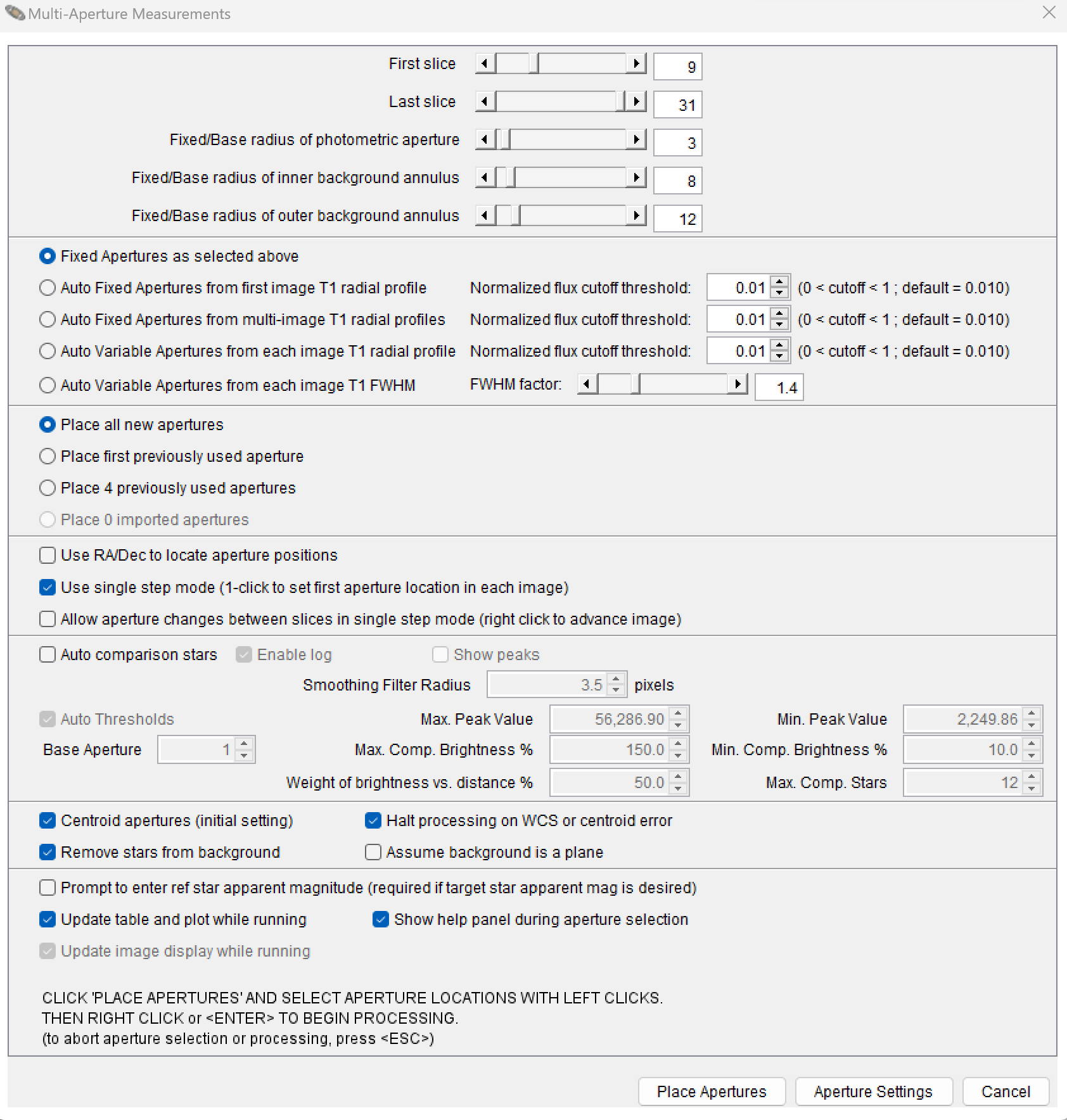 I am glad to hear there will be a fix coming soon! I have no problem waiting for testing to be done before it is released. Thanks for your help. Erin |
Re: Target Tracking Error (Java Related?)
|
Administrator
|
Hi Erin,
The best approach to avoid single step (which is broken in your version right now anyway) is to use an aperture large enough to capture the full movement of the asteroid from frame to frame. Then the target aperture should inch along with the asteroid and the comps should stay put (as long as they are isolated from other stars in the aperture size selected). Another approach is to set the Base aperture large enough to capture the movement, but use the 4th or 5th mode (the variable aperture modes). The large Base aperture size will capture the movement, but will then shrink down to a variable aperture size before taking the photometric measurement. The complication with the automatic process is that the asteroid will likely eventually pass through a field star. If the star is brighter, the centroid function may get stuck on the brighter star. If that is the case, we'll have to get you the single step mode fix first. If you want me to try an example you have with the candidate build that we currently have, please provide the calibrated image sequence somewhere that I can download. If you'd prefer to send the link directly, use karenacollins (atatat) outlook (dotdotdot) com. Karen |
|
Thank you so much!
I just tried a much larger aperture as you suggested and found that it did successfully track the asteroid. A colleague of mine who encountered the same issue also advised me that older versions of AIJ don't have this problem, and I was able to successfully use an older version, so between these two methods I should be all set until the next update. I appreciate all your help! Best, Erin |
«
Return to AstroImageJ
|
1 view|%1 views
| Free forum by Nabble | Edit this page |

