Stacking by ephemeris not starfield
|
Hello,
I was wondering if it is possible to align/stack images such that a specific and different RA/DEC is chosen in each image for overlay on the next image (I am NOT trying to align the stars I want them to end up streaked). I have a set of plate solved images from a system that is currently unable to track an ephemeris. So all my images have the same center coordinate (besides error) tracking sidereally over a one minute dwell. My target is too dim to see in each image, so when I try to pick a point using the WCS tool the annulus jumps around to a bright set of pixels, not my desired RA/DEC coordinate. The theory is that if I can align the target RA/DEC for each image and stack, my object might jump out while turning the starfield into streaks. I know aligning by a single point could have additional issues rotationally. I don’t really care though, I’m just trying to make my target pop out using its known ephemeris from JPL Horizons (under the assumption it’s somehow hidden deep in the data). This would be a lot simpler if I can fix my system to track an ephemeris again! Thanks in advance. |
Re: Stacking by ephemeris not starfield
|
Administrator
|
I've added a new Stack Aligner mode that I think will do what you want. First you will need to update to the latest AIJ daily build following these instructions:
http://astroimagej.1065399.n5.nabble.com/After-a-fresh-installation-of-AIJ-be-sure-to-update-to-the-latest-build-td142.html After restarting AIJ, you should see version 3.3.1.09 or later. Open your Image Stack. Start Stack Aligner. In the setup panel select "Use single step mode..." and "Allow aperture changes between slices..." and turn off all other options (see the set up screen grab below). Click "Place Apertures". Before left clicking to place the first (or only) aperture, *disable* the centroid icon above the image stack (  ). ).Zoom in very close in the image and locate the precise RA and Dec that you want to align on. Carefully left click at that location. Right click to advance to the next image. Left click again at the new RA and Dec location for the second image. Right click to advance to the next image. Repeat until you are at the end of the image stack. Then, if you need to combine all of the images into a single image, use Image_Window>Process>"Combine stack slices into single image..." 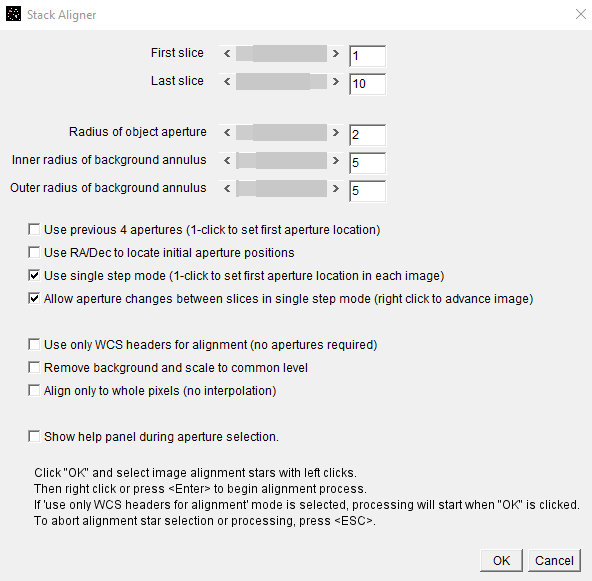 Karen |
|
Thank you so much! I will test this out soon and provide feedback as necessary. I really appreciate it!
On Nov 9, 2019, at 01:05, karenacollins [via AstroImageJ] <[hidden email]> wrote:
|
|
Hello,
I'd first like to confirm that this worked, thank you very much. The next question is if it is possible to plate solve images based on images that are already plate solved. This would prevent me from having to upload every slice in a stack individually to astrometry. |
Re: Stacking by ephemeris not starfield
|
Administrator
|
Unfortunately, not at this time.
On 11/11/2019 11:05 AM, AIJPJC [via AstroImageJ] wrote:
Hello, |
«
Return to How to accomplish specific tasks in AstroImageJ
|
1 view|%1 views
| Free forum by Nabble | Edit this page |


 ).
).