Stack Align Problem
|
I am just starting to use AstroImageJ on a MAc running OSX 10.6.8. I opened a stack of three images. When I tried to use the stack align tool basically nothing happens. Any suggestions
Thanks |
|
Administrator
|
Hi,
Could you give me a little more info about what is happening (or what is not happening might be more appropriate terminology)? For instance, when you click the stack alignment icon  , does
the stack alignment window below open at all, or is it that
nothing happens after you press "OK" on that window? , does
the stack alignment window below open at all, or is it that
nothing happens after you press "OK" on that window?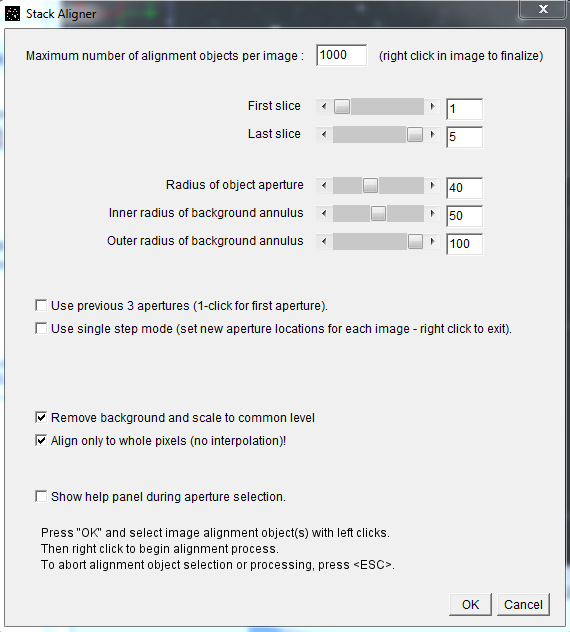 KarenOn 7/19/2013 8:48 PM, chrisc [via AstroImageJ] wrote: I am just starting to use AstroImageJ on a MAc running OSX 10.6.8. I opened a stack of three images. When I tried to use the stack align tool basically nothing happens. Any suggestions |
|
When I click on the stack align menu the window opens. I clicked "OK" then went to the window image. When I left click to select image alignment object nothing happens. I think I would expect it to somehow mark the object. Anyhow, after a few left clicks on a few objects I try right click and nothing happens.
|
|
Administrator
|
Can you send a screen shot of your
stack aligner setup window before you click OK on it? Also, in the
aperture settings window after clicking
 above
the image, make sure the the options circled below are set as
shown below: above
the image, make sure the the options circled below are set as
shown below: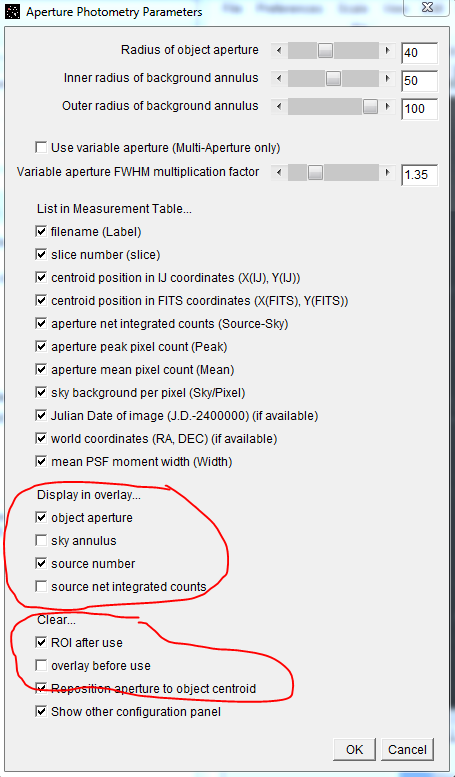 KarenOn 7/19/2013 10:03 PM, chrisc [via AstroImageJ] wrote: When I click on the stack align menu the window opens. I clicked "OK" then went to the window image. When I left click to select image alignment object nothing happens. I think I would expect it to somehow mark the object. Anyhow, after a few left clicks on a few objects I try right click and nothing happens. |
|
Interestingly, the tool here will not let me paste a screen shot in. I checked the settings in your figure and mine were the same except "source number" was unselected. I selected it but that made no difference. When I left click on an object nothing happens.
|
|
Administrator
|
Hi,
If you are having the posts forwarded to your email address, you can reply to those with screen-shots inserted into the text (html email mode). At least that works for me. I don't have a lot of experience with OS X. Is see your version is 10.6.8. Is that 64-bit or 32-bit OS X? If it is 32-bit bit, I can try to duplicate the problem, if it is 64 bit, I will have to continue to ask questions to try to get a clue about what is going wrong. Can you let me know the version of AIJ and Java you are running on the Mac? To find that info, go to the menus on the AIJ toolbar and click Help->About AstroImageJ. Also, when you say nothing happens when you left click on a star, I assume you are meaning that no aperture gets placed on the image? So that I ask questions that are at an appropriate level, have you used stack aligner previously on a different machine without problems, or is this your first time as a AIJ stack aligner user? KarenOn 7/22/2013 2:01 PM, chrisc [via AstroImageJ] wrote: Interestingly, the tool here will not let me paste a screen shot in. I checked the settings in your figure and mine were the same except "source number" was unselected. I selected it but that made no difference. When I left click on an object nothing happens. |
|
Administrator
|
I also noticed the "Insert Image" button when using the online tool to reply. It looks like you can save your screenshot to your computer and use that to to upload and place them in your posts.
|
|
In reply to this post by karenacollins
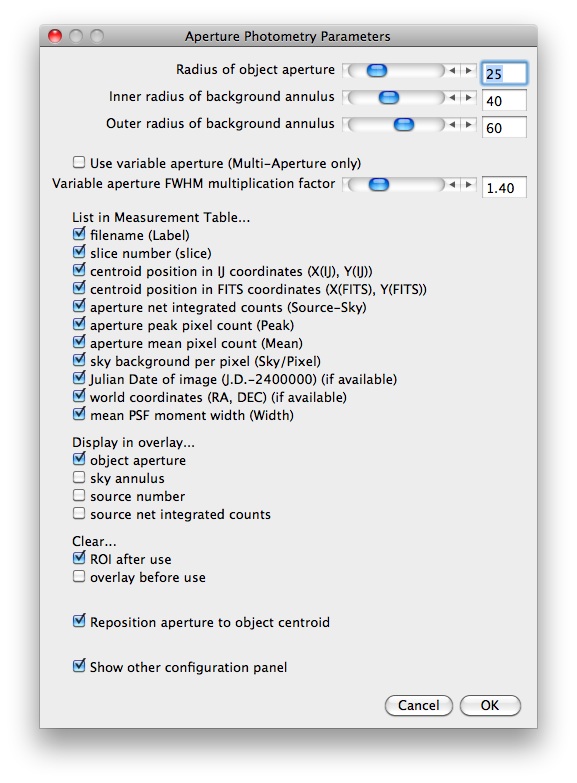 Hi, Insert image doesn't want to insert the image, just the above text after browsing to the file and clicking on insert image. AIJ version is 1.47i Java version is 1.6.0_51 I'm using the 32 bit MacOS 10.6.8 I'm very new to AIJ. Never used it before, although I have used things like Matlab. I've also used ImageJ for some simple image processing. Your assumption is correct. When I left click on an object in the image, no aperture is placed. |
|
Administrator
|
Hi,
On the "About AstroImageJ" window, do you see an AstroImageJ version as shown below? If so, what is the AstoImageJ version? 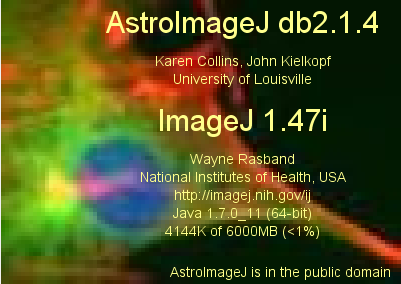 If not, you will need to install the full AstroImageJ version from here for the Mac: http://www.astro.louisville.edu/software/astroimagej/astroimagej_20130129/AstroImageJ_2.1.0_20130129_mac.zip AstroImageJ requires a custom version of ImageJ that is included as part of that package. KarenOn 7/22/2013 4:59 PM, chrisc [via AstroImageJ] wrote:
|
|
Here's the About AIJ screen shot
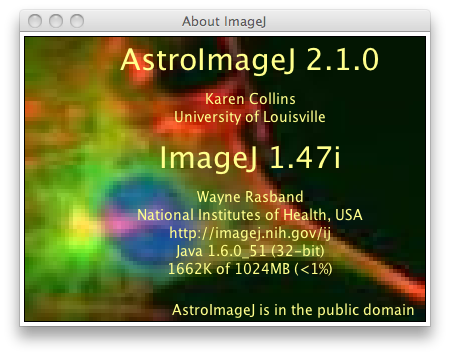
|
|
Administrator
|
Hi, let's try updating to the latest
version and see if that takes care of the problem. Updating is
easier than a fresh install. Go to the AIJ main toolbar and select
Help->Update AstroImageJ. Then select 2.1.3 in the "Upgrade
To:" box. Then click OK. After the files have been downloaded from
the server, AIJ will close automatically. When you reopen AIJ you
will be running the new version.
Let me know if that takes care of the problem. If not, I will need to get access to the images you are processing to see if I can duplicate the problem. Hopefully that will not be necessary after the update. KarenOn 7/23/2013 11:23 AM, chrisc [via AstroImageJ] wrote: Here's the About AIJ screen shot |
|
Hi - I did the update and checked About to make sure it was running 2.1.3. But no change in behavior, it still does not show any apertures. For what it is worth, there is a "draw all stored apertures in overlay" button in the image window. When I click on it there is an error message "Error reading aperatures file".
|
|
Administrator
|
Hi - I set my Mac up with the exact same versions of 32-bit OS,
AIJ, IJ, and Java that you reported, and I have not been able to
recreate the problem where no apertures are being placed when
left-clicking on alignment stars. I can duplicate the "Error reading
apertures file" if I remove my preferences file, start AIJ, and
click on the "draw all stored apertures in overlay" button before
defining any aperture locations. This is not a bug since no
apertures have been defined before clicking the button to display
apertures. However, the error message is incorrect, and I will fix
that to say "No apertures stored".
Back to the original problem. Since this is apparently not an installation or platform dependent issue, there are only a couple of other things I can think of to move forward. The easiest is to first remove or name your AIJ preferences file. First close AIJ completely. Then remove/rename the file. On a Mac, the file is located at: <username>/Library/Preferences/AIJ_Prefs.txt Now restart AIJ and try to align the images again. When you close AIJ, a new prefs file will be generated with the default values. If that doesn't seem to fix the problem, there must being something in the image header that is causing a problem. Are the image files small enough to email (even one at a time if needed)? If so, you can send them directly to me at karen dot collins at insightbb dot com. I will of course not share them and will destroy them as soon as we figure out what is wrong. A couple of additional questions that might help give a clue before sending the images: what is the file format of the images you are opening? how large are the images? I understand you said there are 3 images in the stack. Karen On 7/23/2013 4:23 PM, chrisc [via
AstroImageJ] wrote:
Hi - I did the update and checked About to make sure it was running 2.1.3. But no change in behavior, it still does not show any apertures. For what it is worth, there is a "draw all stored apertures in overlay" button in the image window. When I click on it there is an error message "Error reading aperatures file". |
|
Hi -
You may be on to something with the images. I used an image from my camera and converted it to a stack using the RGB -> images -> stack under the Color menu. Then after clicking on the stack align button I still can not place apertures. At this point the Astronomy_tool tool is set in the AstroImageJ toolbar. If I go to this tool bar and click on the Aperture tool. I can place apertures in the image window. Click on Stack Align button and place a few more apertures then right click to try to align and I'm not sure anything happens. There's no report anyhow. When I click on the Stack Align button I don't see the help window that used to pop up with the first stack of images. The first stack of images continues to show no apertures even when I click on the Aperture Photometry tool. I tried renaming the preferences file but that did not help with the first set of images. The first set of images where I can not place apertures is in FITS format. They are from the Sloan Digital Sky Survey here: http://das.sdss.org/www/html/post_coords.html Fairly random image I was just looking for something to try with AIJ. They are fairly large about 6 MB. I will try to email them one at a time. |
|
Administrator
|
This problem has been fixed in the daily build now posted to the update site. The fix will also be included in releases 2.1.4 and thereafter.
|
«
Return to AstroImageJ
|
1 view|%1 views
| Free forum by Nabble | Edit this page |



