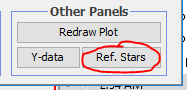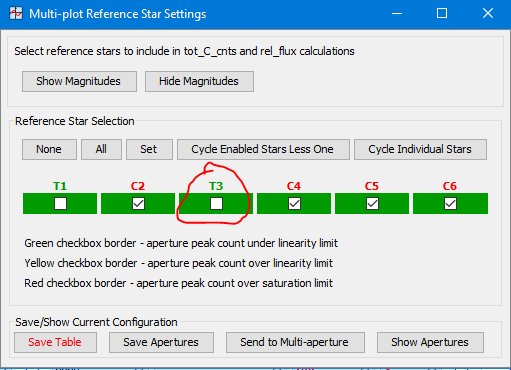Skipping a target star when it's not in the frame
|
When doing multi-aperture photometry, if your telescope moves around, you'll find that some of your constant stars move out of the frame. This is fine if it's the last calibration object, but if it's C3 and C4 is still in the frame, then AiJ will insist on naming the calibration previously referred to as C4, C3.
My workflow currently includes a text file with a bunch of filenames, I'm wondering if there is a better way of doing this? Cheers |
Re: Skipping a target star when it's not in the frame
|
Administrator
|
I'm not completely sure that I understand the issue you are describing, but my best guess is that you want to allocate comp stars using a non-contiguous numbering scheme. That is not currently possible in AIJ. What you could do instead is set the aperture you want to skip (i.e. the one that goes off the detector) to a target star by holding shift when you define the aperture (i.e. you can have more than one target star). If you have already run photometry, there is no need to repeat it. Simply open the Multi-plot Ref. Stars panel (if not already open) by clicking this button:
at the bottom left of the Multi-plot Main panel. On the Ref star panel, uncheck the ref star you want to take out of the series as shown here:
That star will no longer be in the ref star ensemble, and will no longer affect the photometry of T1. If this doesn't address the issue you are having, please provide more detail.Karen |
|
Thanks Karen, Indeed a non-contiguous numbering scheme is the one I was looking for. Thanks for pointing out the check boxes in the UI, very thorough and useful. On Fri, Jan 20, 2017 at 9:04 PM, karenacollins [via AstroImageJ] <[hidden email]> wrote:
|
|
Ok, Actually this doesn't address my issue. When I change C4 to another target, I cannot progress with multi-aperture photometry because the centroid cannot be found, and thus multi-aperture photometry is aborted. See below:
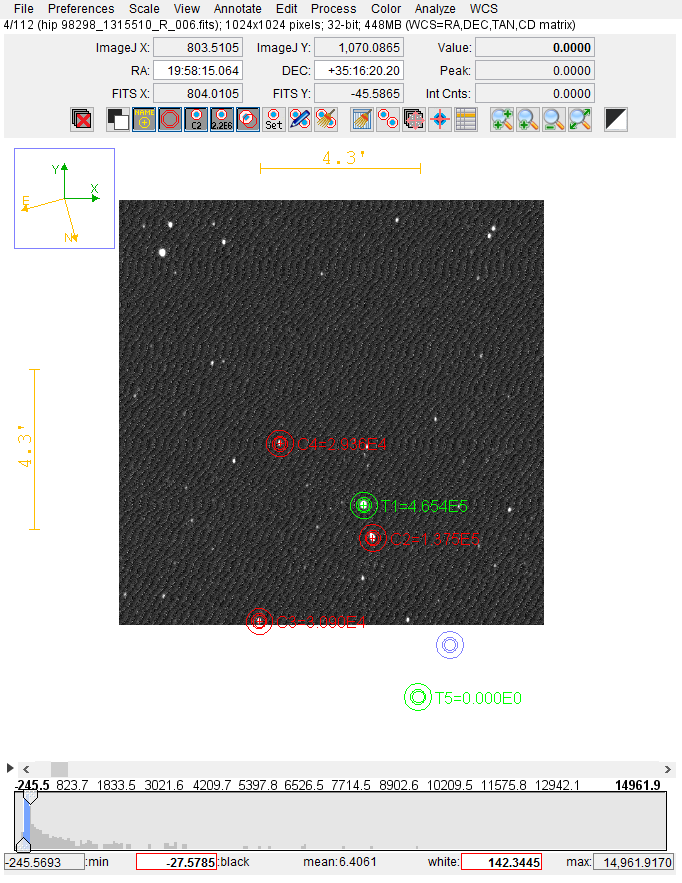 And then, as expected: 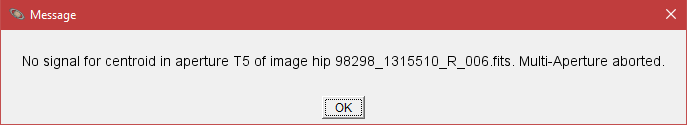
|
Re: Skipping a target star when it's not in the frame
|
Administrator
|
Make sure you disable "Halt processing on WCS or centroid error" in the multi-aperture setup panel as shown below. I'm a bit curious why you are still trying to place apertures on stars that are not always on the detector. I don't think they will be useful for differential photometry. But, it should work with the above option disabled. Karen 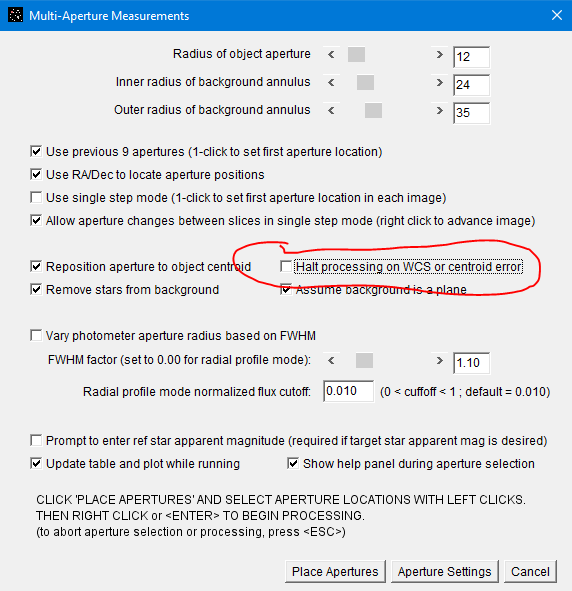 |
| Free forum by Nabble | Edit this page |