With a measurements table open in Multi-plot, plot the curve in the
units you want to save. For example, if you want to save relative
flux in magnitudes so that you can send it to collaborators in those
units, do the following.
1) Make sure you have specified the desired number of initial
samples to use as the magnitude reference in the top row of the
Multi-plot Main panel. The mean of these values will be used as the
zero magnitude reference.
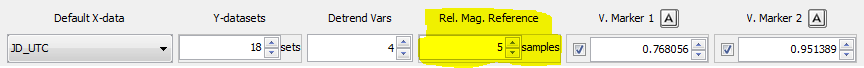
2) In the Multi-plot Y-data panel, plot the data and make sure "Out
Mag" and "Auto Error" are enabled. If "Auto-Error" is not enable,
you will not be able to save the error in terms of magnitude, but
you can save the data. Generally you will want "Scale" set to 1, and
"Shift" set to 0. If you want to offset the zero-value to an
instrumental magnitude, put the offset value in "Shift" instead of
zero. Then click the "New Col" icon on the left to open the add new
data column to table dialog.
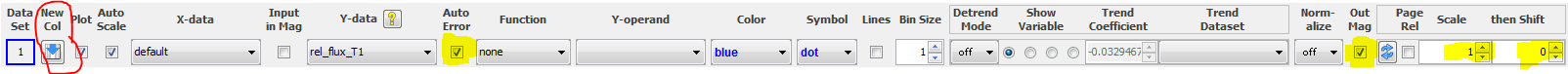
3) When the "Add new columns to table" dialog opens, you can accept
the default options by clicking OK, or change the column names to
what you like and then press OK.

4) When you press OK, the panel will flash to update the new table
columns in the user interface.
5) If you want to retain the data, be sure to save the the
measurements table. The newly created columns can also be selected
for output in the Multi-plot Main->"Save data subset to file.."
dialog.
On 8/21/2013 1:20 AM, karenacollins
[via AstroImageJ] wrote:
To start a new topic under How to accomplish specific tasks in
AstroImageJ, email
[hidden email]
To unsubscribe from AstroImageJ,
click
here.
NAML