Running AIJ on Windows 64bits
|
Hi there,
I'm experiencing trouble running AIJ 2.1.0 on windows 7 64bits with Java 7.45 64 bits) - I'm not able to select objects to stack images or do photometry : nothing happens when I click on objects... - I'm not even able to upgrate my 2.1.0 version to later version : files seem to be downloaded OK, AIJ closes by itself but no upgrate is done, the 2.1.0 remains... Any ideas on how to solve my problem ? Thanks. |
Re: Running AIJ on Windows 64bits
|
Administrator
|
I need a little more information to get started. Open AIJ (double
click AstroImageJ.exe rather than ij.jar to open), then click in the
empty area below the tools. You should see information show up
similar to what is circled in red below. Let me know what shows up
as your system information.
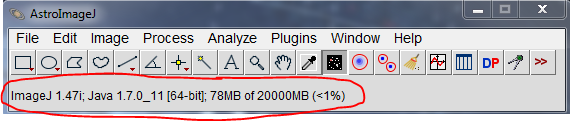 Karen On 1/16/2014 4:55 AM, Fred [via
AstroImageJ] wrote:
Hi there, |
|
Oops ! as I understand, the text line claims that I'm running a 32bits Java !
ImageJ 1.47i; Java 1.7.0_45 [32-bits]; 2521L of 640MB (<1%) If true, could that be the problem ?? |
|
Nope ! The 64bit-version of Java does not help...
|
Re: Running AIJ on Windows 64bits
|
Administrator
|
Hi,
I'm still not sure that your 64-bit AIJ installation is complete. There are extra installation steps required to make AIJ work with 64-bit Java. I have created detailed installation guide at: http://astroimagej.1065399.n5.nabble.com/Install-AIJ-with-64-bit-Java-On-Windows-Machines-64-bit-OS-and-64-bit-Java-are-Strongly-Recommended-td128.html In summary, there are three things in particular that you need to consider: 1) Make sure you are installing AIJ in a directory that your user account has write access to on your computer. If you are running as administrator, you should have write access to any location. If not, you may need to install AIJ in the "Documents" directory (or similar), or on the desktop. 2) The AstroImageJ.cfg file needs to be edited after running AIJ the first time. Details are in the instructions at the link above on the user forum. 3) Make sure you are double-clicking AstroImageJ.exe to open AIJ rather than double clicking ij.jar. Let me know whether or not this resolves your problem, Karen On 1/16/2014 10:46 AM, Fred [via
AstroImageJ] wrote:
Nope ! The 64bit-version of Java does not help... |
|
Well, I followed all the steps, I manage to change the max memory allocation to 5GB (I've got 8) and upgrade AIJ to 1.2.4, which is an improvement but I'm still not able to select objects to stack images or do photometry : nothing happens when I click on objects...
|
Re: Running AIJ on Windows 64bits
|
Administrator
|
Hi Fred
It seems that you are making progress, but I'm sorry you are still having trouble. Is your computer set up to use a comma as a decimal separator by chance? If so, you will need to change your computer's "locale" to one that uses a dot as a decimal separator instead. The next release of AIJ will be able to operate properly on a computer that is set for a comma decimal separator, but 2.1.4 will not. Another possibility: some users have had problems with images which have FITS header styles that cause AIJ to not find a valid time in the headers. All of the issues that I am aware of are fixed in version 2.1.4. Could you send me a copy of the header you are using, or better yet, send me one of your images to karen dot collins at insightbb dot com? I would be happy to check that your image works on my machine, and if not, fix whatever is causing the problem due to your FITS header format. If we don't make progress with the above, I need to better understand the steps you are taking when you are clicking on objects. Are you running Multi-Aperture (  ) when
you are trying to click on objects or are you in single aperture
mode ( ) when
you are trying to click on objects or are you in single aperture
mode ( )
on the AIJ toolbar? )
on the AIJ toolbar? By the way, a new section 10 was added to the AIJ user guide a couple of weeks ago. If you haven't looked at this yet, section 10 is a step-by-step guide for how to perform differential photometry with a stack of calibrated images. The new version of the user guide can be accessed here: http://www.astro.louisville.edu/software/astroimagej/guide/AstroImageJ_User_Guide_2.1.4.pdf KarenOn 1/21/2014 9:21 AM, Fred [via AstroImageJ] wrote: Well, I followed all the steps, I manage to change the max memory allocation to 5GB (I've got 8) and upgrade AIJ to 1.2.4, which is an improvement but I'm still not able to select objects to stack images or do photometry : nothing happens when I click on objects... |
«
Return to AstroImageJ
|
1 view|%1 views
| Free forum by Nabble | Edit this page |

