Reinstalling Java for OS X 2017-001 on MacOS Catalina
|
This post was updated on .
I had a problem reinstalling Java for OS X 2017-001 from JavaForOSX.dmg downloaded today from
https://support.apple.com/kb/DL1572?viewlocale=en_US&locale=en_US I found a solution here that solved the problem. https://forums.macrumors.com/threads/java-6-runtime-legacy-version-for-macos-catalina.2195954/post-27865244 I am repeating the info because the macrumors post had multiple questions and suggestions. 1. Download the JavaForOSX.dmg from https://support.apple.com/kb/DL1572?viewlocale=en_US&locale=en_US 2. Mount the dmg by double-clicking JavaForOSX.dmg 3. Open the Terminal ( /Applications/Utilities/Terminal ) and enter the following commands in sequence pkgutil --expand /Volumes/Java\ for\ macOS\ 2017-001/JavaForOSX.pkg ~/tmp sed -i '' 's/return false/return true/g' ~/tmp/Distribution pkgutil --flatten ~/tmp ~/Desktop/Java.pkg open ~/Desktop/Java.pkg (and proceed with installation) 4. Use AstroImageJ Willie Strickland Meyer Observatory |
Re: Reinstalling Java for OS X 2017-001 on MacOS Catalina
|
I already install Java for OS X 2017-001 by following your suggestions and it completely finish but AstroImageJ still can't be opened. I don't know why.
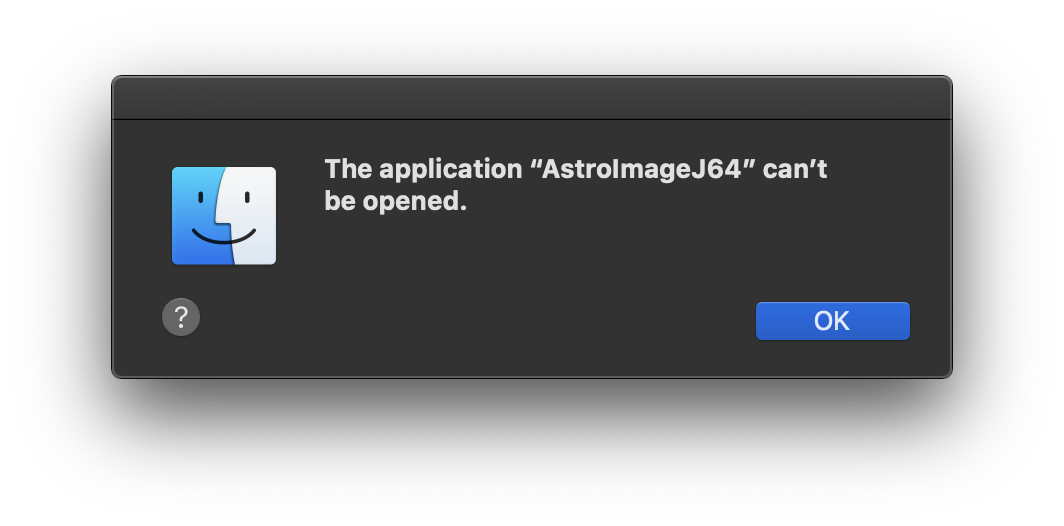
|
Re: Reinstalling Java for OS X 2017-001 on MacOS Catalina
|
Administrator
|
Are you also following these instructions to install AIJ?
http://astroimagej.1065399.n5.nabble.com/OS-X-10-12-10-13-and-10-14-Installation-Workaround-for-AIJ-td567.html |
Re: Reinstalling Java for OS X 2017-001 on MacOS Catalina
|
Yes, I am. Now, I already install AIJ completely. But the last thing I do is following Thank you very much On Fri, 6 Dec 2562 at 04:49 karenacollins [via AstroImageJ] <[hidden email]> wrote: Are you also following this instructions to install AIJ? |
|
hello brightminho, I am not sure what process you used to get it running on Catalina? You said the following: "Now, I already install AIJ completely. But the last thing I do is following
https://www.youtube.com/watch?v=i9TtoOJjGpU&fbclid=IwAR2Y3i87nlY4BVtQSxa_nvjjMqtLAESzSlhBTvh3IVZ-I48ThTUdqoxlwKQ ". When I follow that URL I get a fix for Velosidrone... are you saying you have to use this fix and also download/run Velosidrone to get the Java to run for AstroImageJ? If so, this is a very strange work-around? Thanks, Gary |
Re: Reinstalling Java for OS X 2017-001 on MacOS Catalina
|
No, I just do the same thing like this clip in the same way. (Run terminal with AIJ) Not work-around about Velosidrone program Just do the same thing for AIJ. Bright :) On Sun, 5 Jan 2563 at 01:37 Gary Hunt [via AstroImageJ] <[hidden email]> wrote: hello brightminho, I am not sure what process you used to get it running on Catalina? You said the following: "Now, I already install AIJ completely. But the last thing I do is following |
|
Hi all - I made this guide for fixing AIJ and legacy Java installations for Catalina, that worked great for 10.15.2:
https://docs.google.com/document/d/1hBd7V14wfPe6Stl_JwZUdiIsDKmNSvY3zy23zkkgpuM/edit?usp=sharing However, a student recently updated to 10.15.4, and AIJ appears broken again. Specifically, when they load the Data Processor, they get this error: 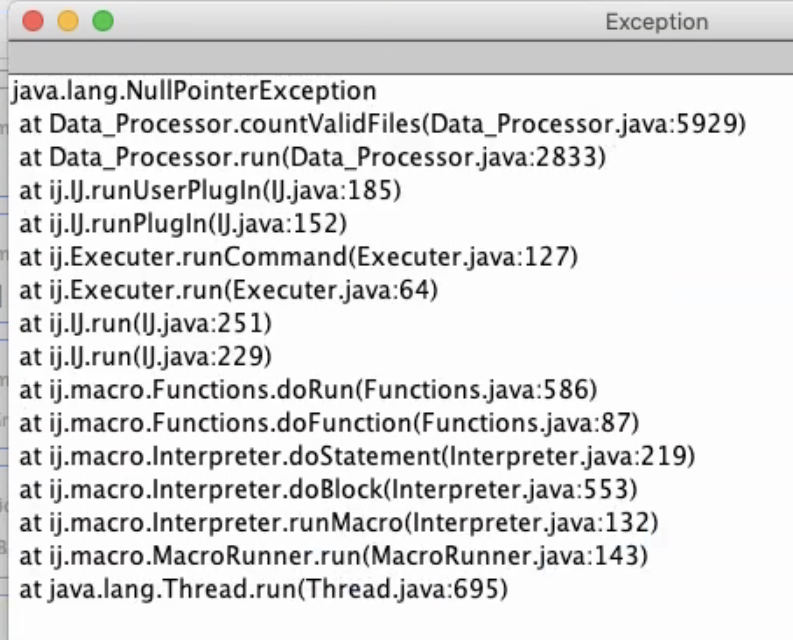 This seems like something was broken with Java again. Now, the file system folder icons that load finder windows no longer work. One can still tediously cut and paste paths by hand into the text entries, but I wonder if anyone has any insights into this new error. Note, I walked the student (remotely viewing desktop) through reinstalling AIJ, updating to the latest Daily Build, and reinstalling the legacy runtime Java version 1.6 from 2017.... |
Re: Reinstalling Java for OS X 2017-001 on MacOS Catalina
|
Administrator
|
Hi Peter,
I upgraded a Mac Pro from 10.15.3 to 10.15.4 this evening and have not been able to duplicate this problem (i.e. the file open icons still work as usual in 10.15.4.). One possibility is that the AIJ_Prefs.txt file is corrupt. To check if that is the issue, open Multi-Plot and navigate to File->"Restore all AIJ default preferences..." (at the bottom of the list) and follow the instructions to reset the defaults. If that fixes it, let us know here. Calling all Mac AIJ users, Has anyone else seen this problem? If so, please post as much detail here as possible to help us figure out how to duplicate the problem. If you have seen a similar problem previously and solved it, please let us know the trick. Karen |
|
I upgraded to 10.15.4, and have no issues with AIJ beyond the previously identified Java issues that have been addressed previously. So, I'll work with the student to see if restoring the AIJ_Prefs.txt file works.
|
«
Return to AstroImageJ
|
1 view|%1 views
| Free forum by Nabble | Edit this page |

