Re: Detrended data output from AIJ
Re: Detrended data output from AIJ
|
Administrator
|
Hi Ahmed,
You can save plotted values such as a detrended light curve by using the "New Col" button associated with that light curve plot on left side of the multi-plot Y-data panel. The feature is described at the following link, but you don't need to enable the "Out Mag" option unless you are looking for the detrended light curve to be output in relative magnitudes. http://astroimagej.1065399.n5.nabble.com/Save-relative-flux-to-the-measurements-table-in-units-of-magnitude-td89.html As mentioned in the post, you will need to save the measurements table after adding the new data columns. Karen On 4/20/2019 11:32 AM, ahmad [via AstroImageJ] wrote:
My input data to AIJ is contain magnitudes and times(bjd_tdb), (no photometric images). And |
|
This post was updated on .
In the case of analysis in AIJ, we already entered mag and bjd and it was not any problem in result; but now we introduce flux and bjd, but AIJ shows mag instead of flux?
|
Re: Detrended data output from AIJ
|
Administrator
|
If I understand what you are looking for, you need to disable the "Out Mag" option on the corresponding row of plot controls before saving the new data columns. If this is not the issue you are having, could you provide more detail. Screenshots of related set up panels and detailed explanations of what you need to different than the current settings are providing would be very helpful.
Karen |
|
In the case of analysis in AIJ, we already entered mag and bjd and it was not any problem in result; but now we introduce flux and bjd, but AIJ shows mag instead of flux.What adjustments should be made in AIJ to have an light curve in terms of flux?
|
Re: Detrended data output from AIJ
|
Administrator
|
I'll repeat here "you need to disable the "Out Mag" option on the corresponding row of plot controls before saving the new data columns".
If that does not solve you problem, you will need to demonstrate the problem you are having in light curve plots and screen grabs of the control panels. |
|
we have a series of data, this time based on time/flux instead if time/magnitude which we had earlier.
we did not have problem in analizing time/mag data. However, when we feed the AIJ with new time/flux data it do not analyze them correctly. Actually there is a light curve with an upward arc in the plot of light curve. Obviously the AIJ treats the new data as time/mag too. The question is that what should we do to tell the software that our data is flux and not magnitude. |
Re: Detrended data output from AIJ
|
Administrator
|
Hi Ahmed,
In that case you need to disable "Input in Mag" like this: 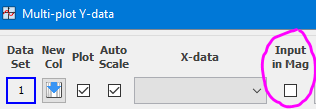 Karen On 5/5/2019 8:21 AM, ahmad [via AstroImageJ] wrote:
we have a series of data, this time based on time/flux instead if time/magnitude which we had earlier. |
«
Return to AstroImageJ
|
1 view|%1 views
| Free forum by Nabble | Edit this page |

