You would think this would be simple but I've spent an hour trying various things to get is to happen. I'd like a plot of my target star's measured magnitude against JD. However, it always displayed as a deviation from its mean, max or min (at least I think that is what it is doing.
Here is my plot:
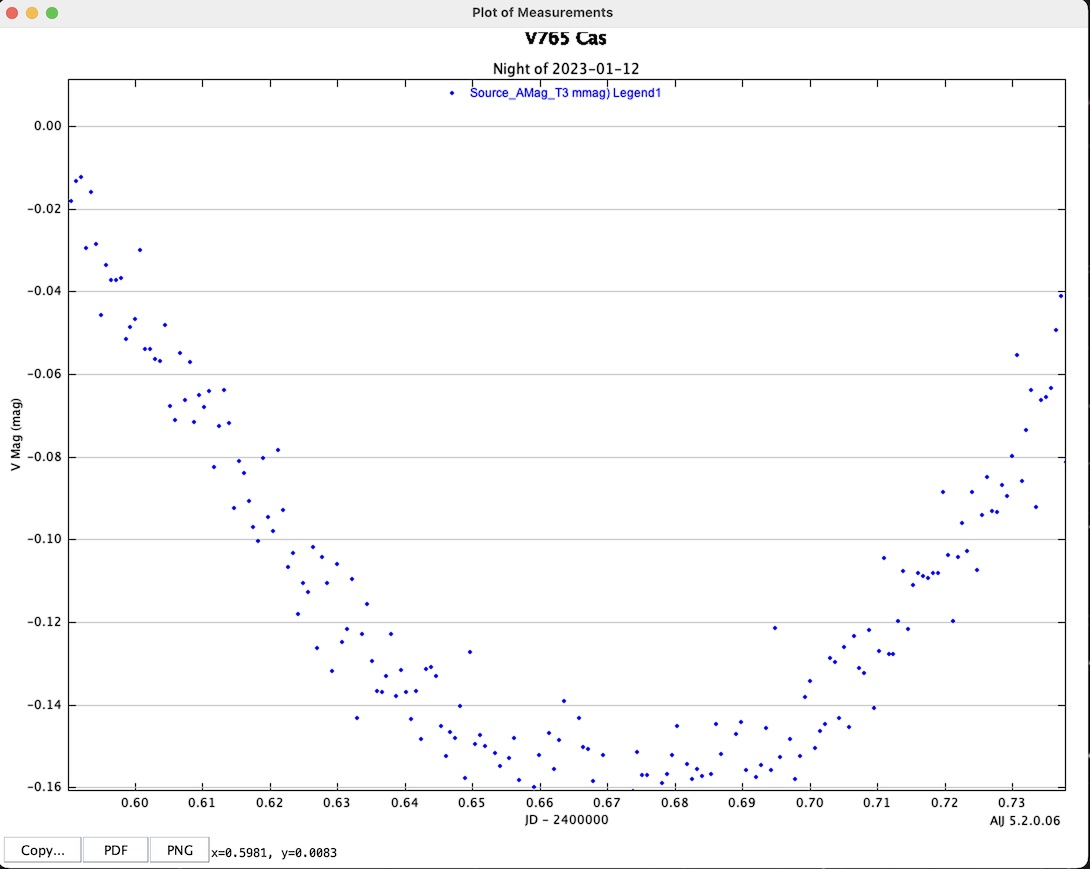
Here is my measurement showing I do have magnitudes in Source_AMag_T3
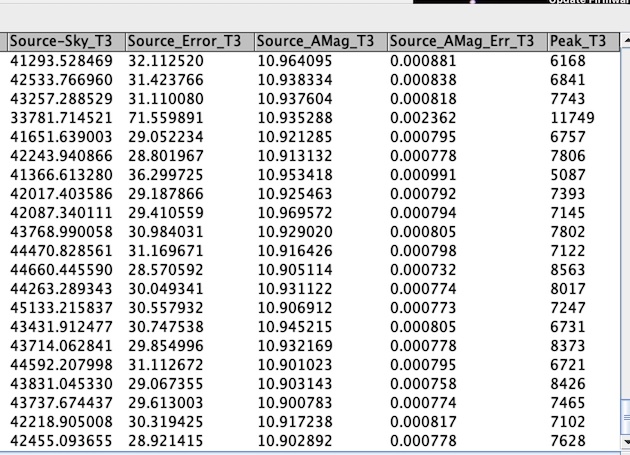
Here is my Multi-plot Main:
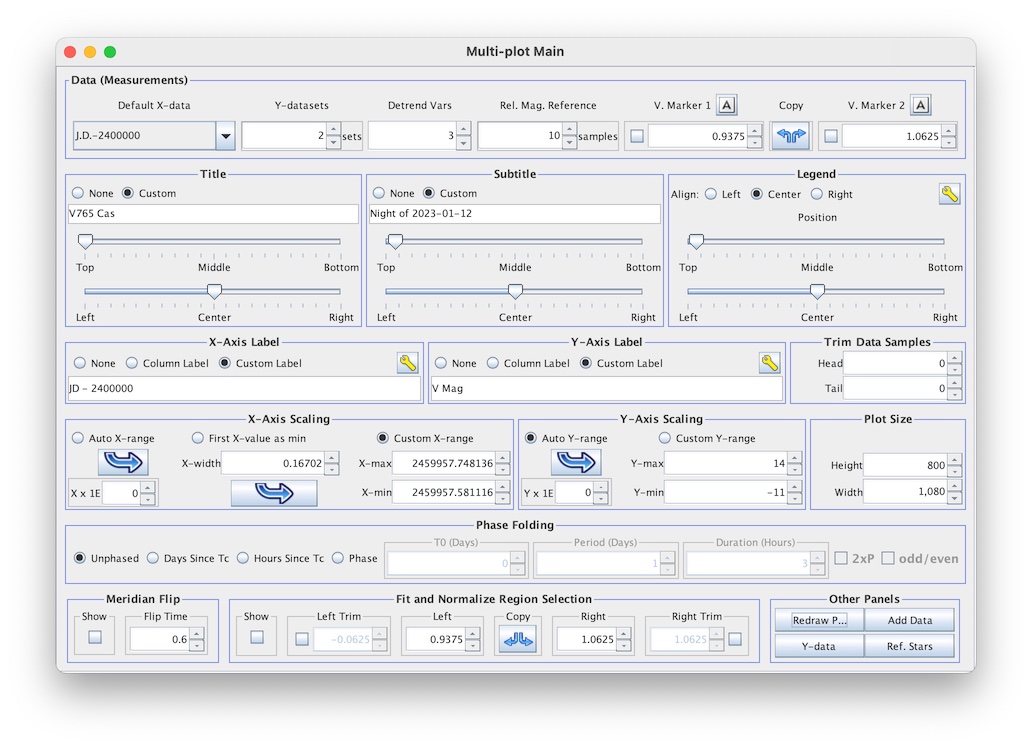
And here is my Multi-plot Y-data
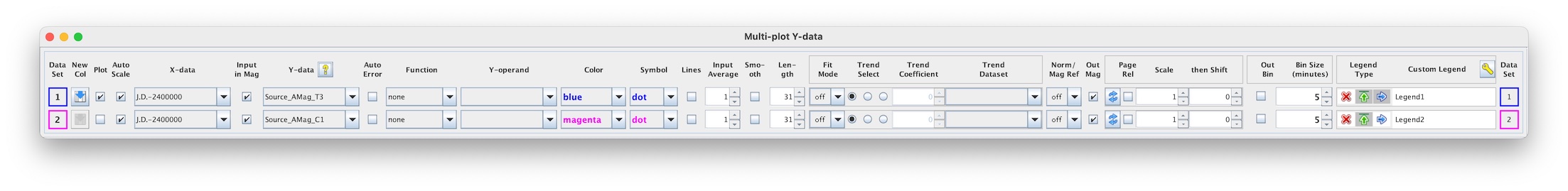
Could someone please explain what to change to turn the normalization(??) off?
Bill