Plate Solving Problems
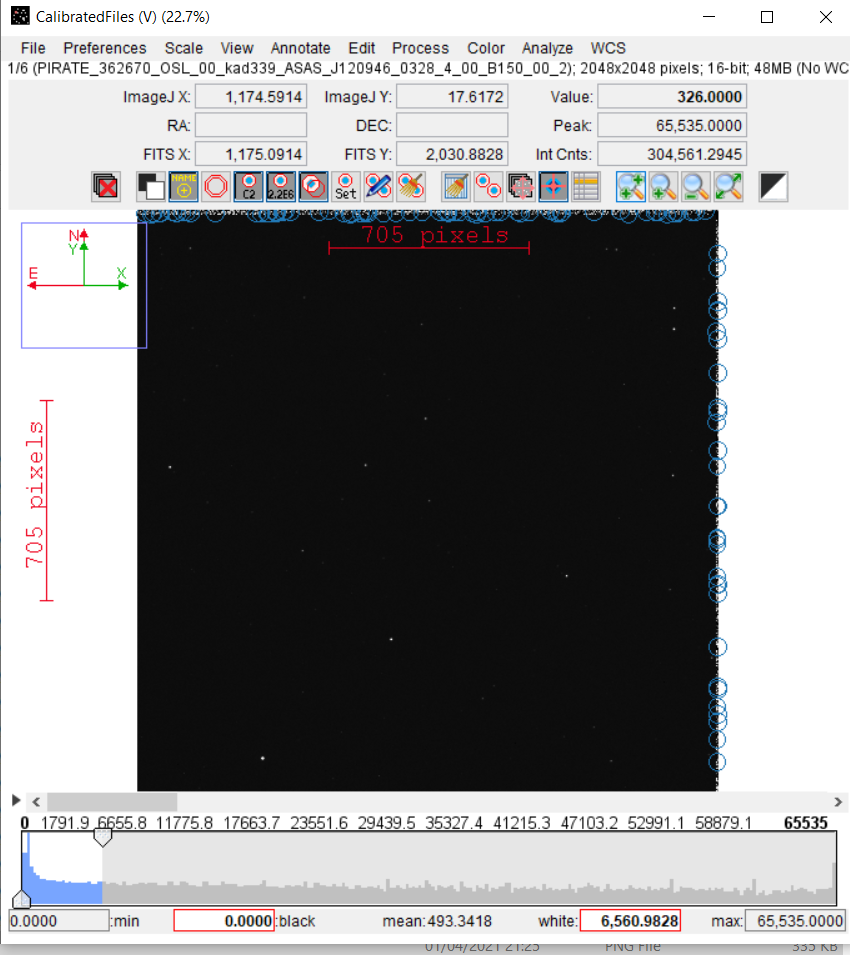 Hi, I am having trouble plate solving, as there is some "noise" around the edges of my image, which AstroImageJ thinks are stars. When I ask it to do the plate solving, it shows the blue circles only on these edges, and not on the actual stars in the image. I have tried changing the maximum peak value which does help a bit, in that it does select some actual stars, but it still mostly selects the edges, and can't do the plate solving. Is there a way to exclude these edges from the plate solving? I have attached a screenshot to illustrate what I mean. Thanks! |
|
Administrator
|
Hi,
Unfortunately there's currently no way to limit the portion of the image that the plate solve uses. One solution would be to use the AIJ_Toolar => Image => Crop feature to trim the image edges before running through the plate-solve. To do that, first you would need to select the left-most icon on the AIJ toolbar (the rectangle ROI tool), then draw a rectangle on your image that defines the area you want to keep. Then use AIJ_Toolar => Image => Crop and the full stack will be cropped accordingly. The click on the "Astronomy Tool" tool on the AIJ Toolbar (  ) to return
to normal AIJ mode. ) to return
to normal AIJ mode.On the other hand, some images I deal with have noise around the edges and I've typically been able to work around the problem by decreasing the "Limit Max Peaks" as you mentioned (can you lower the value without excluding your stars)? Also, try increasing the median filter radius. That option will blur the single "hot" pixels more than the stars with a true PSF. I expect finding the right combination of the two should solve the problem. 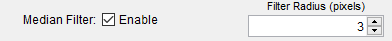 As a third option, I think astrometry.net actually ignores edge pixels, even if they are sent, so maybe you just need to increase the "Max Num Stars" setting until your real stars are also selected. To increase the number of stars that are retained, you may also need to lower "Noise Tol". A value of 0.1 typically works well for me. If all else fails, send me on of your fits images to karenacollins atata outlook dott com, and I'll try to find a setup that works. Directly limiting the edge pixels would be a useful feature to offer as part of AIJ, so I have added it to our to-do list. Karen
|
|
Hi Karen,
Thanks for your reply and suggestions. Unfortunately I have tried various combinations of them all and it is still not solving. Most of your suggestions did enable it to pick up my actual stars (sometimes as well as some edge pixels) but it still doesn't solve. When I look in Astrometry.net, it does look like it has identified one star within the image, and it says "Successful", so maybe there is a problem transferring from Astrometry.net? Or maybe identifying one star isn't enough? I know that there are at least 5 stars from the Tycho catalogue in the image. I will email you a fits file for you to have a look. Thanks again, very much appreciated. Kathryn |
|
Administrator
|
Hi Kathryn,
Thanks for sending the fits file. Using the following settings filters out most of the edge pixels as sources and results in a successful plate solve for me. If you are seeing time-outs from the astrometry.net server, make sure you have updated to the latest AIJ daily build following this post: http://astroimagej.1065399.n5.nabble.com/After-a-fresh-installation-of-AIJ-be-sure-to-update-to-the-latest-build-td142.html If that doesn't do the trick for you, let us know back here. Karen 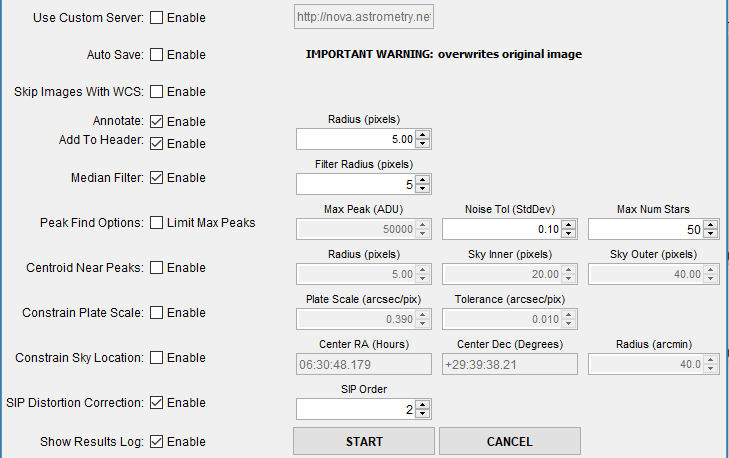 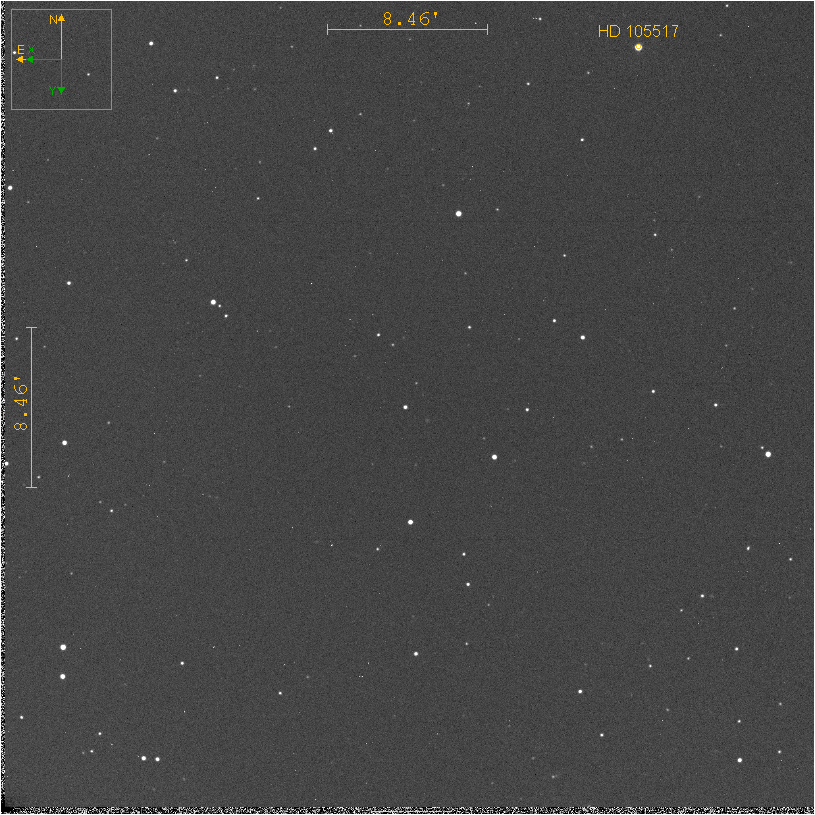 On 4/5/2021 2:54 PM, KathMcP [via
AstroImageJ] wrote:
Hi Karen, |
|
Hi Karen,
Thanks for your reply again. Unfortunately these settings still don't work for me. It does filter out the edge pixels, but still times out. I have tried updating to daily build, and updating to Version 3.4.0. Is there anything else I can try? Thanks, Kathryn |
|
Hi again, I have just noticed that although I have updated to daily build, it doesn't tell me my version number starts with db as in the link you posted "When you are running a daily build version, the AIJ version number will begin with "db" to indicate that it is a daily build." It tells me my version is 3.2.0. Is this related? Kathryn
|
|
Administrator
|
Hi Kathryn,
The daily build numbering no longer includes db, but instead includes a .xx number at the end of the 3 digit version. The current daily build is 3.4.0.25, so it seems the somehow you still don't have the daily build if your current version is still showing as 3.2.0. Can you try to update to the daily build again and make sure this is the version you see, and then try plate solving again? If it still doesn't work, I'd be curious to know the region of the world are you are in. Also, are you within an institutional firewall? It's conceivable they are blocking the communication with the astrometry.net server. Karen 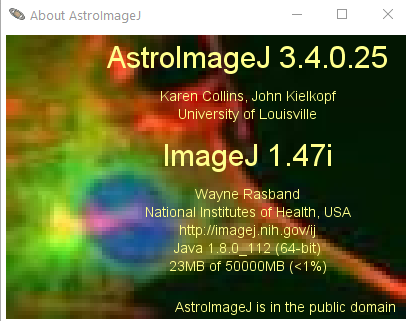 On 4/6/2021 2:35 PM, KathMcP [via
AstroImageJ] wrote:
Hi again, I have just noticed that although I have updated to daily build, it doesn't tell me my version number starts with db as in the link you posted "When you are running a daily build version, the AIJ version number will begin with "db" to indicate that it is a daily build." It tells me my version is 3.2.0. Is this related? Kathryn |
|
Hi Karen,
I have tried updating it to daily build again, but it still says it's version 3.2.0. I am in Scotland, working on a Masters with the Open University, however, I am working at home on my own computer. (It has Norton AntiVirus software). I used AstroImageJ in 2018 for another Open University module, using this same computer, and it worked fine. However, when I try to plate solve those files now, it times out. |
|
Administrator
|
Hi Kathryn,
AIJ needs to be installed in a folder with write privileges for the update to complete. Windows 7 allowed writing in the Programs File folder. Windows 10 write protected the folder (unless extra steps are taken). Assuming you are using Windows 10, it's best to install AIJ in the Documents folder so that you know you have write privileges. Norton Antivirus could also be the problem. I don't know anything about Norton, but you may have to tell it somehow that AIJ should be allowed to download and update files. The underlying plate-solve problem is that astrometry.net is now much slower to respond to requests, so we had to add extra time to time-out duration to accommodate. That's why the latest daily build is needed. Karen On 4/7/2021 4:53 PM, KathMcP [via
AstroImageJ] wrote:
Hi Karen, |
|
Hi again Karen,
That has done the trick! I moved it into the Documents folder, and I was then able to update to the daily build, and with your recommended settings above, it has worked :-) I did have it installed in Documents when I used it in 2018, but I recently had to uninstall and reinstall it, and I put it in Program Files, so that explains why it used to work and didn't now. I did wonder why I had installed it in Documents, I should have trusted myself! Thank you so much for all your help, I really do appreciate it. Kathryn |
«
Return to AstroImageJ
|
1 view|%1 views
| Free forum by Nabble | Edit this page |

