Perform differential photometry on an object moving across a field
Perform differential photometry on an object moving across a field
|
Administrator
|
This post was updated on .
First become familiar with how to perform standard differential photometry on a times series of images by referring to chapter 10 of the user guide here:
http://www.astro.louisville.edu/software/astroimagej/guide/AstroImageJ_User_Guide.pdf To calculate apparent magnitude(s) of your target star(s), read this post on how to enter apparent magnitudes for the reference stars: http://astroimagej.1065399.n5.nabble.com/Enter-apparent-magnitude-of-reference-stars-to-calculate-magnitude-of-target-stars-requires-AIJ-v3-1-td236.html NOTE: AIJ v3.1.0+ is required for the enhanced single step mode needed to allow changes to apertures from one image to the next and to allow apertures to be repositioned by dragging to a new image location. To perform either absolute or relative differential photometry on a moving target, it is important to define your moving target with the last aperture rather than the first aperture when setting up Multi-Aperture (MA). This is important because MA initially places all apertures after the first aperture relative to the centroided (if enabled) position of the first aperture, and then optionally centroids the other apertures. So, if the first aperture is moving, the other apertures can get displaced from the desired stationary reference objects because of the movement of the first aperture as it attempts to follow the moving object. The first aperture that is placed in MA defines a target object by default, and all the following apertures define reference objects by default. However, the sense of target and reference apertures can be reversed by holding the <Shift> key when left-clicking to place an aperture. <Shift>-left-click inside an existing aperture to change it from a target to reference aperture, or vice-versa. As an example, to place 4 reference object apertures and 1 target aperture for the moving object, perform the following steps: 1) Shift-left-click near the first reference object (enter a magnitude if that option has been selected) -> C1 2) Left-click near the second reference object (" " ") -> C2 3) Left-click near the third reference object (" " ") -> C3 4) Left-click near the fourth reference object (" " ") -> C4 5) Shift-left-click near the target object -> T5 As long as the moving object in the T5 aperture does not move by more than the aperture radius from one image to the next, and if the centroid feature is enabled for that aperture (i.e. it has a plus sign in the center of the aperture - <Alt>-left-click an object to reverse its centroid setting), aperture T5 should track the moving object through the time series of images. However, if the moving object passes near a brighter object, the target aperture may "stick" to the brighter object and stop tracking the moving object. NOTE: Disable the option to "Use RA/Dec to locate aperture positions" in the MA setup panel. Since the moving target has a different RA/Dec coordinate from image to image, the target aperture will not follow the moving target if this option is enabled. If the target aperture will not automatically track the moving object, you will need to use MA single step mode as described in the next section. |
Re: Perform differential photometry on an object moving across a field
|
Administrator
|
To allow control over the placement of the apertures between images
in a time series, Multi-Aperture (MA) single-step mode must be used.
First a little background on the typical usage of single step mode: Single step mode allows the user to manually identify the location of the first aperture in a set of apertures with a left-click near the corresponding star in each new image. All of the other apertures are automatically placed at the same relative locations from the first aperture's location as recorded in the previous image. This capability handles cases when the images are not aligned as a result of poor telescope tracking or from slightly different telescope pointings in image sequences gathered over multiple nights. These "unaligned" image stacks can also be processed automatically if they have been plate solved by using the MA option "Use RA/DEC to locate aperture positions". However, the locate by RA/DEC feature should not be used when tracking a moving object since MA will attempt to place the aperture at the same RA/DEC location in all images and will result in the aperture not tracking the object. Now back to how to manually perform differential photometry on a moving object: Open the image stack and start MA, which will display the setup panel shown below. 1) Make sure "Use RA/DEC to locate aperture positions" is deselected 2) Enable "Use single step mode..." 3) Enable "Allow aperture changes between slices..." 4) Optionally enable "Prompt to enter ref star mag..." if desired 5) Press "Place Apertures" 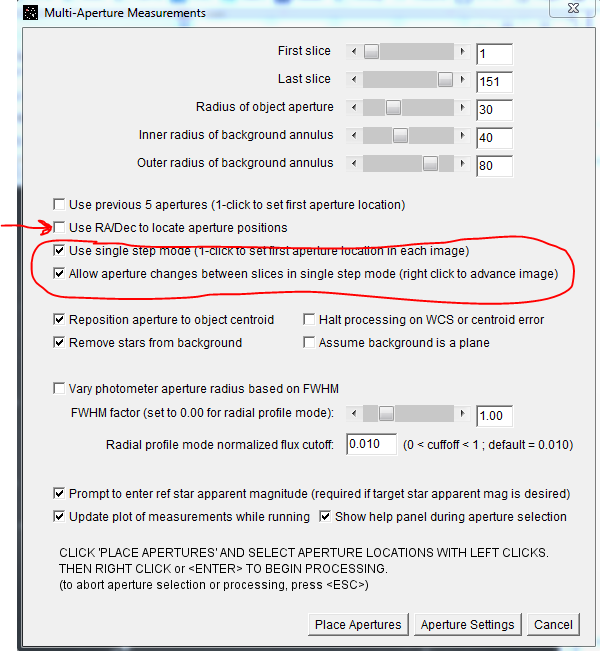 Using the 5 aperture example in the post above: 1) Place each aperture as described (4 refs first, then the target last) 2) Right-click or press <Enter> to process the photometry for the first image and advance to the next image 3) Left-click on the object/star corresponding to aperture C1 in the new image (C2-T5 apertures will also be placed) 4) If the T5 aperture misses the moving target, simply press the left mouse button inside T5 (don't release it) and drag the aperture to the target object and release the mouse button. If centroid is on, the aperture will centroid on the target. If the moving object is near another object that causes centroid to incorrectly center the aperture, turn centroid off for this image by <Alt>-left-clicking in the target aperture and dragging the aperture to the precise desired location by hand. Centroid can be turned back on in later images by again <Alt>-left-clicking in the aperture. 5) Right-click or press <Enter> to process the image and advance to the next image 6) Repeat steps 3-5 until you reach the end of the image sequence To terminate the measurements before reaching the end of the image sequence, press <ESC>. |
|
In reply to this post by karenacollins
Hello Karen,
About the photometry of moving targets, is there in AstroImageJ the possibility to fix, independently, the aperture used for the photometry and the one used for the searching of the centroid? This tool can be very useful for fast moving objects, in this case would be possible to use a small aperture for the photometry but a larger one for the centroid issue, allowing the track of the moving object, but doing the photometry using a small an independent aperture. Or may be this is solved in the new versions? Thanks a lot! |
Re: Perform differential photometry on an object moving across a field
|
Administrator
|
Hi Pablo,
There is not currently a way to set the centroid radius separate from the fixed aperture radius, if you require fixed aperture photometry. However, if it is acceptable to use the variable aperture photometry mode, then the the centroid and FWHM measurements will be made based on the user supplied aperture radius settings, but the actual aperture radius used to perform photometry is the user specified FWHM factor times the measured FWHM in each image. So, in variable aperture mode, the user specified aperture radius could be made large enough to centroid on your moving object from image to image, and then the actual aperture used to make the photometric measurement is typically smaller (i.e. the factor you set x FWHM). I find that FWHM factors in the range 1-1.5 usually work well, depending on whether your images are defocused or not. I can see the usefulness of a separate centroid radius setting, so I am adding that to the AIJ features to-do list. But, I don't expect I will have time to implement that for at least another couple of months. Karen |
|
Hi Karen,
Thank you! And thanks to take into account my suggestion about the possibility to fix independent apertures for the photometry and the centroid search. I have tried fixing an aperture large enough to track the object and using the variable aperture depending on the FWHM of each image and it works. Thanks! But sometimes is better use a fixed aperture instead of a variable one. BTW, could be possible to track a moving target using the Target Proper Motion (mas/yr) in the DP Coordinate Converter window? I have tried, but it doesn't works. Perhaps is easier adapt this option for the proper motion of Solar System objects, then would be possible to track the asteroid/comet putting here the velocity of the object for the observing date. Thanks. Cheers. Pablo. |
Re: Perform differential photometry on an object moving across a field
|
Administrator
|
Hi Pablo,
As you have found, DP Coordinate Converter is not tied into Multi-Aperture. However, I understand the need to track moving objects. I have very little experience with solar system observing. Could you and any other interested parties let me know how you normally find the RA and Dec of fast moving objects such as comets, asteroids, satellites, etc for a particular image? Or, do you have a way to look up the target proper motion for a given date? If I use proper motion, that requires all images to have a WCS solution. Some people might prefer a way to specify movement in x,y pixel coordinates to avoid having to plate solve all the images. All Readers, If you have a preferred idea of how to implement the tracking of moving objects in AIJ, please explain your idea in this thread. One thought I had was to provide a routine that asks the user to click on the moving object in two images of the sequence, then AIJ would calculate the motion in pixels/sec (or proper motion if WCS headers are available) using the time in the FITS header. Once I understand the best way to satisfy most AIJ user's needs, I could consider adding some tracking capability to Multi-Aperture. Karen |
|
Hi Karen,
Thank you for your interest in solar system moving objects. 1) It is possible to find if the object is in the image (previously solving astrometrically, i.e. WCS included) using MPCORB.dat file from the Minor Planet Center web page http://www.minorplanetcenter.net/iau/MPCORB.html the problem with this is that this file must be updated to include the latest minor planet objects. It is also needed to compute the coordinates of the object for the given date (using the orbital elements included in MPCORB.dat) in order to find the object in the image. In summary, you should add your own ephemeris code or integrator. 2) It is also possible to get the proper motion of an object for a given date using MPC ephemeris http://www.minorplanetcenter.net/iau/MPEph/MPEph.html or JPL-HORIZONS system http://ssd.jpl.nasa.gov/horizons.cgi#top or any other ephemeris application. Usually the units for the proper motion of solar system objects are expressed in arcsec/hr or arcsec/min, but it is really easy (using the resolution of the image) to convert this speed to pixels/hr or pixels/min. Of these two options the 1st one is the most difficult to program, but it would allow the automatic detection (and track) of the object in the (WCS solved) images. The 2nd one is the most direct to be programmed, but needs to identify the object and provide its proper motion. The 2nd one can be enough at this stage, and latter (with more time) perhaps you can think in adding the most automatic one. The option you propose (click the moving object in 2 consecutive images to compute the proper motion in arcsecs or pixels) is also a good idea, but perhaps is easiest to program the 2nd option...any of these options added to the Multi-Aperture macro would be OK in order to do AIJ more useful for the minor planet community. Thanks a lot Karen! |
|
Also MPChecker give you a list of minor planets around a coordinates in a given time: The return list includes proper motions. For exemple this is the minor planets 15 arcmin. around 0h R.A. and 0º Dec. just now: Object designation R.A. Decl. V Offsets Motion/hr Orbit Further observations? h m s ° ' " R.A. Decl. R.A. Decl. Comment (Elong/Decl/V at date 1) (18175) Jenniferchoy 23 59 43.9 +00 05 07 19.9 4.0W 5.1N 46+ 21+ 18o None needed at this time. (7529) Vagnozzi 00 00 34.3 -00 01 32 18.5 8.6E 1.5S 62+ 24+ 20o None needed at this time. (38038) 1998 RQ19 00 00 26.2 -00 08 16 19.7 6.5E 8.3S 43+ 18+ 15o None needed at this time. Regards, Ferran 2016-01-20 15:50 GMT+01:00 Pablo [via AstroImageJ] <[hidden email]>: Hi Karen, |
Re: Perform differential photometry on an object moving across a field
|
Karen,
I've been testing the moving object photometry in the last couple of days. Here are a few comments and suggestion, if you don't mind. That's true that moving objects are too oftenly loosed in the process, for some reason : nearby bright star, hot pixel, or … nothing else, maybe, than a need of freedom ? The step by step is a good solution in the case the user only have a few dozen of images to submit ; but that's impraticable for hundreds of them. What about performing a « semi-automated-step-by-step » photometry ? As the telescopic displacement of a moving target is utterly linear and predictible, why not using the displacement vector as a check for the centroid position ? The user click on the comps, then on the target, then he must click on the target on the second image of the sequence to get the displacement vector (or on the fifth image, or tenth image for better precision, if you like). When the photometry is lauched, AIJ check the vector and must search for the centroid in the area defined by the vector. Add a target flux verification for each step and that's it. (you don't expect your object to be suddenly 2 mag brighter from image to image). In case of problem, AIJ stops, the user click and drag the aperture on the target, Enter, and then the process resume until the next trouble or end. There is also the possibility, as you write previouly, to defined the target on the first and last images and calculate the xy displacement for each image using timing. This works well on Christain Buil's Iris. Astrometrica by Herbert Raab is a well know software used by asteroid and comet observers ; it's main feature is astrometry and MPC mailing. It has many capabilities in terme of stacking images in order to get better SN on faint objects, and other useful tools, such as finding known objects in a field or declaring a moving object is a new one, search databases and catalogues. It is often said by comet observers that Astrometrica is perfect for sending/publishing MPC submissions, but also that the photometry is far from perfect, with surprises magnitudes, from time to time. Hebert is a nice guy ; he used to answer any submitted question. Maybe a source of inspiration … the soft can be used for free for 100 days. http://www.astrometrica.at/ Have a nice day, Sincerely, Christophe |
Re: Perform differential photometry on an object moving across a field
|
Administrator
|
Hi Christophe,
I think the routines described would work for telescopes with good guiding and tracking. However, it seems that many setups don't seem to provide that capability robustly. I will not have time to work on this in the next couple of months, but when I do get time, I'm thinking that a way to make the routine more robust is to identify the moving source when placing the apertures. When the first image is processed, a list of all peak locations above some threshold will be stored, along with the net integrated flux measured within an aperture at that source. Then, for all subsequent images, the routine could search for the nearest source to the original location that is not in the original list of stationary sources (the stationary source positions would be updated after each new image is processed) and that matches to within some limits the integrated counts in the previous image. As the routine starts up and progresses, it could keep an average of the motion to help the algorithm find the moving object in the subsequent images. I'm mostly writing this response as notes for myself when I get time to implement it, but I welcome comments to critique the plan to make it better, or to suggest ways that the algorithm would fail (which would save me time implementing a bad algorithm). Karen |
|
Karen,
About the possible algorithm I told you previously, of course, you're right : that will not work with poor tracking telescope. Indeed, you have to align the images sequence before running the algorithm. You can do this as usual with XY alignement, or better, you can WCS align the images ; when doing this, you finally will get all the elements needed to send a good MPC report with accurate astrometry/photometry. More on this : keeping an eye to the displacement of the target vs timing seems important. If, for some reason, there is an interruption in the sequence (technical issue with the instrument, clouds ...), and then the sequence resume, the algorithm will loose the target, because the centroid has moved more than expected from image to image. In this case, it seems better to use the target position in the first and last image vs time as a movement base, to find the centroid from image to image. The algorithm you wrote about in your previous message should work properly in "clear" area ; in crowded field, just in case the moving target cross a star, if centroids are at a same position for a while, the program could loose the target once more. Maybe the algorithm should have to look further before running (the next 3 or 4 images, maybe), in order to ascertain the target. Well, just my two cents ;-) Cheers, Christophe |
Re: Perform differential photometry on an object moving across a field
|
Administrator
|
Thanks Christophe,
I'll take all of this into account when I get time to work on this. To deal with interruptions in the image sequence, the algorithm I end up using will look at the time stamps in the header of each image and account for the amount of movement based on the amount of time between each set of consecutive images. It is not clear to me how to do proper photometry on a moving object automatically when it crosses another source in the field. If centroid is required, it will potential end up on the field star, and if the two sources are combined, the field source needs to be subtracted. A smart enough algorithm could look back at the previous image and measure the field star brightness and attempt to remove that from the total measurement, but the two objects may be blended but both may not fall completely in the aperture. I doubt that I will ever have the time to develop a foolproof totally automated moving object tracker and photometer. Karen On 2/22/2016 1:52 PM, chrismlt [via AstroImageJ] wrote:
Karen, |
Re: Perform differential photometry on an object moving across a field
|
In reply to this post by karenacollins
For info .... the photometry function in Maxim Dl allows tracking of a moving target. Comp stars are identified once in the first image; the moving object is identified in the first and last images of the set. Presumably the position of the moving object in all other images is then just interpolated between these extremes. It just seems to work and does not appear to be thrown by close encounters with field stars.
Adrian |
Re: Perform differential photometry on an object moving across a field
|
Administrator
|
Thanks. That seems like a workable solution. However, to identify stars in multiple images within the Multi-aperture
module will require a good bit of algorithmic changes to how multi-aperture is implemented, so I unfortunately can not implement this in the near term. Since it is not thrown by close encounters of field stars, I assume the centroid function is disabled. Karen |
|
In reply to this post by Adrian Jones
I used to be able to do this in MDL 5.18, but after an upgrade to version 6, I could not get the moving object photometry to work for me, and I got no real help from Cyanogen. It seems the alignment of the stack is critical, but they provide no instructions for this alignment. Autoguiding was not used for some of these series, so there was a need to align the stack.
I have had very good success in AIJ (well, to be exact, it was ImageJ with the Astronomy Plug-ins), by first using the Align Stack command with a few large apertures, then performing the photometry on the aligned stack with aperture & annulus sized for photometry. I did nothing special, and IJ tracked the asteroid through well over 200 frames like a champ! Now that I've had a bit of training in AIJ (Exoplanet class with Dennis Conti), I'll try to revisit some Asteroid time series and see if things are any different in the newest version of AIJ, but I expect it will work very well. Importing orbital elements, or marking first and last image for vector computation would be nifty, though I haven't tried photometry on a target moving so fast that it was needed. My time series of NEO's like TB-145, back in October, 2015, were moving so crazy-fast that I didn't even try. I was guiding on the target, and the stars were too elongated to be useful. Clear skies, Brad Vietje Newbury, VT www.nkaf.org |
«
Return to How to accomplish specific tasks in AstroImageJ
|
1 view|%1 views
| Free forum by Nabble | Edit this page |

