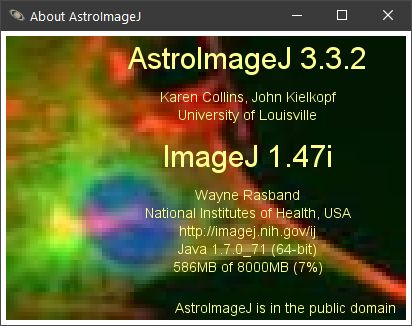Hi.
I have just started with AstroImageJ and am going through Dennis Conti's excellent guide. I tried to import his sample science images (336 x 3MB) but get an 'Out of memory' message indicating it has used all of the available memory (616MB). This is despite having set maximum memory to 8000MB (out of 16GB available) and restarted AIJ.
I noticed that the program had successfully loaded exactly 200 of the 336 images in the stack, which would be about right if the memory available really was only ~600MB.
Is there anything else I can do to make the program see and use the additional memory I've allocated?
I'm running the current version of the program on Windows 10 Pro.
Thanks
Adrian
Edit:
I noticed this mention of memory used in <Help> <About AstroImageJ>