Operation of the "Trend Select" buttons for detrending
Operation of the "Trend Select" buttons for detrending
|
Administrator
|
This post was updated on .
CONTENTS DELETED
The author has deleted this message.
|
Re: Operation of the "Trend Select" buttons for detrending
|
Administrator
|
The "Trend Select" buttons have multiple modes that are indicated by a green or grey background and a blue or grey center dot. Sometimes these buttons require two clicks to change the green background to grey and vice verse. First, the blue dot in the center
indicates which detrend variable name is showing in the selection to the right (
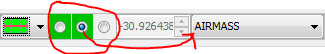 ). Let's call that box with the blue center dot the active button. If the background is green the detrend parameter is
"enabled" and is being used to detrend the light curve. If it is both active and enabled, the parameter name shows in the pulldown menu box to the right. If the background is gray, that variable has not been previously selected, or it has since been disabled
by clicking the selection when it had a blue center dot (i.e. the button was "active") and its background was green, and it had a variable name showing in the pulldown menu. Here is a summary of the four possible states for each button: ). Let's call that box with the blue center dot the active button. If the background is green the detrend parameter is
"enabled" and is being used to detrend the light curve. If it is both active and enabled, the parameter name shows in the pulldown menu box to the right. If the background is gray, that variable has not been previously selected, or it has since been disabled
by clicking the selection when it had a blue center dot (i.e. the button was "active") and its background was green, and it had a variable name showing in the pulldown menu. Here is a summary of the four possible states for each button:-a grey background in one of the "Trend Select" boxes means that variable option is disabled or has not previously been used -a green background in one of the "Trend Select" boxes means that variable option is enabled and a detrend variable has been assigned -a grey dot in the center of one of the "Trend Select" boxes means that variable is not selected for display in the pulldown menu (i.e. it is not the active button, but if the background is green, the parameter is still enabled and used for detrending) -a blue dot in the center of one of the "Trend Select" boxes means that variable is selected for display in the pulldown menu (if previously selected), or if not previously selected, the user is able to select a parameter corresponding to that box If a "Fit Mode" box does not have a blue dot in the center, the first click on the box makes it the active box and the blue dot appears. Now that box's detrend parameter is displayed (or can be selected if none has been selected previously). A click on a "Fit Mode" button that is already active (i.e. shows the blue dot in the center), will change the enable / disable state for that detrend parameter (i.e. turn the background green or grey, respectively) ***So, the bottom line is that if a "Trend Select" box is enabled (green background) but not the active box (has a grey center button), it will take two clicks in the box to disable that parameter. Or if the "Trend Select" box is disabled (grey background) and not the active box (has a grey center button), it will take two clicks in the box to re-enable a previously disabled parameter. *** |
«
Return to How to accomplish specific tasks in AstroImageJ
|
1 view|%1 views
| Free forum by Nabble | Edit this page |

