Multi-plot y-data error for rel_flux_T1
Multi-plot y-data error for rel_flux_T1
|
I keep getting a weird error when I try to plot my target star data for an exoplanet transit light curve. After selecting my target and comparison stars, all the windows pop up fine, but in the measurements plot, all the target star data (in blue below) stays flat along the bottom of the plot (look just above the x-axis) and I can't get it to normalize to one with zero shift.
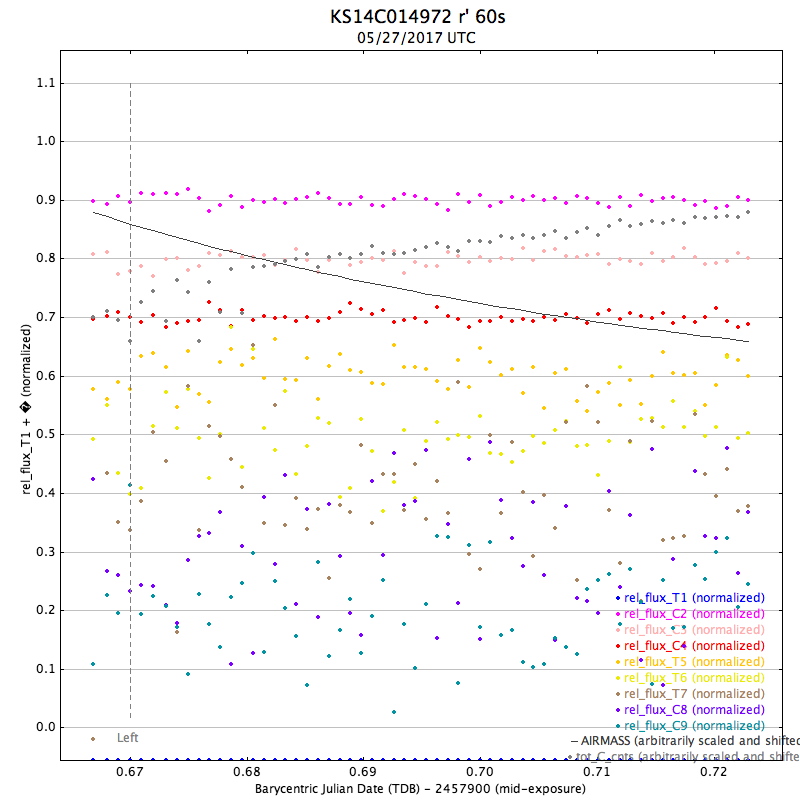 In the Multi-Plot Y-Data window under "then Shift" for this particular target star's row, a black diamond with a question mark appears when all the plot windows open up: 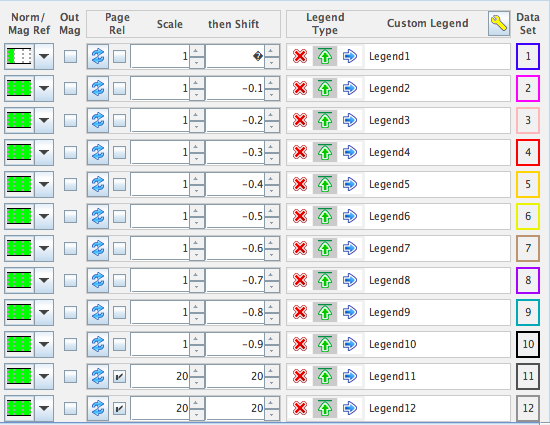 This happens for all the data sets I have tried to analyze. When I try to change the value to zero, I can change it, but nothing happens on the plot and my Mac makes the "forbidden action" thumping noise. Has anyone experienced this? If so, any idea how I fix it? |
Re: Multi-plot y-data error for rel_flux_T1
|
Administrator
|
Hi Kira,
There is a bug in some versions of AIJ that somehow allows a non-numeric value to get into the Y-data shift setting. That shows up as the weird question mark that you are seeing. Have you updated to the latest daily build? If not, try that and see if it resolves your problem. Let me know either way please so I can confirm whether or not I have fixed this problem. To update, follow these short directions: http://astroimagej.1065399.n5.nabble.com/After-a-fresh-installation-of-AIJ-be-sure-to-update-to-the-latest-build-td142.html As FYI, there is a workaround that will also resolve the problem without an update, but you will loose any custom settings that you have set up. To perform the workaround, go to Multi-plot_Main->File->"Restore all AIJ default settings". However, if you load a previously saved plotcfg file that has the non-numeric value saved, the problem will return. For that reason, it is best to do the update, which *should* resolve the problem and let you retain your custom settings. Karen |
Re: Multi-plot y-data error for rel_flux_T1
|
Hi there Karen, Updating to the daily build did work! Everything is working great. Thank you for the information about the bug and for the fix, I'm glad to at least know what was causing the issue. Kira On Wed, Jun 7, 2017 at 9:58 PM, karenacollins [via AstroImageJ] <[hidden email]> wrote: Hi Kira, Kira Simpson Candidate for BA in Astrophysics and Spanish Swarthmore College |
«
Return to AstroImageJ
|
1 view|%1 views
| Free forum by Nabble | Edit this page |

