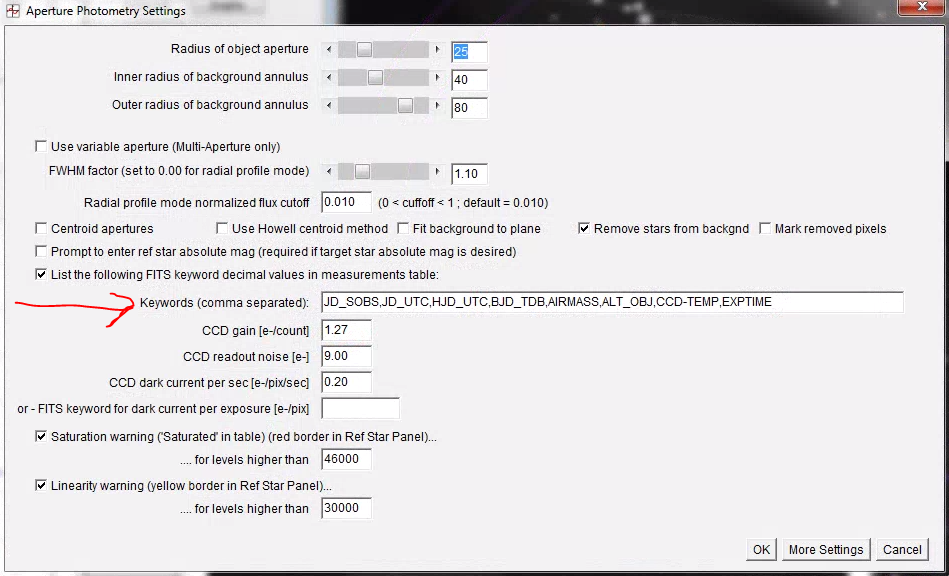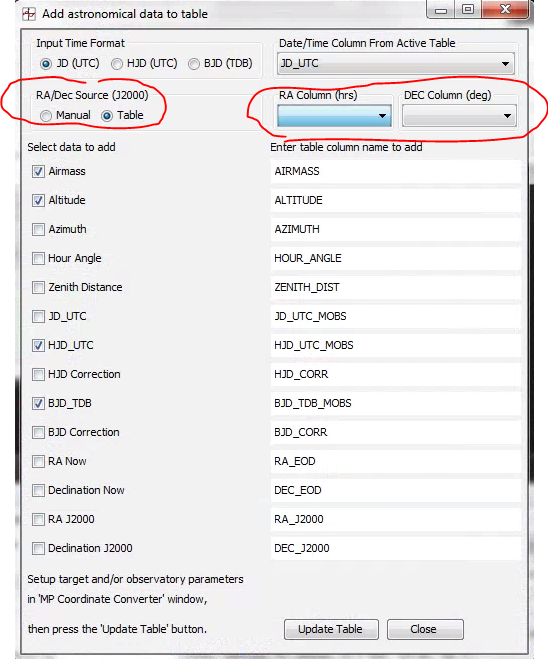Multi-Aperture Output
|
Hello,
First, a big thank you for all of the work on AIJ - it's a really great piece of software and I'm a big fan of it. We have a robotic telescope and the data gets reduced and astrometrically registered with IRAF pipelines/routines. So I don't use the AIJ DP, but I use the multi-aperture photometry. The problem is that I would like the output to include correct values of HJD and BJD. My file headers include keywords like OBSLAT, OBSLONG and ELEVATIO. I can set these guys as input using the DP Fits Header Updates section, but I think they're only being used within DP and they don't affect the Multi-Aperture output. Without going through DP, is there a way to have AIJ calculate the HJD and BJD, and output them with the other measures, using pre-existing header keyword values? Also, under the Aperture Photometry Sections, are there Keywords that would allow the centroid coordinates of each target (something like e.g. RA_T1, DEC_T1, RA_C2, DEC_C2...) to be printed as columns in the output file? Best, Scott |
|
Administrator
|
Hi Scott, Thanks! I'm glad you are finding AIJ useful. AIJ can indeed calculate HJD_UTC and BJD_TDB without using DP, but you need to do a couple more mouse clicks after the photometry run is completed. In Multi-Plot_Main, choose Table->Add_new_astronomical_data_columns_to_table. This post gives most of of the instructions you will need: except that the latest version of AIJ gives the option to extract the target RA and Dec from measurements table columns, which you can have extracted from the FITS header during photometry. Just include the FITS header keywords for RA and Dec in the comma separated list in the Aperture Settings panel before running photometry.
Unlike DP, AIJ does not currently support extracting the Observatory Lat, long, and altitude for the airmass calculation, but if you are always processing data from the same telescope, once you set those values in the corresponding MP Coordinate Converter panel that also opens along with the panel shown below, those values will be persistent from one AIJ session to the next. The downside to using this method is that you need to click "Update Table" after each photometry run, if for example you are performing multiple runs to optimize the aperture size. You can leave the "Add new ..." panel open during subsequent photometry runs
and simply hit the "Update Table" button after photometry is finished. Alternatively, if you want the values written to the FITS headers for future use (or for multiple photometry runs), run DP on your externally calibrated images, but with only the "FITS Header Updates" "General" option enabled. With this method you can have
the target RA and Dec, and the observatory Lat and Long extracted from the headers. This is probably slower and will temporarily double the space occupied on you hard drive (i.e. the input images and the output images). Regarding your last question, you should see the RA/Dec centroids in the measurements table if you go to Aperture_Settings->More_Settings and then enable "World Coordinates (RA/DEC)" at the top right of the panel. This obviously requires plate solved images,
which you mentioned you already have. The centroids are also available in x,y coordinate space in the columns X(FITS)_T1, Y(FITS)_T1, X(FITS)_T2, Y(FITS)_T2, ....
Karen |
| Free forum by Nabble | Edit this page |