Hi Nikita,
I am not aware of the author of that document, but they may be able
to help more. However, there is at least one missing step. You'll
need to make sure the "Prompt to enter ref star apparent
magnitude..." option is selected in the Multi-Aperture setup panel
(or in the Aperture Settings panel), before placing apertures.
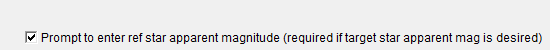
If you know the author of that document, could you make them are
aware of the missing step?
Karen