Image Display Interface
|
Hi!
I'm using AstroImageJ on my Laptop (13'' screen). On my computer the second bar of the Image Display Interface which shows the image size in pixels and the image format, is only displayed half. I suppose this is because of my small screen? Maybe this could be fixed? I attached a screen shot for illustration: 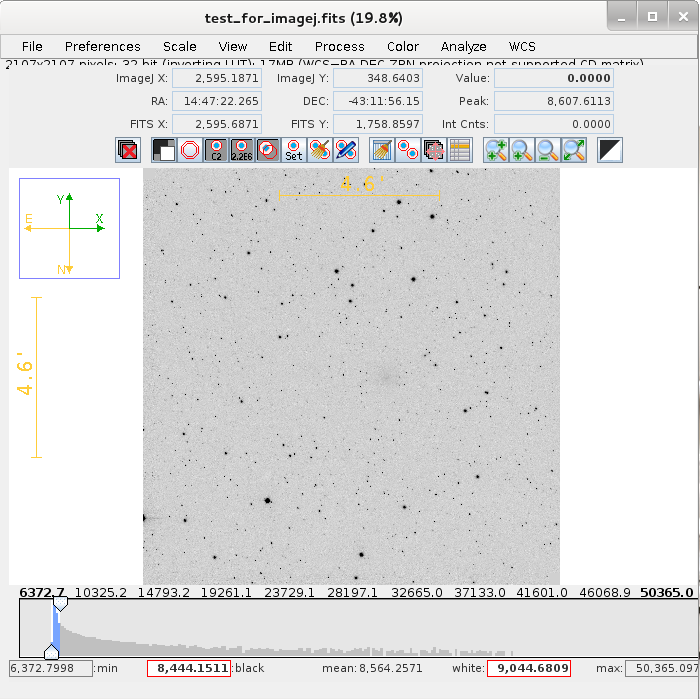 Best, Sarah |
|
Administrator
|
I believe this is problem has been fixed in the latest build. Could
you confirm which version you are using by going to the main
AstroImageJ toolbar and selecting Help->AstroImageJ...
If you are not running version 2.1.3, please download that version and let me know if the problem is fixed. To download the new version, go to the main AstroImageJ toolbar and select Help-> Update AstroImageJ... Then select 2.1.3 in the pulldown menu and click 'OK'. After the new version downloads, AIJ will quit. Restart AIJ and you will be running the new version. All preferences will be retained. If you still have the problem, reply here and I will look into it again. Karen On 5/21/2013 4:56 AM, sarah [via
AstroImageJ] wrote:
Hi! |
|
Hello Karen
Thank you for your quick response. I checked my version as you told me and I do indeed already run Version 2.1.3. It says: AstroImageJ 2.1.3 and then: ImageJ 1.47i. Sarah |
|
Administrator
|
Thanks. Which computer operating system are you using? If linux,
which distribution? Also, click in the lower half of the toolbar and
let me know which java version you are using. You should see
something like this:
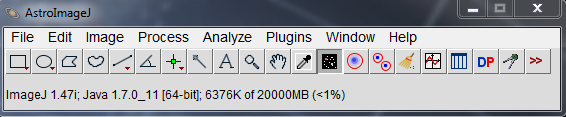 What I need is the equivalent of what you see in place of "Java 1.7.0_11[64-bit]", or you can send a screen shot if you prefer. Karen On 5/21/2013 5:13 AM, sarah [via
AstroImageJ] wrote:
Hello Karen |
|
Ok, I use Linux Debian 7.0 (wheezy). It runs in a virtual Machine (VMware Player). From the AIJ toolbar I see this:
Java 1.7.0_17 [64-bit] |
|
Administrator
|
Hi Sarah,
I have not been able to duplicate this problem on my Windows PC laptop, Mac Laptop, or Linux desktop (I unfortunately do not have a Linux laptop for testing). However, maybe I can set my development system monitor resolution to the same as your laptop and see the problem. You had mentioned that it is 13 inches, can you let me know the screen resolution you are running? Also, you mentioned you are running inside VMware. Could you take a screenshot of your entire desktop with AstroImageJ displayed (hide any private information with a generic window), so that I can see what fraction of the total resolution you are using for AIJ? If you would rather not post that screenshot here, you can send it directly to me at Karen (dot) Collins ampersand insightbb (dot) com. Lastly, as a temporary workaround, since AIJ is java based, is it possible for you to run it directly in the native OS to see if that solves the problem. Even if this is not a workable temporary solution, it would give me more debug info to know whether or not it will display properly on the same laptop in the native OS. Karen |
|
Hi Karen
My resolution is: 1366x768 pixels (this is the native resolution of my thinkpad screen.) The virtual machine is always used in fullscreen mode. See my screenshot: 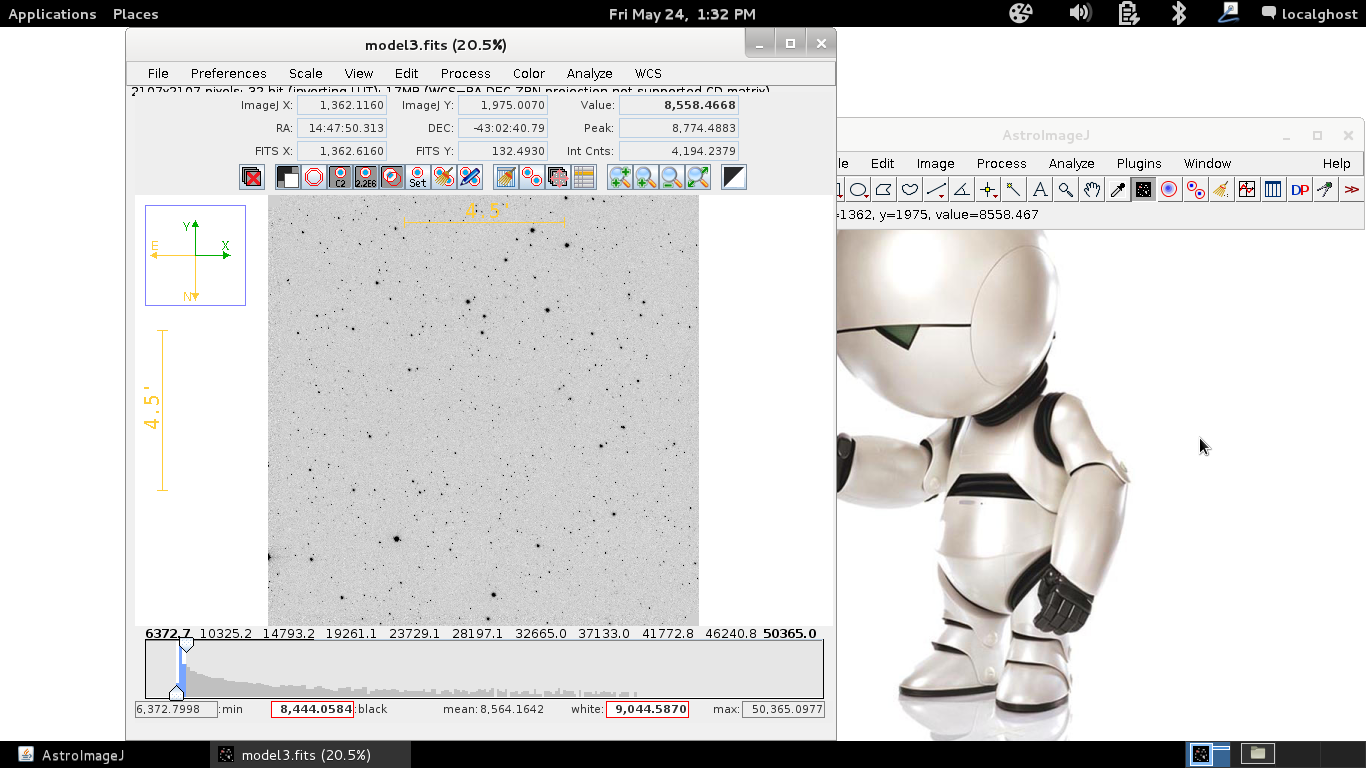
|
|
Administrator
|
Hi Sarah,
Sorry to have taken so long to work on this, but I think I have fixed the image display problem you were having on your laptop. If you are still using AIJ and have time, could you test the fix by updating to the "daily build" version? To update to the new version, go to the main AstroImageJ toolbar and select Help-> Update AstroImageJ... Then select "daily build" in the pulldown menu and click 'OK'. After the new version downloads, AIJ will quit. Restart AIJ and you will be running the new version, which should be reported as "db2.1.5" in: Help->About AstroImageJ. All preferences will be retained. Thanks, Karen |
«
Return to AstroImageJ
|
1 view|%1 views
| Free forum by Nabble | Edit this page |


