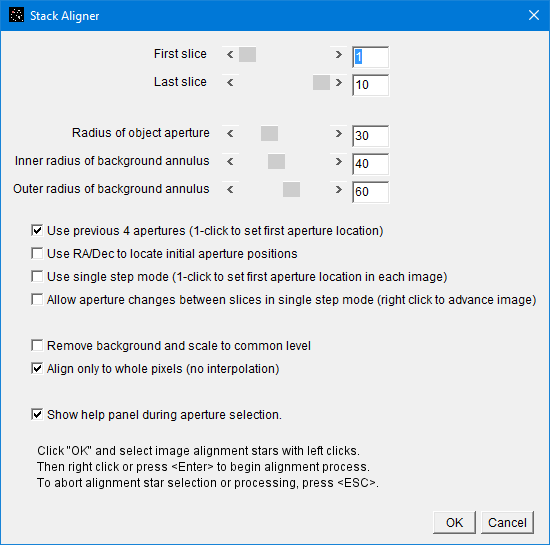Image Aligner not working?
|
I'm having an issue that Image Aligner is not working when I use apertures.
AIJ 3.2.0 and daily build both tried. MacOS Sierra. Load calibrated images Select Align Stack Mark Apertures Enter At this point, it just hangs on the first image. It has done this for different data sets. If I do multiaperture photometry, it works OK. It always works if I use WCS coordinates and not apertures, but it takes a **long** time to get those for ~1000 images. Any suggestions? I'm a new user so it's likely I'm just doing something wrong, or maybe it is something specific with the headers of my images. Thank you, Matt Wood Texas A&M University-Commerce
Matt A. Wood
Regents Professor Department of Physics and Astronomy East Texas A&M University |
|
Administrator
|
Hi Matt,
Could you send a screen shot of your "Stack Aligner" setup panel before you start placing apertures?
Karen
|
|
I think I figured it out - looks like if using stars with magnitudes entered, then it doesn't work, but if I switch to the 'no magnitudes' setting, then the image aligner does work.
Matt
Matt A. Wood
Regents Professor Department of Physics and Astronomy East Texas A&M University |
|
Administrator
|
Hi Matt, Thanks for the report. I'm attempting to duplicate the problem here. When you say switch to the "no magnitudes" setting, do you mean if you are running multi-aperture first, and then running "Stack Aligner" with the "Use previous N apertures" option? There
is not a magnitude option in the "Stack Aligner" panel. If that is the case, it seems to work fine for me so far on this end.
Also, I want to make sure we are looking at the same AIJ feature. You mentioned "image aligner" which I have interpreted as the "Stack Aligner" option that is accessed at Process->"Align stack using WCS or apertures" in the menus attached to the image display,
or by clicking the Karen
|
|
Administrator
|
In reply to this post by mattwood
Hi Matt,
I found a bug that might explain part of what you were originally seeing. The bug was that if you ran Multi_Aperture and entered apparent magnitudes, and then ran Stack_Aligner and did not have the "Use previous N apertures" option enabled, you would be asked to enter apparent magnitudes for comp star apertures, even though apparent magnitudes are not applicable to Stack_Aligner. I have now fixed that in the daily build. If you could please update to the latest daily build using the easy method at the link below, and try to reproduce the problem you were seeing, I would be interested to know if it is now fixed. http://astroimagej.1065399.n5.nabble.com/After-a-fresh-installation-of-AIJ-be-sure-to-update-to-the-latest-build-td142.html Thanks for reporting the problem, Karen |
| Free forum by Nabble | Edit this page |


 icon above an image display. That brings up a "Stack Aligner" panel that I have set up as follows (and I previously had run Multi-Aperture and entered magnitudes). Can you see any
significant differences in what we are doing that might help me reproduce the problem you are experiencing?
icon above an image display. That brings up a "Stack Aligner" panel that I have set up as follows (and I previously had run Multi-Aperture and entered magnitudes). Can you see any
significant differences in what we are doing that might help me reproduce the problem you are experiencing?