How to mark/fix a deviant hot pixel ?
|
Hello Karen,
Is there a way to eliminate or mark a particular outlier pixel? In the following example, the outlier pixel was not eliminated by image calibration. It was about 5000ADU, compared to 800-900ADU for the star pixels, which degrades the measurements. The mount's tracking is sometimes not perfect throughout the night, causing a slow drift, and the star pixel appears to pass completely through the star image. I was able to add a constant to modify the lightcurve in a spreadsheet anyway. Any advice/suggestion is welcome. Clear skies, Christophe 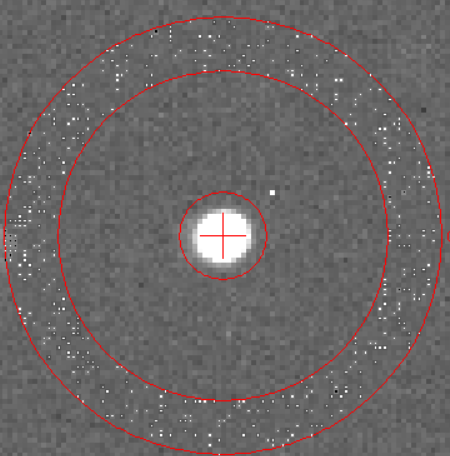 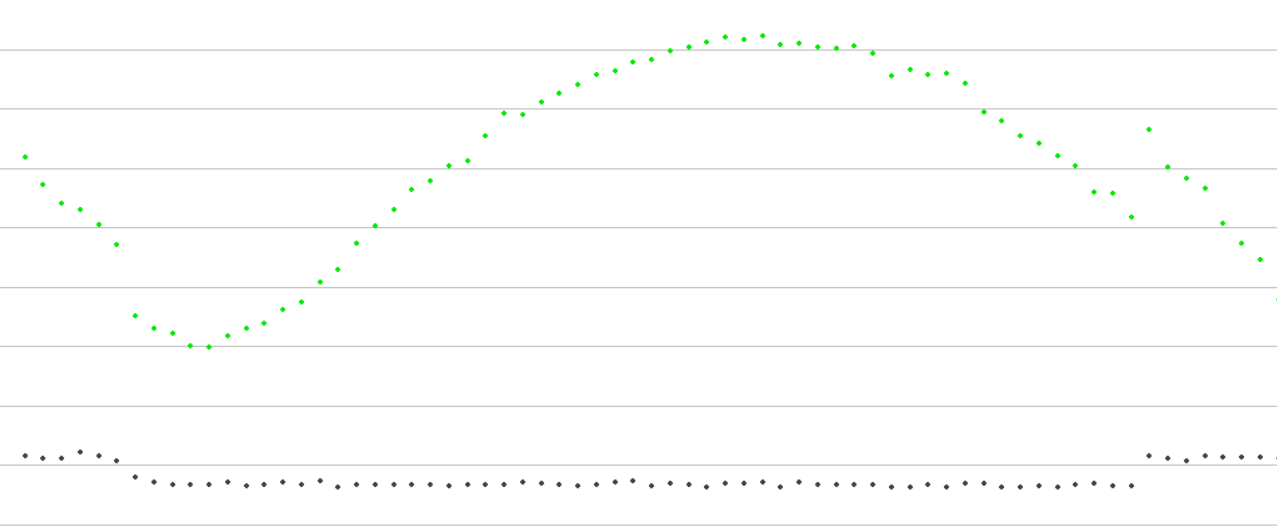
|
Re: How to mark/fix a deviant hot pixel ?
|
Administrator
|
Hi Christophe,
Unfortunately AIJ doesn't have any method to gracefully handle specifically identified outlier pixels at the moment during photometry (but see second paragraph below). The problem is that if it is just marked as an outlier and ignored, it is still an uncounted pixel moving through the aperture, so the result may even be worse. We need to be able to replace such pixels with a better value. Ideally, we'd fit a 2D Gaussian to the star in the aperture it is passing through, and then replace it with the expected value from the 2D Gaussian. However, knowing where to fit the Gaussian can be complicated and dependent on the poorness of the tracking/guiding. We could probably consider a simpler approach replacing the value with the median or average of the surrounding 4 or 8 pixels. That would be better than doing nothing, and probably more reasonable to implement, but we'll need to discuss approaches and implementations. The bottom line is that we can not provide a fix right away, so you'll have to work around the best way that you can for now. There is an option in Data Processor under Image Correction called "Remove Outliers". This would solve the problem for the bad pixel, but can also introduce changes in other pixels, especially peak pixels, if the peak is sharp, and also possibly affecting photometry. You could try this approach, but it may potentially give worse results (but doesn't hurt to give a try as a comparison with your manual method). In your case, you could try "Threshold" of something like 3000, if the delta between the correct value and bad value is always ~4100, which might help to avoid many of the bad effects in other pixels in the image. Let us know if this method provides any improvement. We'll try to post back here if we eventually release a new feature to more specifically handle this. Karen |
|
Hello Karen,
Thank you for the help and tips. I tried what you suggested about using the "Remove Outliers" option in the DP. Unfortunately, that did'nt improve so much the result ; the LC was rather chaotic after that. I suspect the cause of this chaotic result to be in the presence of some higher pixels in the comps, that were also discarded. Anyway, it would have been more convenient to have a built in solution in AIJ, but ... once the error is detected and understood, it is easy to correct the LC using a spreadsheet. So ... don't loose too much time on this ;-) Thank you again. Christophe |
«
Return to AstroImageJ
|
1 view|%1 views
| Free forum by Nabble | Edit this page |

