Open only the images that need flipping into a stack. Then use the
Image Display "Process" menu items at the bottom to flip the images
as needed (will flip the entire stack). Then use the Image Display
"File" menu options to save the rotated images. If the original
images are plate-solved, you'd need to plate solve them again if WCS
headers are needed for your work.
If you already have plate-solved images and are just needing to run
photometry, then you don't need to flip the images. In that case,
simply use the Multi-Aperture set-up panel option "Use RA/Dec to
locate aperture positions" and the apertures will follow the proper
star locations after the flip.
Karen
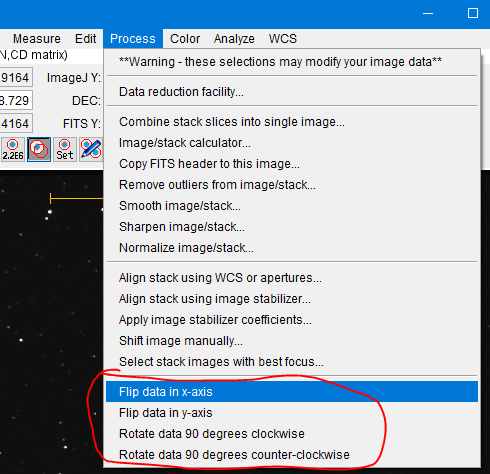
On 3/18/2021 11:22 PM, SC [via
AstroImageJ] wrote:
I have a stack of images, 200+ in total.
Approx. half are pier flipped and I need orientate them the
correct way around. If i do View -> Invert X and Y it applies
the whole stack. But I need to apply it to just about 100 or some
of the images that were actually flipped due to pier flip.
Is there any way to do this ?
Thanks
To
start a new topic under How to accomplish specific tasks in
AstroImageJ, email
[hidden email]
To unsubscribe from AstroImageJ,
click here.
NAML