Hi Magnus,
I don't think there is an automated way to do this that I can think
of. I think the only way to do it is to open the stack and use the
Fits Header Editor icon (

) on each
image in the stack to adjust the time keyword(s).
After the header changes have been made, click "Save File" at the
bottom of the Header Editor panel, to save the updated file to disk.
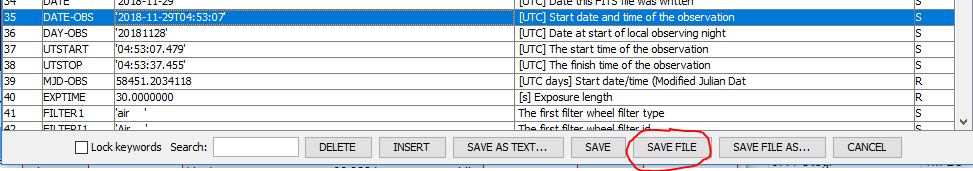
If you don't need the image headers updated, just run photometry
using the incorrect timing in the header. Save the measurements
table. Open the measurements table into a spreadsheet program as a
tab-delimited file. Change the time stamps as needed using the
spreadsheet math functions. Keep the table rows and row labels the
same, and then save the file back to disk as as a tab-delimited
file. Reopen the measurements table in AIJ if needed to change plots
or produce output files.
Karen
On 2/6/2021 6:15 AM, magnusl [via
AstroImageJ] wrote:
Hi!
I seem to have produced a series (100+) of images with the UTC
time stamp off 1 hour. How can I use Aij to easily shift this to
the correct time, so I can use the files to report to AAVSO
anyway....? I know of the DP Coordinate Converter but I cannot get
my head around how to do it. I need to adjust the UTC time stamp
for start and end of exposure by adding precisely 1 hour.
Magnus
To
start a new topic under How to accomplish specific tasks in
AstroImageJ, email
[hidden email]
To unsubscribe from AstroImageJ,
click here.
NAML