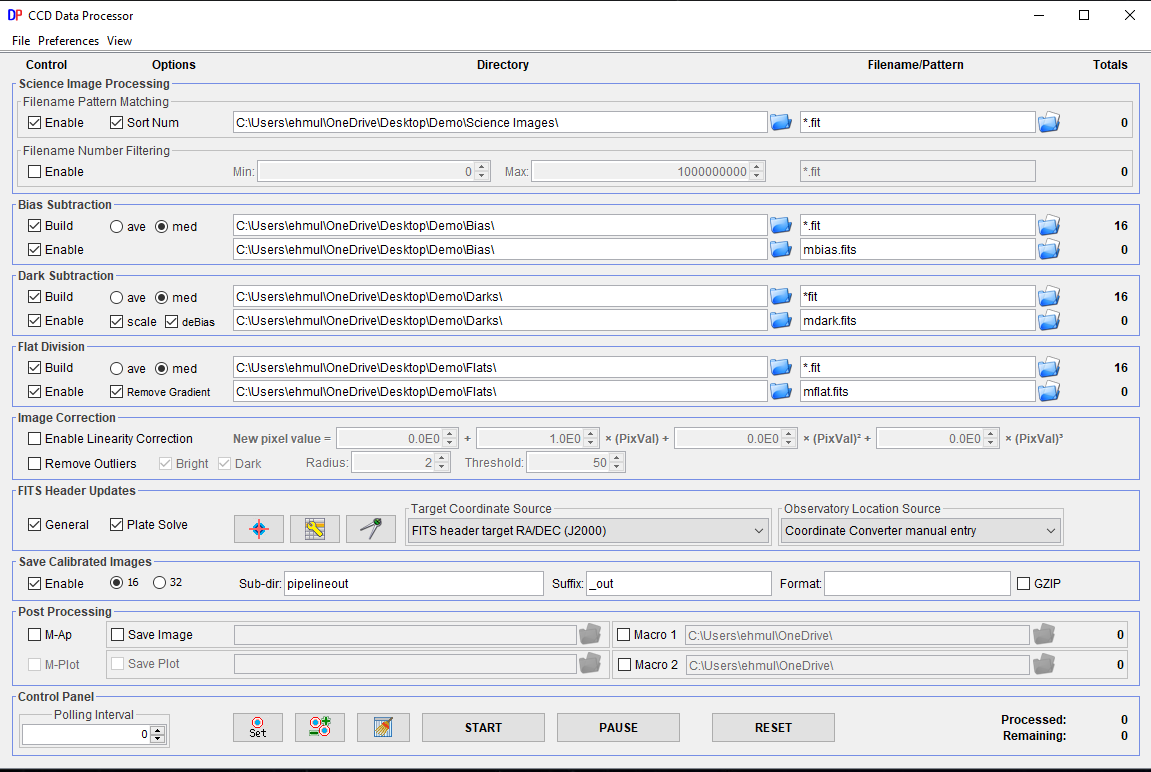On the DP screen, after inputting the path to the correct folder that holds science images and then adding the extension for the images, the number of files (336) does not show on the screen. Instead it shows "0".
This is not the case for the calibration files (16 of each). DP correctly shows that there are 16 files in each folder.
I know there are 336 images in the science images folder. I verified that. I also verified that the path is correct.
Please see the attached screen shot I uploaded. It demonstrates what I am describing.
Thanks.
zero.pngI am also inserting the screen print below.