DP Glitch? Airmass changed to -1
|
I've a dozen or so exoplanet transits through AIJ without a problem, but sometimes I can't detrend using airmass. I check the FITS headers of my pipelineout images, and all the frames indicate an AIRMASS at mid-exposure of -1.0000
A look at the original image file indicates true airmass values ranging from about 2.3 to a low of 1.6, and up to a bit over 1.8 at the end of the sequence. Somehow, in running through the DP module, the airmass in the pipelineout out images is being changed to -1.0000. I have seen some threads addressing the inability to detrend using a constant value for airmass, but I'm hoping someone can help me understand how this is happening. Do I have a corrupt installation in need of a fresh install? Thanks and clear skies, Brad Vietje Newbury, VT |
Re: DP Glitch? Airmass changed to -1
|
Administrator
|
Hi Brad,
Your AIJ installation is fine. If you have the DP option "FITS Header Updates" "General" enabled (see as shown below), by default AIJ will update the airmass keyword value and other FITS header values, depending on the settings under the "wrench" icon (see below). If you do not want to overwrite your headers (and there is no need to if your camera control software inserts everything you need), then uncheck the "General" setting. If you do want to update FITS header values, enable "General", specify the header keywords and values you want to update under the "wrench" icon "General FITS Header Settings" panel, and then set your target RA and Dec and observatory Longitude and Latitude on the "DP Coordinate Converter" panel. Then the airmass and other values would be calculated correctly and inserted into your pipelineout FITS headers. You can also specify that these values be extracted from the FITS header by selecting the different "Target Coordinate Source" and "Observatory Location Source" options in the DP panel. The keywords for those sources are also set under the "wrench" icon "General FITS Header Settings" panel. 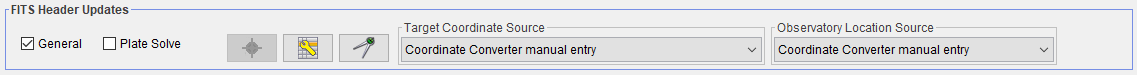 Karen |
|
Thank you, Karen!
I usually run the stack through DP merely to add BJD_TDB to the FITS headers, but everything else is already written in by MaxIm when the images are created. Typically B/D/F calibration is all done in MaxIm before AIJ sees the images, so those options are not enabled. I know I've gotten BJD_TDB added while retaining the AIRMASS before; would that happen if the General box were un-checked? I'll try that next. Thank you for your amazing support! Brad Vietje Newbury, VT www.nkaf.org |
Re: DP Glitch? Airmass changed to -1
|
Administrator
|
You will need to keep the General box enabled, but in the "wrench" icon "General FITS Header Settings" you would need to disable "Target Airmass Keyword" if you don't want it overwritten. However, for BJD_TDB to be calculated correctly, you still need to make sure your target RA and DEC are set correctly in the DP Coordinate Converter panel, unless you have DP set up to extract that info from your FITS headers. You should ideally set up the lat and long of your observatory too, but that is not as critical.
If you have both of those sets of values set correctly, AIRMASS will be calculated correctly, so overwriting your FITS header value would work fine too. In fact, recalculating AIRMASS is a good check on whether things were set up correctly for the BJD_TDB calculation. |
«
Return to AstroImageJ
|
1 view|%1 views
| Free forum by Nabble | Edit this page |

