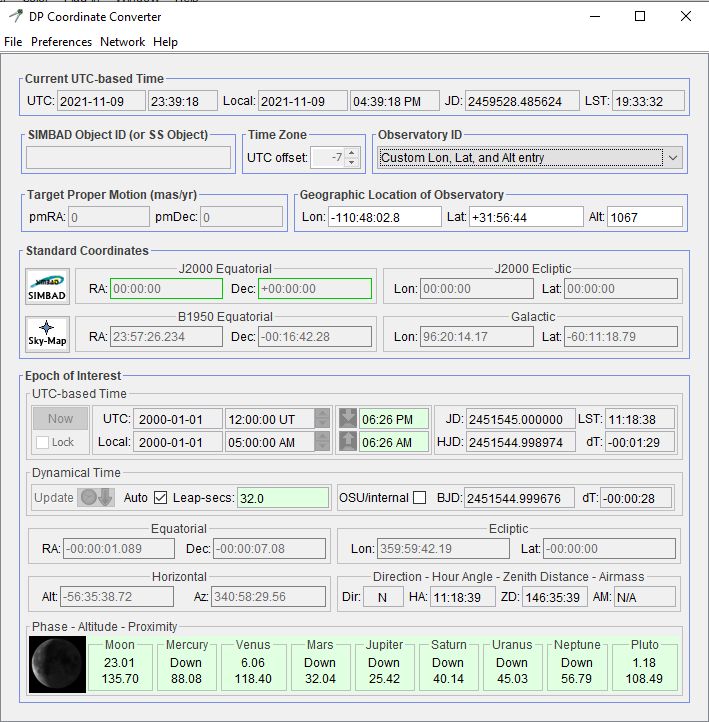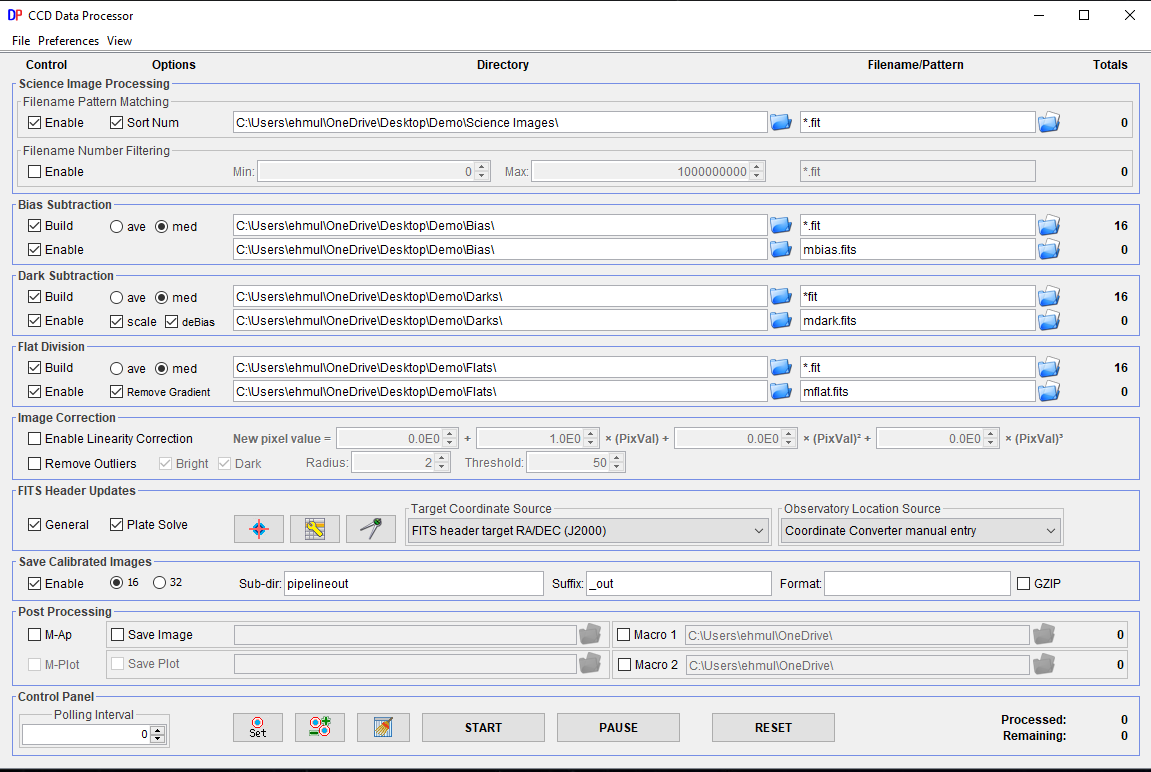After entering all the science and calibration file locations on the DP screen (but before calibrating), I pressed "General" under the FITS Header Updates section. This brought up the DP Coordinate Converter screen, but the SIMBAD J2000 numbers do not show in the "Standard Coordinates" section. In fact, those fields are blocked out (see pictures). The RA and DEC numbers are in the FITS Header. Please let me know what is going wrong here. Thanks.