AstroimageJ unable to update
|
Hi Karen
I keep getting "Network error" check your internet connection message. I have no internet connection problems and I tried turning off the virus programs and shields to no avail.
Thoughts?
Thanks!
Pablo
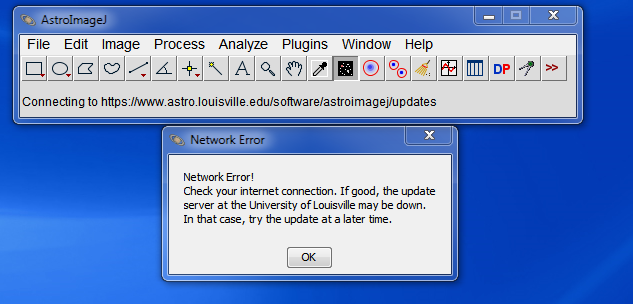
|
Re: AstroimageJ unable to update
|
Administrator
|
Hi Pablo and other AIJ users,
This is problem was recently introduced when we attempted to implement https support on the AIJ update server. Unfortunately, the only quick fix is to reinstall AIJ 3.2.0 from the AIJ website. You will not loose your preference settings, but will need
to re-setup your memory settings.
Alternately, if you are comfortable moving files from one place to another, download the installation ZIP file and unzip it. Go to the unzipped folder and then go to the plugins subdirectory. Then simply copy the Astronomy_.jar file from the unzipped folder
to the plugins subdirectory where AstroImageJ is already installed. You will be overwriting the existing Astronomy_.jar file.
Now restart AIJ and you should be able to update to the latest daily build. If the file copy method is used, the memory settings will be retained.
Karen
|
|
Fixed!, Thank you Karen!
|
|
In reply to this post by karenacollins
It appears I am having a similar problem. I get the following message when I try to update.
(This happened right after installing the latest 3.2 version, which I'm going to update to the daily build because it sounds like some of the time out to astrometry.net issues are resolved in the current daily build). Any ideas? Thanks in advance! 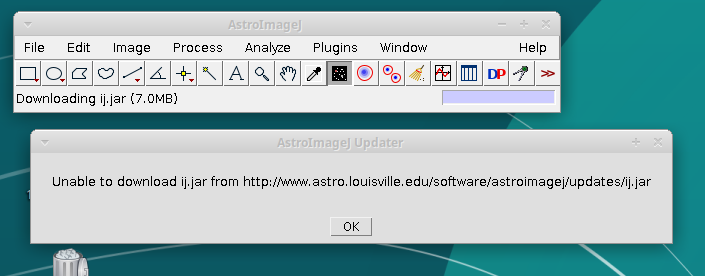
|
Re: AstroimageJ unable to update
|
Administrator
|
I just tried the update and it is working from my location (Louisville, KY). Could you please try again? We need to know if it is a location-based problem, or if it was just a temporary issue.
Karen On 6/24/2019 3:50 PM, cduston [via AstroImageJ] wrote:
It appears I am having a similar problem. I get the following message when I try to update. |
|
I just tried it on my laptop from home (rather then my desktop at work), and the update was successful. So either it was a temporary problem or my institution has some strange network/firewall settings that were blocking it. I will check and report tomorrow.
Thanks! |
|
In reply to this post by karenacollins
It appears to be a local problem from my home institution. I'm now trying VPN / DNs settings to try to get access to the update server, but it seems likely that it's some strange local configuration.
Certainly not your responsibility, but do you have any suggestions to try? Thanks for any help you can give. |
|
Ok last comment on this - it worked! It just took a correctly-configured VPN, which was a bit of a challenge.
Thanks again! |
Re: AstroimageJ unable to update
|
Administrator
|
Great. Thanks for the update!
On 6/25/2019 11:09 AM, cduston [via AstroImageJ] wrote:
Ok last comment on this - it worked! It just took a correctly-configured VPN, which was a bit of a challenge. |
«
Return to AstroImageJ
|
1 view|%1 views
| Free forum by Nabble | Edit this page |



