AstroImageJ won't build Master bias
|
Hi
I am running the latest version of AstroImageJ with Java installed on my Windows PC. I try to create master bias files but the log window just stops the process and all I see is this: "[2017-03-26T15:01:19.168] Loading raw bias file "C:\Users\User\Desktop\AstroImageJ\Data\Bias-001-1.fit" (1 of 6) [2017-03-26T15:01:19.716] Loading raw bias file "C:\Users\User\Desktop\AstroImageJ\Data\Bias-002-1.fit" (2 of 6) [2017-03-26T15:01:19.852] Loading raw bias file "C:\Users\User\Desktop\AstroImageJ\Data\Bias-003-1.fit" (3 of 6) [2017-03-26T15:01:20.017] Loading raw bias file "C:\Users\User\Desktop\AstroImageJ\Data\Bias-001-1-1.fit" (4 of 6) [2017-03-26T15:01:20.070] Loading raw bias file "C:\Users\User\Desktop\AstroImageJ\Data\Bias-002-1-1.fit" (5 of 6) [2017-03-26T15:01:20.117] Loading raw bias file "C:\Users\User\Desktop\AstroImageJ\Data\Bias-003-1-1.fit" (6 of 6)" Then nothing happens after that. Note that I have no trouble creating master darks and flats. It's only the bias giving me trouble. Any ideas or advice will be much appreciated. Thanks! |
Re: AstroImageJ won't build Master bias
|
Administrator
|
Hi Antonio,
It's hard to guess what might be going wrong based on the info provided. To get started, could you post a screen shot of your Data Processor (DP) setup panel? Also, let me know your OS and the amount of memory allocated to AIJ (click the bottom half of the toolbar and let me know the memory available value reported there), and the file size of each individual bias image. If that doesn't shed any light on the problem, I may have to work out a way for you to forward me a minimum set of bias images that can demonstrate the problem. Karen |
Re: AstroImageJ won't build Master bias
|
This post was updated on .
Hi all, I think my problem is similar to that of Antonio's
Any inputs would be much appreciated:) I'm currently trying to build a master bias and master dark set. Strange thing is, it seems to be working BUT will only register 1 Bias out of 25...the totals counter on the right shows 1. CCD Data Processor: All is unchecked on the DP panel except, Build and ave on the bias subtraction...this is the one I'm trying first. I have the directory Set and the Filename/Pattern looking into the bias frame folder. I also have the destination set...mbias.fit Memory allocated to AIJ: 'Imagej 1.47i java 1.7.0_71 64-bit 36mb of 640mb (5%)' My bias frames are 8.2mb...X 25! OS is windows 10, I originally loaded AIJ on my computer to See if I may have better results, I now have it on a thumb drive!! Thanks:) Bill Pandora observatory |
Re: AstroImageJ won't build Master bias
|
Administrator
|
Hi Bill,
Are you using * and ? wildcard characters in your raw image filename specifier? All of the files need to match the characters in the filename specification, except for the locations of the wildcard characters. Since you have a 64 bit OS, I assume you have much more memory than 640 MB. I would allocate about 70% of your physical memory to AIJ (see installation instructions). AIJ only uses what it needs up to the maximum you set. Karen On 12/13/2018 12:41 PM, WILLIAM Weiss [via AstroImageJ] wrote:
Hi all, I think my problem is similar to that of Antonio's |
Re: AstroImageJ won't build Master bias
|
Karen, it appears that i did in fact have a mismatch on the file name/pattern. All frames are loading now!!
Thanks very much for the help:) B. Weiss Pandora observatory |
Re: AstroImageJ won't build Master bias
|
In reply to this post by karenacollins
Dear Karena collins,
the same happens for me. i convert images from CR2 to JPG by DPP. when i clicked on Run in DP panel, it freezes and i see it is loading for a long time without nothin happen [2020-07-07T00:26:54.561] Loading raw bias file "D:\jpg\calibrated\bias\IMG_7823.JPG" (1 of 3) CCD Data Processor: All is unchecked on the DP panel except, Build and med on the bias subtraction Memory allocated to AIJ: 'Imagej 1.47i java 1.7.0_71 64-bit 225mb of 2000mb (11%)' OS is windows 10 i have 3 bias images with a dimension of 3456*5184 and sizes are 2.15, 1.90, 2.36 MB. i already used wasp-12 b images in FITS format from astroimagej webpage and there was no problem like this working with them. thanks for your time reading this |
Re: AstroImageJ won't build Master bias
|
Administrator
|
Hi Elahe,
I expect the jpg files do not have any header information like fits files, so some functions could hang. Could you convert to FITS instead of jpg to see if that works? jpg is lossy too, so you may want to avoid that format, but if you are working with color, then maybe fits is not good. in that case, TIFF may be better. I noticed your comment "All is unchecked on the DP panel except, Build and med on the bias subtraction", but could you post a screen grab of the DP Panel from your attempted DP run? Karen On 7/8/2020 3:30 AM, elahe lashgari
[via AstroImageJ] wrote:
Dear Karena collins, |
Re: AstroImageJ won't build Master bias
|
This post was updated on .
Dear Karen,
thanks for your help. I have a total of 108 raw images of QT Boo in CR2, 3 bias, 3 dark, and 2 flat. first, I wanted to convert it to FITS but I could not find the way. With DPP it was easy, I just selected the images and converted them to JPG and TIFF. but in both formats, the problem still remains. I am not sure how to convert them into FITS. I just found this here: https://github.com/eaydin/cr2fits. yes, for sure here is DP panel 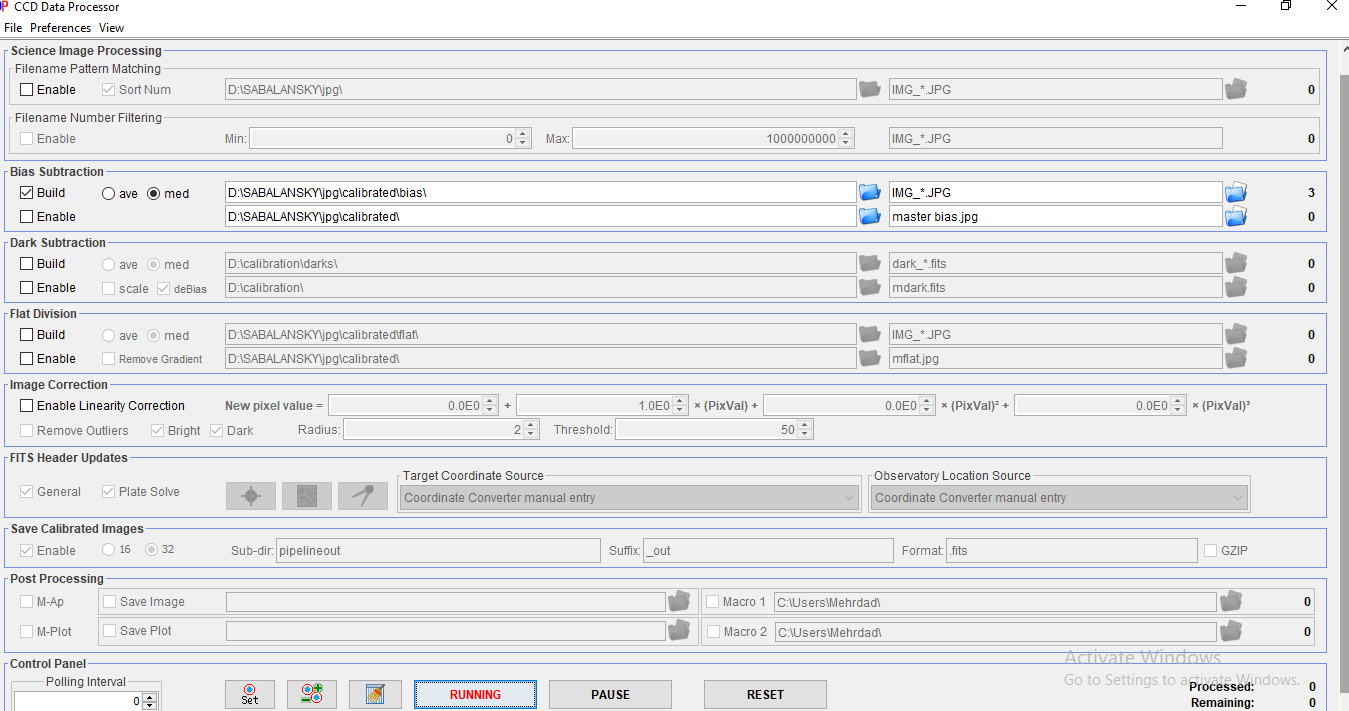 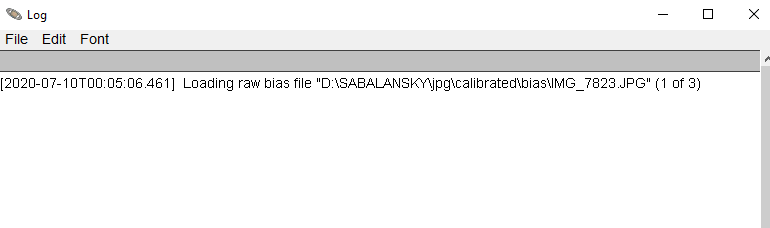 Thanks Ela |
Re: AstroImageJ won't build Master bias
|
Administrator
|
Hi Elahe,
The latest daily update should allow DP to run to completion with files that do not contain a header (such as jpg files) as long as "Scale" in the "Dark Subtraction" subpanel and "General" and "Plate-Solve" in the "FITS Header Update" subpanel are disabled. Instructions to update are here: http://astroimagej.1065399.n5.nabble.com/After-a-fresh-installation-of-AIJ-be-sure-to-update-to-the-latest-build-td142.html Karen
|
Re: AstroImageJ won't build Master bias
|
This post was updated on .
Dear Karen,
Thanks for your answer, I actually updated it before starting to work with them. now I converted my images to FITS by an application and when I want to do calibration on them, this error appears.i think i should add time of exposure to the fits header, right? 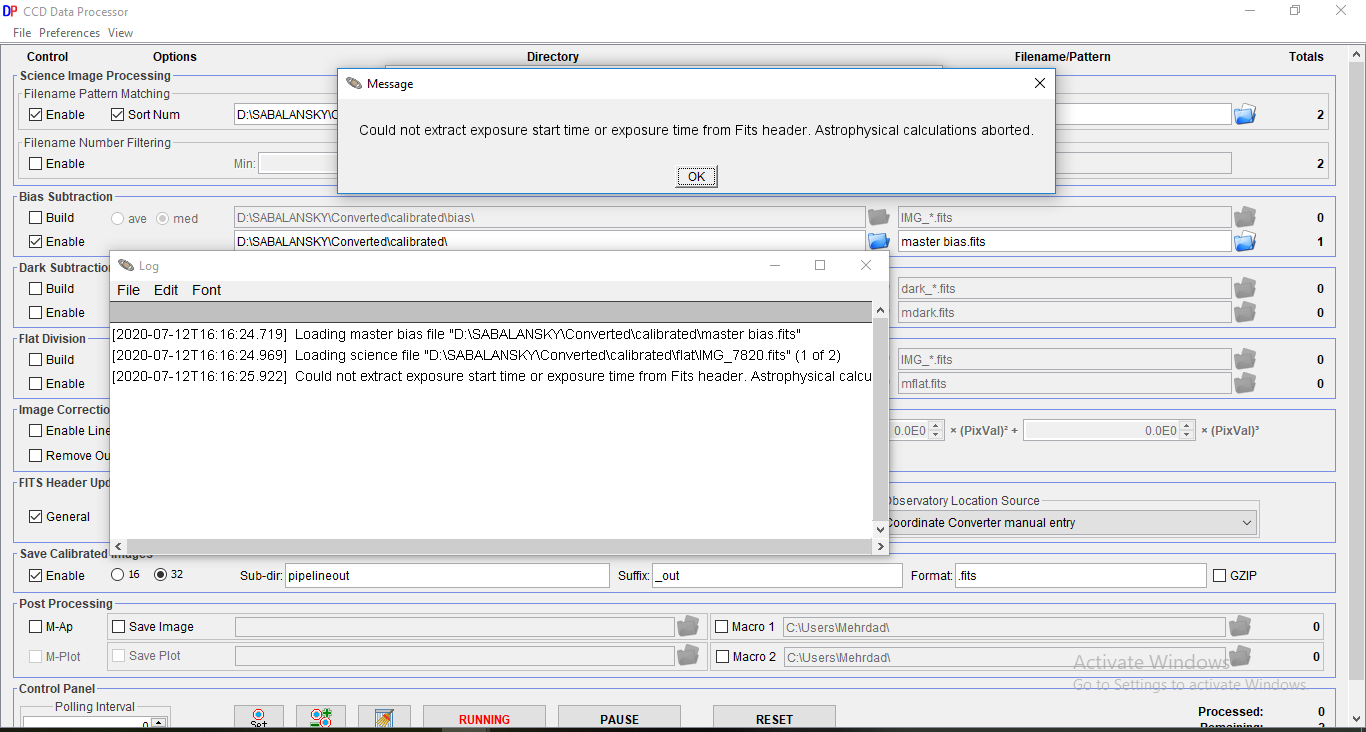 and also when i import images, this message appears : 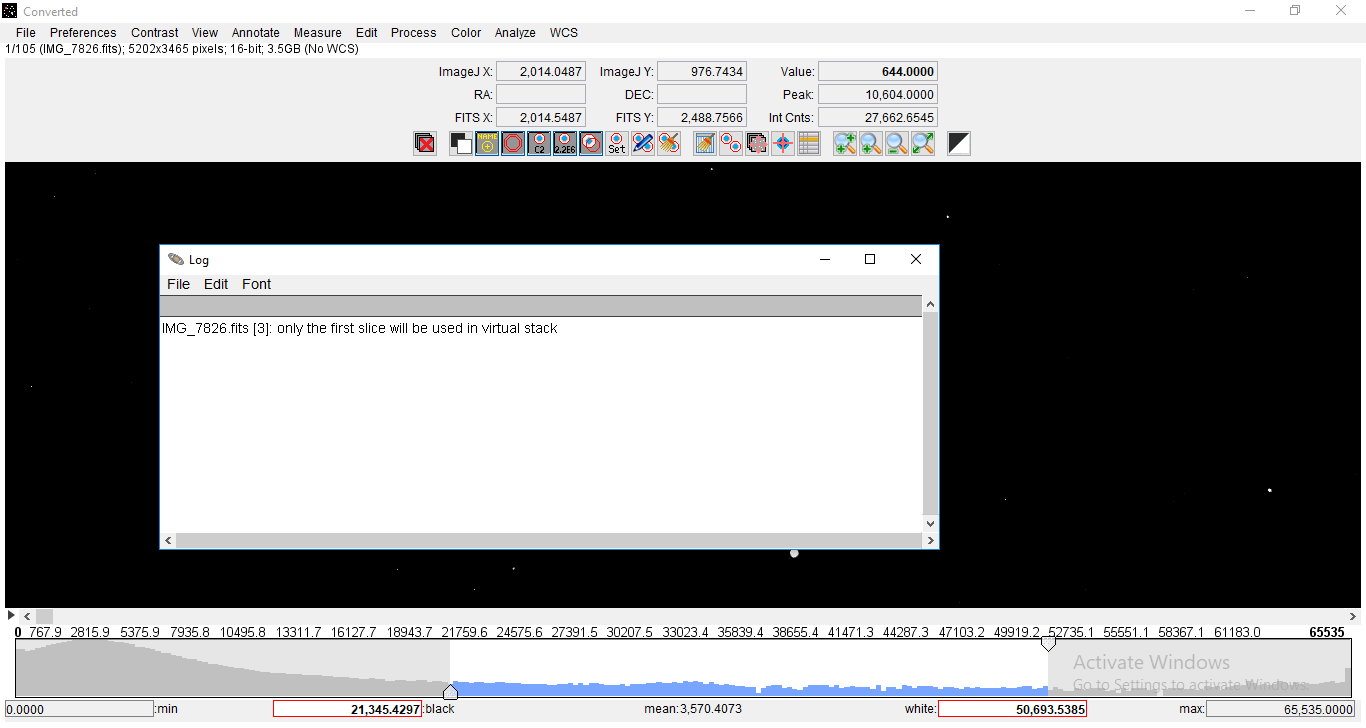 Thanks, Ela |
Re: AstroImageJ won't build Master bias
|
Administrator
|
HI Elahe,
Did you see my post that your jpg files should now work in the latest daily build? For the FITS files, have you tried turning off "FITS Header Updates"? Karen On 7/12/2020 12:29 PM, elahe lashgari
[via AstroImageJ] wrote:
Dear Karen, |
Re: AstroImageJ won't build Master bias
|
In reply to this post by elahe lashgari
Dear Karen,
yes, thanks a lot. after updating to daily build, JPG images also work. but as you said before, with FITS it goes better. if I turn off FITS header update, I will lose some information in my final measurements table, right? I plot a light curve of binary stars without doing plate solve. does it make any problem without plate solve? I also need to choose a reference star in multi-plot photometry. how can I do that? because after I select Target star with that green aperture, the rest of my selections appeared to be comparisons and not a reference star. Thanks, Ela |
Re: AstroImageJ won't build Master bias
|
Administrator
|
The biggest limitation to your current formatting (either jpg or
FITS) is that you do not have DATE-OBS or EXPTIME keywords in the
header. The DATE-OBS keyword let's AIJ know the start time of the
observations and then combined with the EXPTIME keyword can
calculate the center time of the exposure. Without that information,
almost no new header data can be calculated, and when you plot
photometry, AIJ will not know the time for each specific
measurement, so will only be able to plot photometry in numeric
sequence relative to the order each image is processed.
You may be able to add this information by hand (if you know the start time of each exposure), but it would be tedious work unless you only have a few exposures to process. 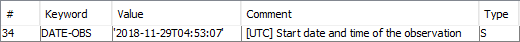 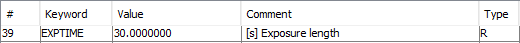 Karen On 7/13/2020 7:18 AM, elahe lashgari
[via AstroImageJ] wrote:
Dear Karen, |
Re: AstroImageJ won't build Master bias
|
This post was updated on .
Dear Karen,
Thanks for your answer. AIJ plotted the light curve. the only problem is that I don't have JD time or BJD(TDB) time in my measurement table. so as I understood, I should first prepare my images. it means that if I have 106 images, for instance, I need first to write EXPTIME and DATE-OBS in the Header one by one. this way AIJ will provide me with new header data. Thanks, Ela On Tue, Jul 14, 2020 at 10:39 AM karenacollins [via AstroImageJ] < ml+s1065399n1399h96@n5.nabble.com> wrote: > The biggest limitation to your current formatting (either jpg or FITS) is > that you do not have DATE-OBS or EXPTIME keywords in the header. The > DATE-OBS keyword let's AIJ know the start time of the observations and then > combined with the EXPTIME keyword can calculate the center time of the > exposure. Without that information, almost no new header data can be > calculated, and when you plot photometry, AIJ will not know the time for > each specific measurement, so will only be able to plot photometry in > numeric sequence relative to the order each image is processed. > > You may be able to add this information by hand (if you know the start > time of each exposure), but it would be tedious work unless you only have a > few exposures to process. > > > > > > Karen > > On 7/13/2020 7:18 AM, elahe lashgari [via AstroImageJ] wrote: > > Dear Karen, > > yes, thanks a lot. after updating to daily build, JPG images also work. > but as you said before, with FITS it goes better. if I turn off FITS header > update, I will lose some information in my final measurements table, right? > I plot a light curve of binary stars without doing plate solve. does it > make any problem without plate solve? > I also need to choose a reference star in multi-plot photometry. how can I > do that? because after I select Target star with that green aperture, the > rest of my selections appeared to be comparisons and not a reference star. > > Thanks, > > Ela > > ------------------------------ > If you reply to this email, your message will be added to the discussion > below: > > http://astroimagej.1065399.n5.nabble.com/AstroImageJ-won-t-build-Master-bias-tp644p1398.html > To start a new topic under AstroImageJ, email [hidden email] > <http:///user/SendEmail.jtp?type=node&node=1399&i=0> > To unsubscribe from AstroImageJ, click here. > NAML > <http://astroimagej.1065399.n5.nabble.com/template/NamlServlet.jtp?macro=macro_viewer&id=instant_html%21nabble%3Aemail.naml&base=nabble.naml.namespaces.BasicNamespace-nabble.view.web.template.NabbleNamespace-nabble.view.web.template.NodeNamespace&breadcrumbs=notify_subscribers%21nabble%3Aemail.naml-instant_emails%21nabble%3Aemail.naml-send_instant_email%21nabble%3Aemail.naml> > > > > > ------------------------------ > If you reply to this email, your message will be added to the discussion > below: > > http://astroimagej.1065399.n5.nabble.com/AstroImageJ-won-t-build-Master-bias-tp644p1399.html > To unsubscribe from AstroImageJ won't build Master bias, click here > <http://astroimagej.1065399.n5.nabble.com/template/NamlServlet.jtp?macro=unsubscribe_by_code&node=644&code=ZWxhaGVsYXNoZ2FyaTg5QGdtYWlsLmNvbXw2NDR8LTE5NTQ0MTIwNzI=> > . > NAML > <http://astroimagej.1065399.n5.nabble.com/template/NamlServlet.jtp?macro=macro_viewer&id=instant_html%21nabble%3Aemail.naml&base=nabble.naml.namespaces.BasicNamespace-nabble.view.web.template.NabbleNamespace-nabble.view.web.template.NodeNamespace&breadcrumbs=notify_subscribers%21nabble%3Aemail.naml-instant_emails%21nabble%3Aemail.naml-send_instant_email%21nabble%3Aemail.naml> > |
Re: AstroImageJ won't build Master bias
|
Administrator
|
That is correct.
Karen On 7/22/2020 12:54 PM, elahe lashgari
[via AstroImageJ] wrote:
|
«
Return to AstroImageJ
|
1 view|%1 views
| Free forum by Nabble | Edit this page |




