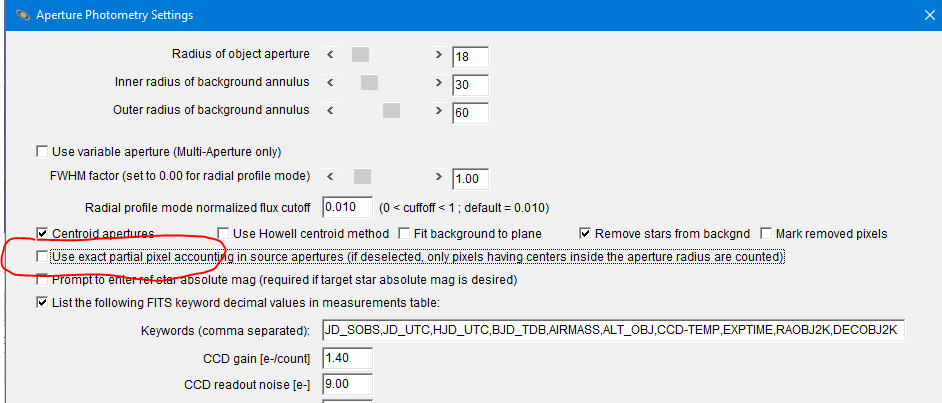Align stack using WCS or apertures problem
|
The problem occurs when trying to Align stacks using WCS or apertures.
Using any set of images (e.g. the WASP-12b demo set) load 2-3 images into a stack, not a virtual stack. (File-import-image sequence…)
Align the stack: Process-align stack using WCS or apertures
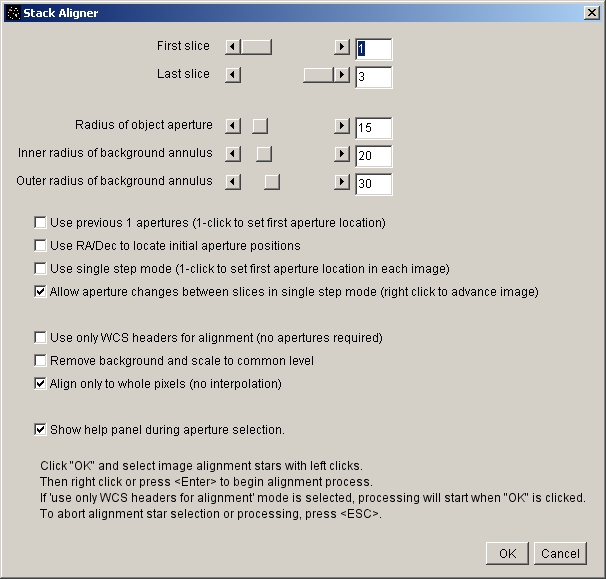 Place 1 or more apertures then right click or Enter to process.
The program stops.
The stack aligner helps looks like this:
Place 1 or more apertures then right click or Enter to process.
The program stops.
The stack aligner helps looks like this:
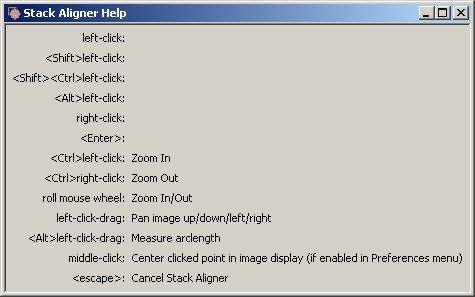 Repeatable every time. Happens in single step mode also, program stops immediately.
Now, with the same stack, do a Multi-aperture analysis.
Repeatable every time. Happens in single step mode also, program stops immediately.
Now, with the same stack, do a Multi-aperture analysis.
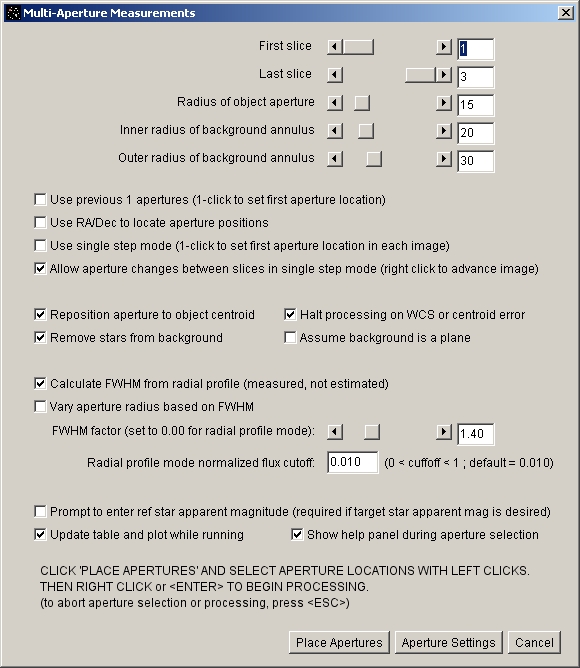 Place apertures, Select any star, doesn’t matter.
The program processes the stack.
Close out of all multi aperture windows.
Now go back and do a stack align. It Works! The Align using WCS or apertures will now work on any image stack, as long as you don’t close out of Astroimagej ! If you do close the program you have to start over with another Multi-aperture. It seems doing a Multi-aperture “un sticks” something or resets/sets a flag/file to allow placing apertures on successive images in a stack??
I’m not sure but I think this problem is recent? Seemed to work fine until a month or so ago???
I am running
Place apertures, Select any star, doesn’t matter.
The program processes the stack.
Close out of all multi aperture windows.
Now go back and do a stack align. It Works! The Align using WCS or apertures will now work on any image stack, as long as you don’t close out of Astroimagej ! If you do close the program you have to start over with another Multi-aperture. It seems doing a Multi-aperture “un sticks” something or resets/sets a flag/file to allow placing apertures on successive images in a stack??
I’m not sure but I think this problem is recent? Seemed to work fine until a month or so ago???
I am running
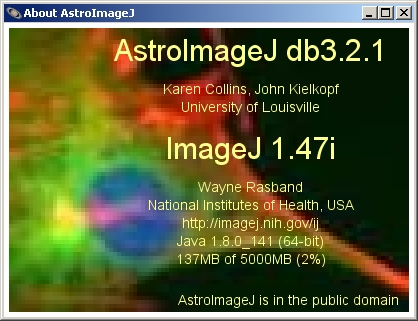 Please let me know if you need more info. Thanks for a GREAT program! - Basil
Please let me know if you need more info. Thanks for a GREAT program! - Basil
|
Re: Align stack using WCS or apertures problem
|
Administrator
|
Hi Basil,
Thank you for the detailed report. I think I have introduced a stack-aligner bug in latest daily build, and your detailed workaround info is actually a very good clue to what may be wrong. Unfortunately, I will not have time to try to find a fix immediately. Could you please try the latest released version 3.2.0 and let me know if that fixes the problem? Karen |
|
Yes, "downgrading" to 3.2.0 fixes the problem. Upgrading back to the daily build brings it back.
No hurry on a fix, the workaround isn't difficult to use. Thanks, Basil |
Re: Align stack using WCS or apertures problem
|
I can confirm the issue reported by basilr, and that alignment based on apertures works fine in 3.2.0.
Right now, I am keeping a 3.2.0 installation to align image stacks, and a 3.2.1db installation to conduct aperture photometry, as 3.2.1db allows to reduce large stacks without slowing down while updating the measurement table. |
Re: Align stack using WCS or apertures problem
|
Administrator
|
As of the daily build on 10/24/2017, the Stack Aligner hang issue has been fixed. Let me know if this problem reoccurs
in the latest daily build. Karen |
Re: Align stack using WCS or apertures problem
|
I just downloaded the latest daily build, and can confirm that the issue appears to be fixed.
Thanks a lot, Karen!! |
|
Yes, it works great now! Many Thanks!
|
Re: Align stack using WCS or apertures problem
|
Administrator
|
Thanks for testing! Sorry it took so long to get time to fix this problem.
Karen |
Re: Align stack using WCS or apertures problem
|
Dear Karen,
I tested the latest daily build with a 25k image FITS cube that I would like to align, and noticed that aligning images in 3.2.0 was much faster than in 3.2.1 db (at least a factor of 5 or more?). 3.2.1db now attempts to display every single image, while 3.2.0 skipped displaying most images (or just was so fast that the counter went much faster than the display was updating). I did not notice that difference earlier, as I processed only a smaller number of frames a few days ago. Also, after two attempts to align the images with 3.2.1db, the resulting stack was not aligned. In a third attempt, I first increased the canvas size out of ImageJ to add empty rows above and below. AIJ 3.2.1db finished correctly then. 3.2.0 did not need this trick. I noticed that AIJ only adds empty rows in the positive y direction, but not in negative y, so I gave it more "wiggle room" manually, which seemed to solve the issue. I understand that crunching such large image stacks is likely not the main focus of AIJ, but I wanted to let you know about this. I am processing high time resolution data (mostly with small windowed sensor readouts) that result in long FITS cubes (with small image sizes). |
Re: Align stack using WCS or apertures problem
|
Administrator
|
Hi asteroidguy, Partial pixel photometry was added since 3.2.0 and is the default. The routine is much more complex and could be slowing the alignment of small images down. Also, partial pixel photometry probably will not improve alignment, so could you try disabling that
option in the aperture settings panel and let me know if that makes the difference? If it does, I'll consider overriding the setting when stack aligner is running so that it doesn't have to be manually disabled.
The AIJ alignment routine actually crops images as necessary to align them with the first image of a stack, rather than adding extra columns or rows. Is there any chance this is what is going on when you mentioned they are not aligning? I'm not sure why there would be a difference in the alignment between the two AIJ versions. Can you confirm that you tried aligning the same stack with both AIJ versions and got a different result? Also, are you aligning using a virtual stack? If so, you have to reopen the stack from the "aligned" subfolder to see the aligned images. If none of the above addresses the issues, I might need to work out a way for you to send me an example datacube that displays this problem so I can test and debug here locally. Karen |
| Free forum by Nabble | Edit this page |